Turn on suggestions
Auto-suggest helps you quickly narrow down your search results by suggesting possible matches as you type.
Exit
- Home
- InDesign
- Discussions
- Re: Interactive PDF Hyperlink Images not showing u...
- Re: Interactive PDF Hyperlink Images not showing u...
0
Interactive PDF Hyperlink Images not showing up for others but I can see.
New Here
,
/t5/indesign-discussions/interactive-pdf-hyperlink-images-not-showing-up-for-others-but-i-can-see/td-p/9576076
Dec 29, 2017
Dec 29, 2017
Copy link to clipboard
Copied
this is what its supposed to look like

This is what they see..
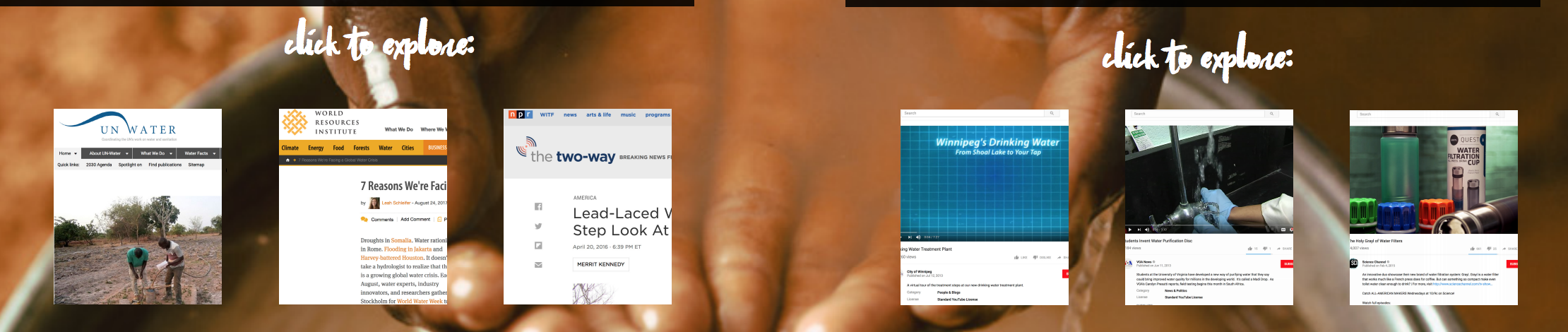
Community guidelines
Be kind and respectful, give credit to the original source of content, and search for duplicates before posting.
Learn more
Community Expert
,
/t5/indesign-discussions/interactive-pdf-hyperlink-images-not-showing-up-for-others-but-i-can-see/m-p/9576077#M81587
Dec 29, 2017
Dec 29, 2017
Copy link to clipboard
Copied
I see the differences in the two images but there's no where near enough detail to figure out what's going on.
Among the issues:
- What version of InDesign?
- What operating system?
- How are you viewing the PDF?
- Are those buttons?
Community guidelines
Be kind and respectful, give credit to the original source of content, and search for duplicates before posting.
Learn more
Guide
,
/t5/indesign-discussions/interactive-pdf-hyperlink-images-not-showing-up-for-others-but-i-can-see/m-p/9576078#M81588
Dec 30, 2017
Dec 30, 2017
Copy link to clipboard
Copied
1) Are the objects with "RESOURCE" text on it maybe set to nonprinting??
- Window > Output > Attributes
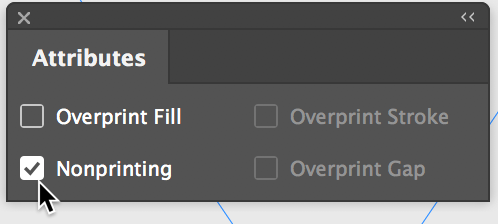
- Select the object and check if nonprinting option is enabled, if it is DISABLE this option.
2) How are you exporting the PDF?
- Try exporting as interactive PDF. File > Export, then set Format/Save As Type to Adobe PDF (Interactive)

Community guidelines
Be kind and respectful, give credit to the original source of content, and search for duplicates before posting.
Learn more
Adobe Employee
,
LATEST
/t5/indesign-discussions/interactive-pdf-hyperlink-images-not-showing-up-for-others-but-i-can-see/m-p/9576079#M81589
Jan 09, 2018
Jan 09, 2018
Copy link to clipboard
Copied
Hi rutho09,
I would like to know if the steps suggested above worked for you, or the issue still persists.
Kindly update the discussion if you need further assistance with it.
Thanks,
Srishti
Community guidelines
Be kind and respectful, give credit to the original source of content, and search for duplicates before posting.
Learn more
Resources
Learn and Support
Resources
Crash and Slow Performance
Find more inspiration, events, and resources on the new Adobe Community
Explore Now
Copyright © 2025 Adobe. All rights reserved.
