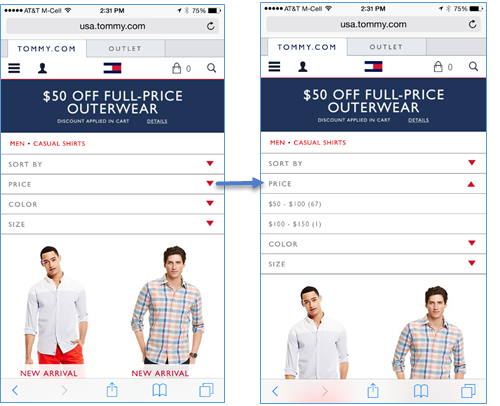Interactive pdf
Copy link to clipboard
Copied
HI,
I need to create interactive pdf form with multiple level headings
Example:
Heading_1,2,3...
If i click heading_1 it should show some xxxxxx content with buttons
like
apple 1 2 3
samsung 4 5 6
If i click apple body content it should lead another pdf like hyperlink.
Is this possible in interactive pdf in indesign???
If anyone knows please let me know
Thanks in advance
Copy link to clipboard
Copied
Hi yes, you should be able to do exactly what you want no problem. Just make sure you export it correctly when you finish designing.
/G
Copy link to clipboard
Copied
please see the above image
i need to create similar like this,
If i open pdf it should show only "Basic example" and "Custom Icons example"
If i click "Basic example" then it should expand, if i click "app" it should show releavent Image.
I know to create check box, list, combo box but this one i dont have idea.
Please tell me if you knoww this
Copy link to clipboard
Copied
another example
Copy link to clipboard
Copied
Hi again,
I suspect you have miss-givings of what you can do interactively using InDesign and outputting to a PDF. It wasn't hundred percent clear to me from the original post what you are trying to achieve. Yes you can use list and combo boxes etc but there is a big difference between ePub output and PDF. (eg animation) The interactive content as per your examples with the two men, you would need to create a page for each option. So it would look like when you click price the menu item expands to show the two pricing structures and the red triangle to flip all with the relevent hyperlinks etc. You cannot create HTML style menus but you can fake it. You can "hide" all the "expansion pages" at the end of the document.
/G
Copy link to clipboard
Copied
You need a web page, not a PDF. To try this with PDF is nothing short of an exercise in futility.