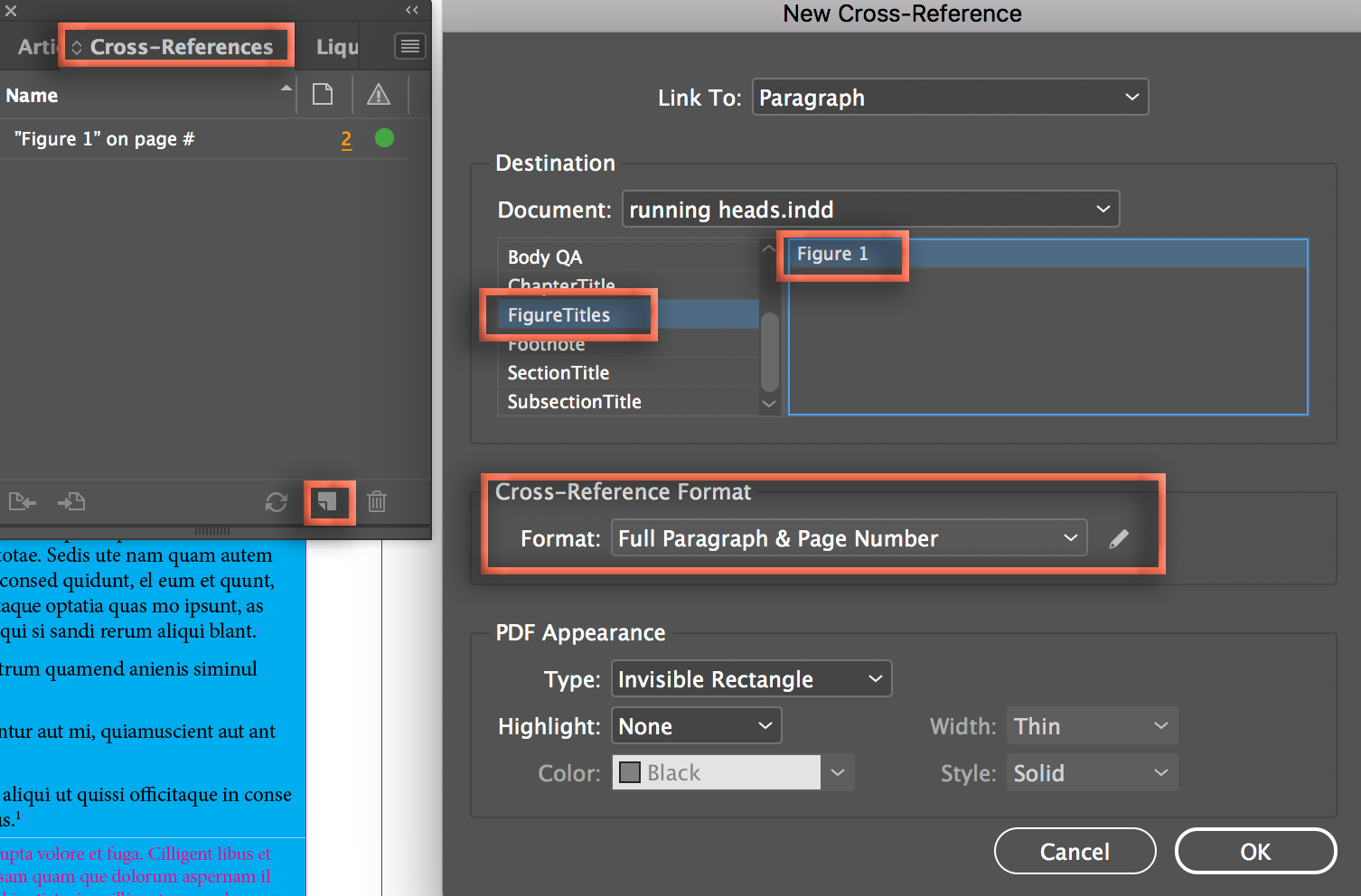Internal Hyperlink shortcuts
Copy link to clipboard
Copied
Hi ID Fam,
I'm looking for a quicker way to link figure references to appendix figures. I usually individually highlight the piece of text that is the reference "fig. 1", right click it, select hyperlink, and enter the page number for the link to go to to view the figure at the end of the document in the appendix. This takes an ample amount of time for 100s of figure references. Maybe there is a script that could shorten the process?
Any answers?
Thanks
Copy link to clipboard
Copied
I do not know any suitable script.
You can use the Hyperlink panel and click on the symbol for "New Hyperlink".
Or you can create a shortcut in Edit > Keyboard shortcuts ...
Fenja
Copy link to clipboard
Copied
As a heads up, that is exactly what cross-references (x-refs) are for.
With your cursor at the position where you want to add the reference, you add an x-ref by selecting the paragraph style that is used to format the figure titles. You can set up the exact wording in the x-ref dialog box, and if you reference all 100 figure titles and someone doesn't care for your wording or formatting, you can edit the x-ref format and InDesign will locate and update all of the references. In addition, if you export to PDF, you can define how the x-refs will appear in the PDF.
~Barb