- Home
- InDesign
- Discussions
- Re: Internal limit on unsaved operations?
- Re: Internal limit on unsaved operations?
Internal limit on unsaved operations?
Copy link to clipboard
Copied
Hi,
I have a script that duplicates a page many times over many pages. Normally it runs fine, but for large number of copies, it runs fine for a bit but then eventually crashes InDesign. I changed the script to incrementally save the composed file to disk every 10 pages, and it stopped crashing.
So... is there a history of actions / undo steps / something else that InDesign tracks that is getting overflowed? Is it possible to turn this off? I tried app.actionScriptUndoMode, but it says the property is read-only.
On a side note, is it possible to create 'soft' links in InDesign? I am placing the same object hundreds of times and the resulting .indd file is quite large. Can I place the actual object once, and then make the remaining placements fake / aliases of the original so that the .indd file doesn't get so big? I am currently using document.place(), and then object.duplicate();
Thanks!
Copy link to clipboard
Copied
About linking to the same file... what does the Links palette look like. Is there only one header row, with the total number of links, like this:
[Image from CS4]
... or is there one link per placed object? If so, do the links look the same?
As far as I know, and if I understand your question correctly, the links in InDesign are "soft", unless the images are actuelly pasted into the document - then they would have no link to image on disk.
Message was edited by: Andreas Jansson
Copy link to clipboard
Copied
Hi Andreas,
Yes, the Links palette looks like that. When I click on a link, it shows the path to the file on disk.
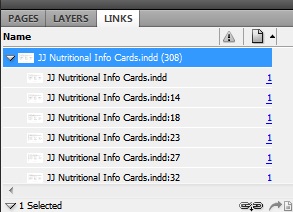

I guess if the links are already 'soft', then is there anything else that can be done to reduce the file size when lots of links are present?
Thanks,
Eric
Copy link to clipboard
Copied
Hi!
The undo functionality can probably not be turned off, but have a look at this thread: http://forums.adobe.com/message/2233313#2233313 and especially Harbs's comment about using doc.documentPreferences.pagesPerDocument instead of looping. I think that will help you a lot).
Best regards,
Andreas
Copy link to clipboard
Copied
Before I was looping on document.pages.add(), switching to pagesPerDocument sped things up quite a bit.
Thanks,
Eric
Find more inspiration, events, and resources on the new Adobe Community
Explore Now