- Home
- InDesign
- Discussions
- Is there a navigation pane in InDesign
- Is there a navigation pane in InDesign
Copy link to clipboard
Copied
Hello
In WORD, you can use the navigation pane to view the style hierarchy of your document. I was wondering if there is something similar to a navigation pane in InDesign.
Navigation pane in WORD:
Thanks
 1 Correct answer
1 Correct answer
You can use the bookmarks panel for navigation (Window > Interactive > Bookmarks).
It opens up empty at first. You can manually add bookmarks to the pages/sections you need to jump to.
Or, if you want to use the same Paragraph Style-based Navigation as in Word, create a TOC as Barb Binder explained, and be sure to enable Create PDF Bookmarks in the TOC dialog box. Then the InDesign Bookmark panel is populated. Double-click the entries to jump to those locations in ID.
AM
Copy link to clipboard
Copied
Hi,
Not as far as i know. But you can see the styles in the styles panel in InDesign.
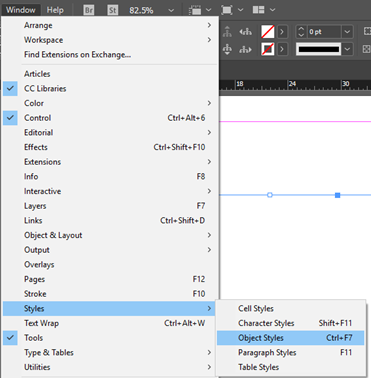
-Aman
Copy link to clipboard
Copied
Hi ashimg,
As Aman said there is no navigation pane in InDesign. However, you may share your suggestions here: Adobe InDesign Feedback
This is the best way of communicating to the Engineering and Product Management teams regarding issues and suggestions so they can be implemented in future releases.
Regards
Srishti
Copy link to clipboard
Copied
What you can do is generate a table of contents in InDesign via Layout > Table of Contents. It will pick up the headings (as long as you created paragraph styles) and create a list that looks just like yours. If you don't need to print it, you could put in on the pasteboard to the left or right of page one.
Copy link to clipboard
Copied
You can use the bookmarks panel for navigation (Window > Interactive > Bookmarks).
It opens up empty at first. You can manually add bookmarks to the pages/sections you need to jump to.
Or, if you want to use the same Paragraph Style-based Navigation as in Word, create a TOC as Barb Binder explained, and be sure to enable Create PDF Bookmarks in the TOC dialog box. Then the InDesign Bookmark panel is populated. Double-click the entries to jump to those locations in ID.
AM
Copy link to clipboard
Copied
I tried this, but no dice. The bookmarks panel is still empty. I suspect that the TOC and text you are referencing with it have to be the same document, not different documents in the same book. I tried synchronizing the book, but that didn't make any difference. What a huge disappointment to lack something so basic as a navigation pane for jumping around chapters or figures. C'mon, Adobe, do something.
Copy link to clipboard
Copied
If you work on Windows - you could use FREE version of my ID-Tasker tool.
You can load all Hyperlinks and Bookmarks - including Sources - text / object - Destinations - text / page / external page / object / url - separately, then, search / sort / filter and quickly jump to the text / page / object you're looking for. You can load all this info from a currently active document - or from all open documents.
You can also load complete internal structure of your document - texts / objects / tables / ALL styles / etc. - or from multiple documents to check, for example, differences in styles - before you synchronise your book. Then, as with Hyperlinks - sort and filter whichever way you want - to, for example, check if all Anchored objects have the same ObjStyle applied, or Tables from specific layer have the same Table Style applied - and 3rd column in all tables on the left pages have the same width 😉
All of this and a lot more is available in the free version - but Windows only.
Copy link to clipboard
Copied
Long-document features in InDesign have been few and far between since CS3 (2007). Adobe seems to think short, interactive documents are the way to go.
If you want strong long-document features, including a navigation pane, check out Adobe FrameMaker. FrameMaker also lets you use the TOC links while still in Frame by Cntl-Alt clicking on the link. (Note: Frame is Windows only, typography not as robust as InDesign's.)
Get ready! An upgraded Adobe Community experience is coming in January.
Learn more
