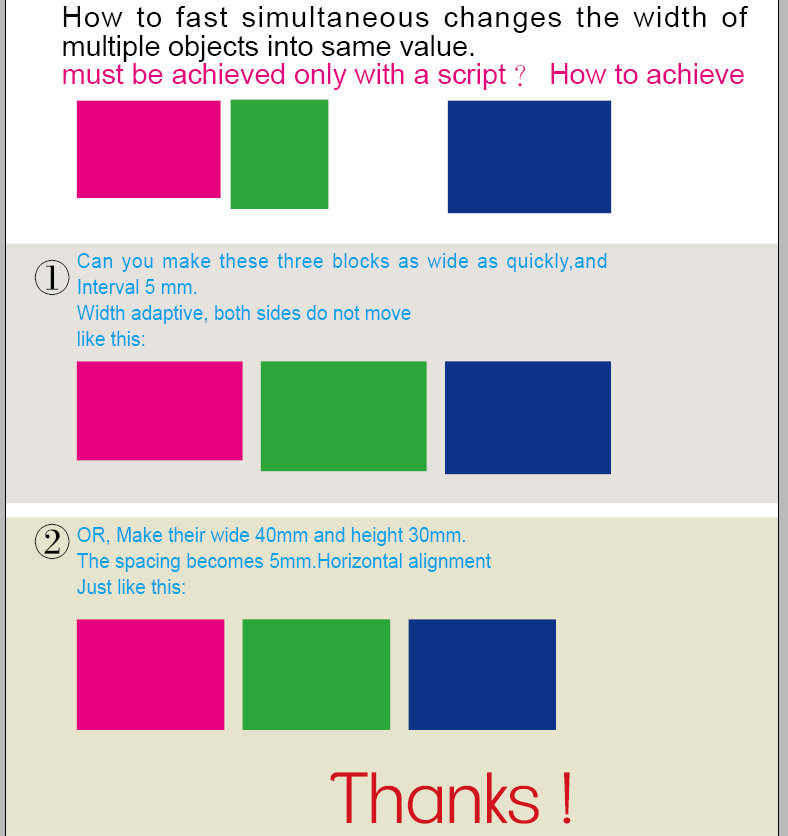- Home
- InDesign
- Discussions
- Re: Is there a script that can chang Multiple obje...
- Re: Is there a script that can chang Multiple obje...
Is there a script that can chang Multiple object into same width(I need width)?
Copy link to clipboard
Copied
Copy link to clipboard
Copied
Hello,
I am not InDesign developer but I write scripts for Illustrator. I think its straight forward.
var doc = app.activeDocument;
var items = doc.groupItems;
for(var index=0; index<items.length; index++)
{
var item = items[index];
item.width = 40;
item.height = 30;
if(index=0)
{
item.top = 0;
item.left = 0;
}
else
{
item.top = 0;
item.left = items[index-1].width+10; // 10 is spacing you want in terms of pixels
}
}
This is vague code I have written (not tested). There can be syntax errors. But all in all the script is self explanatory.
Cheers,
Dnyanesh
Copy link to clipboard
Copied
Thankyou very much,dnyaneshlb
but it dosn't work~~
Copy link to clipboard
Copied
for the horizontal distribution:
var curDoc = app.activeDocument;
var itemsToDistribute = curDoc.pageItems;
var gap = 5;
curDoc.distribute(itemsToDistribute, DistributeOptions.HORIZONTAL_SPACE, undefined, true, gap);
Copy link to clipboard
Copied
It seems to me that your big problem is in resizing the items before distributing. The following script may be helpful. You may also want to check out my blog for today that discusses some of the problems you may encounter in working with align distribute (yourscriptdoctor.com/blogs)
set gap to 10
try
set keyObject to missing value
tell application "Adobe InDesign CC 2015"
tell script preferences to set measurement to millimeters
set docRef to active document
--set selList to my pageItemsSelected()
tell docRef
set selList to selection
if length of selList > 2 then
set testItem to selection key object
if testItem is not nothing then
set keyObject to testItem
set origBounds to geometric bounds of keyObject
end if
distribute align distribute items selList distribute option horizontal space align distribute bounds item bounds absolute distribute measurement 5 with use distribute measurement
end if
end tell
if keyObject is not missing value then
--using original bounds of selection key object to move selected items
set newBounds to geometric bounds of keyObject
if (item 2 of newBounds > item 2 of origBounds) then
set relMove to (item 2 of newBounds) - (item 2 of origBounds)
else
set relMove to (item 2 of origBounds) - (item 2 of newBounds)
end if
move selList by {relMove, 0}
end if
end tell
on error (errStr)
activate
display alert "Error: " & errStr
end try
(*Returns reference to page items selected if more than 1; otherwise throws error*)
on pageItemsSelected()
set errStr to "Requires a selection of 2 or more page items"
tell application "Adobe InDesign CC 2015"
set selList to selection
if length of selList < 2 then
error errStr
end if
set selItem to item 1 of selList
if class of selItem is not in {text frame, rectangle, oval, polygon} then
error errStr
end if
end tell
return selList
end pageItemsSelected