- Home
- InDesign
- Discussions
- Re: Is there a script that It can change "selected...
- Re: Is there a script that It can change "selected...
Is there a script that It can change "selected text" into object?
Copy link to clipboard
Copied
I want change a lot words of my selection into object,I can only do it Manual! It is very slowly
Is there a script that It can change "selected text" into object?
Could you like to help me~
Best wishes for you~
---------------------------------------------------------------------------------------
you can down the ID CS6 file here
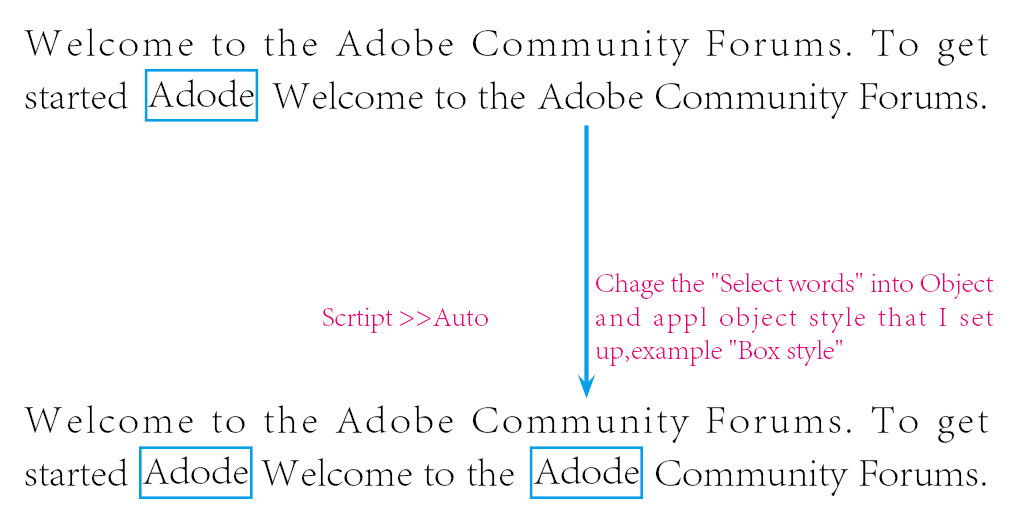
Copy link to clipboard
Copied
hi
if you want to replace same string like "Adobe" to inlined [Adobe] ,
you can use find and replace by clipboard.
did you try this function already?
thank you
Copy link to clipboard
Copied
Milligramme: How do you change parts of a text into inline objects using Find/Replace? Could you explain in more detail?
Copy link to clipboard
Copied
hi
Sorry for incomplete information.
the following link will help you.
thank you
Copy link to clipboard
Copied
Hi milligramme~~
Is there a script that It can change "selected text" into object?
NO,NO,NO~~~~~~
My purpose is add box for some words,not replease~
I change some words to object,and Call the "box" objec........
Copy link to clipboard
Copied
I recognized
Adobe aaa Adobe bbb Adobe ccc .... (1000+ Adobe)
once, make one of boxed [Adobe],
and copy this object.
find/replace "Adobe" => clipboarditem ([Adobe] )
999+ Adobe are now in boxed.
but
you want to do is changing each different words?
or different style?
Adobe aaa Aldus bbb Macromedia ccc Go ... 1000+ Something
=> [Adobe] aaa [Aldus] bbb [Macromedia] ccc ...
it is able to enclosed text into anchored object by scripting
this need to run for each words. ok?
I have no debuging env now.
var doc =
Copy link to clipboard
Copied
_edny, if I understand your question correctly, I believe that the suggestion from milligramme might work perfectly for you. You can actually replace a word with the same word as an inline textbox, by using the simple method that milligramme refers to. Very interesting and useful (I didn't know of this).
Look here:
Put the word that you'd like to get inside a textframe (to be able to set object style on) in a separate textbox. In my example it's the textbox containing the word "Adobe" in a object styled textbox below the larger text:
Copy the "Adobe" textbox.
Open Find/Change.
Set change to ^c
And pressing Change all.
You will end up with this:
And you can adjust the object style on all of the Adobe occurrances at once... changing the frame or whatever you'd like.
Copy link to clipboard
Copied
thanks Andreas, your explaing is very nice.
btw
I wrote a jsx for another way to create boxed texts, but not tested yet
(gist) selected_text_to_inlineobj.jsx
thank you
Copy link to clipboard
Copied
Hi milligramme,Thanks, Just it!
Only the object width is Not ideal,the AAA object style can't refresh the "The minimum width"
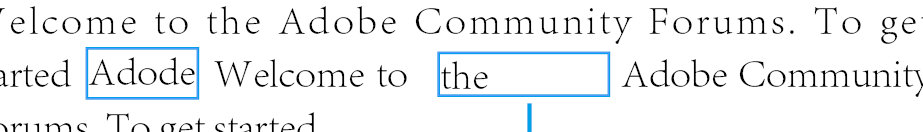
YOU are very very Great

Copy link to clipboard
Copied
Hi,milligramme,I I finally found you, praise jesus!
How can I set the first line indent is 0, according to the boxed text
Copy link to clipboard
Copied
Hi,
A funny tip of Pierre Labbe!
Ajouter un cadre autour de caractères automatiquement avec InDesign on Vimeo
Copy link to clipboard
Copied
My purpose is add box for some words,and the words is not necessarily same,or ruguler, so you must select the wordz, make it change into object,quote the "box object style".
So it is not repleace wiht grep.
I would like to know that if can change "select words" into some object
best wishes
