- Home
- InDesign
- Discussions
- Re: is there a way to view overset text in page?
- Re: is there a way to view overset text in page?
Copy link to clipboard
Copied
I was wondering, is there an option somewhere to have the overset visible in page, even if it's cut in the output?

something like this (which I faked with two textbox):
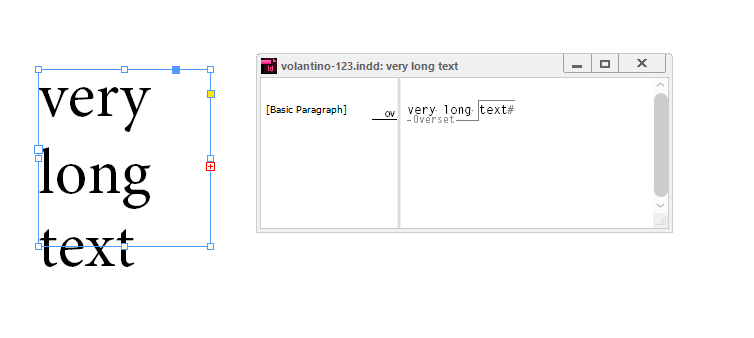
 1 Correct answer
1 Correct answer
Hi,
We have a free script that shows some of the overset text in a floating window.
http://www.kerntiff.co.uk/free-stuff/overset-navigator
P.
Copy link to clipboard
Copied
Use the story editor to see the overset text.
Copy link to clipboard
Copied
No, but the story editor shows it. Why don't you want to use it?
You could thread text frames on the pasteboard, also.
Copy link to clipboard
Copied
lorenzob26125824 wrote
I was wondering, is there an option somewhere to have the overset visible in page, even if it's cut in the output?
Hi Lorenzo,
that's not possible.
As you are showing in your screenshots the Story Editor Window is the only way to see overset text.
Sometimes when working with overset table cells that might be a bit confusing.
Especially if your layout contains nested tables like that:
Regards,
Uwe
Copy link to clipboard
Copied
Would it not negate the very definition of "overset text"? Then there would be no use for text frames either.
As it is, the design paradigm of InDesign is that text is constrained to fit inside a predefined box, and if it does not, you have to adjust either the text size or the frame size. (And the latter can already be set to automatically expand.)
Copy link to clipboard
Copied
Hi,
We have a free script that shows some of the overset text in a floating window.
http://www.kerntiff.co.uk/free-stuff/overset-navigator
P.
Copy link to clipboard
Copied
The free is good, its free.
We now have a new plugin that shows all sorts of hidden stuff.
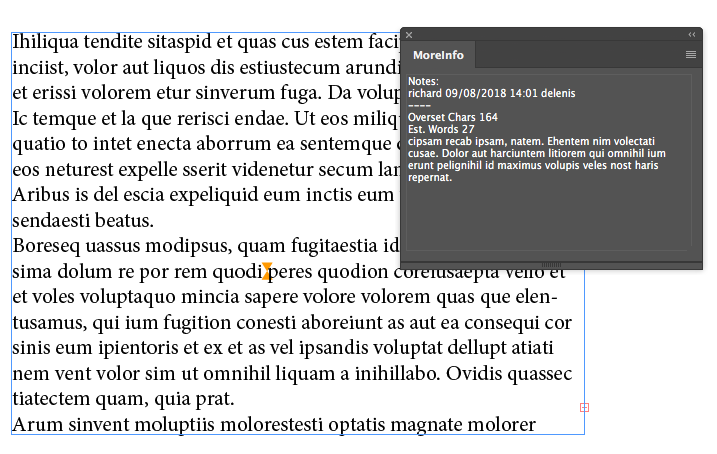
Open the palette, hover the mouse over the area you are interested in, the palette shows what is under the markers.
P.
Copy link to clipboard
Copied
I'm afraid I could not get the download link to work. It says ''You can download the FREE script here. Latest version V1.0.0 Beta' but it is not a link.
Find more inspiration, events, and resources on the new Adobe Community
Explore Now
