- Home
- InDesign
- Discussions
- Is there an alternative to Creative Cloud?
- Is there an alternative to Creative Cloud?
Is there an alternative to Creative Cloud?
Copy link to clipboard
Copied
Basically, I want access to a editing software that is easy to use, up to date, that isn't subscription based (which I totally detest), and that doesn't require a constant Internet connection - so that I can use it anywhere, anytime, without worry. Unfortunately, it appears that Adobe no longer offers such a compelling and trustworthy option anymore. Am I wrong about this? From my perspective, customers trying to stay up to date with the latest features are being slammed with a very un-consumer friendly push from Adobe, and met with a bunch of legalese that basically strips them of ownership of their content and their right to privacy.
Personally, I don't find anything about Creative Cloud compelling. It is restrictive, subscription based, and cloud based. I want a product with an upfront, non-reoccurring, cost. I have plenty of storage options (If I want cloud storage, there are plenty of options there, as well), so that is not something that interests me. I want to be able to use it on the go, as I have in the past, without worrying about Internet availability - sometimes for days at a time - a common situation for both myself and many people I known that are interested in these types of programs.
What options do I have available outside of CC? Do I have to stop using Adobe products altogether, eventually?
I won't switch to a subscription based, cloud centric suit; does that mean that Adobe has made itself irelevent as a company from my standpoint?
Please help! I don't want to switch to a competitor to stay up-to-date, but at this point I see no alternative. I can wait until what I have is outdated and no longer relevant, and then switch to a competitor -- which would put me at a disadvantage for a time -- or I can go with a competitor now, and spend that time learning their platform, while still using it along side this program, until this program is no longer needed. The ladder option, unfortunately, seems like the alternative I am going to have to lean toward.
So, any alternatives to Creative Cloud, that is still Adobe based, that will continue to be updated and improved for years to come?
P.S. - This question is not only for indesign, but all of Adobe's Creative Suit programs. Thanks in advance!
Copy link to clipboard
Copied
Actually I have done a good bit of sign work and by my experience, large format vendors list .ai files at their preferred format. It's the .cdr files which make them shiver. Go figure ...
I won't make you give up Ventura Publisher. I promise. As I said, there are rivals for most every program Adobe produces. And if Ventura Publisher works for you, that's cool. Please don't be offended. That wasn't my original intention.
Copy link to clipboard
Copied
Re Ventura. Nah, it's not OTF aware. These are pre 2002 files being ported to QXP and ID. But along that vein, VP did/does things that neither Q or ID can do. One step forward, two steps back. It really was the best application for long documents. It's been kinda a joy using it again. In a one dinosaur to another kinda way.
Re large format. Since the early 1990s, of all the large format print jobs I've done, I've only seen AI listed as a preferred native file format once. They've all been sent PDFs from my side of things anyway.
It's interesting to me the inquiry that the AI team has been running for a month or so. It's about changing AI's 1990s approach to art board size to accommodate large format work. But someone needs to get the Acrobat team on board too.
Copy link to clipboard
Copied
https://forums.adobe.com/people/MW+Design wrote
… It's interesting to me the inquiry that the AI team has been running for a month or so. It's about changing AI's 1990s approach to art board size to accommodate large format work. But someone needs to get the Acrobat team on board too.
And exactly do you want from “the Acrobat team” (that I am a member of)? Is there a problem with Acrobat or a perceived problem with PDF? Even old versions of PDF support 200"x200" page sizes. And with the optional UserUnit feature available with PDF 1.6 and greater, this can be expanded dramatically (by default, UserUnit is 1 corresponding to 1/72 of an inch). The higher the value, the larger the page size; UserUnit equal to 10 yields page sizes of 2000"x2000" — big enough for you?
- Dov
Copy link to clipboard
Copied
Hi Dov,
And how does one, inside the application interface, turn-on/set the UserUnits (of which I am fully aware)? And why does this even need to be done? Surely this seemingly arbitrary 200" limitation could be lifted. It largely affects Adobe PDF viewing technology, but other viewers can read/display a PDF without setting the UU to grater than 1. Not that it can be seen in Reader or Acrobat, though.
I suppose that the AI team could manipulate that UserUnit value without the need to distill or have a UI switch. But why should either (app setting of UUs or distilling) be what is necessary?
Copy link to clipboard
Copied
To be very clear, PDF is not an Adobe standard. It is currently an ISO standard, more specifically ISO 32000-1 PDF 1.7 and within the next month or updated to ISO 32000-2 PDF 2.0.
The 200" limit is not arbitrary. It was built in to fit in a 16-bit signed number. Page dimensions max out at 14400 units, 200" at 72 units per inch, UserUnit = 1. If someone creates a PDF file with page sizes greater than 14400 units, the PDF file is not valid.
And yes, if Illustrator or InDesign or Photoshop wishes to produce PDF files with larger physical dimensions, they are free to properly set UserUnit which is indeed properly respected by Adobe Acrobat and Reader as well as RIPs using the Adobe PDF Print Engine. (I cannot vouch for whether third party PDF viewers or RIPs respect UserUnit or not!) If the Illustrator, InDesign, and/or Photoshop user communities do convince those product teams to support larger page sized, they will indeed do so for output via UserUnit.
BTW, FWIW, many if not most wide format printers have their own built-in ability to scale incoming content to fit particular dimensions such that a 12"x12" PDF page might be printed as 120"x120" by the device.
- Dov
Copy link to clipboard
Copied
Hello Dov,
Without changing the UUs, a larger than 200" pdf can be viewed in other viewers, such as FoxIt and others. Which is why I use the term arbitrary. Now, viewing isn't even half the battle and so by your statement of it not being a valid PDF, would it still image from a viewer capable of displaying it?
I know Mac has received a 64-bit version of Acrobat. When will Windows see one?
Thanks. Mike
Copy link to clipboard
Copied
Mike,
By definition, a PDF page defined with units beyond 14400 is an invalid PDF file, plain and simple. The specification is the specification! Whether a PDF viewer chooses to ignore such a PDF file's error is not Adobe's issue. (Why the PDF specification has that limit is probably lost to history, but remember that the original PDF specification was spec'd at a time when the majority of processors were 16-bit running at no more than about 20Mhz with no more than 8 megabytes of memory.)
To satisfy my own curiosity, I did take a valid one page PDF file and used some internal tools to change the page's dimensions from 612 x792 units (US letter) to 612x20000 units, to 612x14401 units, and then to 612x14400 units. At both 612x20000 and 612x14401 units, Acrobat claimed page size as 8.5"x200" but did not display any of the page's original contents. At 612x14400 units, Acrobat claimed page size (correctly) as 8.5"x200" and the original contents did properly display at the very "left" on this very wide page. Bottom line is that if you try specifying units for the page size that exceed 14400 (200"), Acrobat will treat the values as 14400 (200") but will likely not properly display the page. So now we know that answer! (Quite frankly, Acrobat should at least issue an error diagnostic for any such file! I'll file the bug report!)
What applications are you using that create PDF pages with any dimension greater than 200" without using UserUnit? Such applications by definition are creating invalid PDF files that do not comply with the ISO PDF standard, plain and simple! And to date, I have not encountered user complaints about having PDF files exceeding the 200" limit (created by non-Adobe tools) that would not properly display in Acrobat or Reader; there mustn't be many such files! ![]()
In terms of 64-bit Acrobat, Adobe was effectively forced into making a 64-bit version for MacOS due to Apple mandates with regards to its current MacOS versions and that the vast majority of MacOS users of Acrobat are already on both 64-bit hardware and MacOS versions. The same urgency has not bubbled up (yet) for Windows. For better or worse (I think for worse), Microsoft still actively licenses Windows (including Windows 10) for 32-bit very low end Windows systems. Having to simultaneously develop and support both 32-bit and 64-bit versions of Acrobat and Reader would require significant additional development and QA resource within Adobe. Note that pure performance improvements are not a reason for 64-bit versions of applications. In fact, on Intel processors, 64-bit applications may in fact run slower than the corresponding 32-bit versions of same. What 64-bit applications do bring is the ability to access a much larger address space. Only if that larger address space is utilized prudently (usually requiring significant re-engineering and not just recompiling and adjusting headers), will a 64-bit version of an application offer advantages. I personally would love to have 64-bit Acrobat for Windows, but don't expect it in the near future.
- Dov
Copy link to clipboard
Copied
Hmm. Don't know where to start. Sorry, just thick headed (especially as the day wears on).
CorelDraw will gladly create a PDF that does not use UU. It can be opened in Foxit (and others) and it will display properly (dims and all). And if one knows the secret handshake, one can get Acrobat (here using XI) to simply display it properly...but that is still using UUs.

The cap letters are 60" tall.
As for complaints, I think we all know and most everyone accepts the 200" limitation. So we all simply use scaled drawings. In AI, that means one must draw at scale, calculate and deal with any bitmaps at scale, etc. It is a right pita. So much so that once upon a time I wrote a spreadsheet to do the calculations for the office. So for the above 432" H "drawing," in AI I would do it at 25% scale, then size bitmaps accordingly, etc., etc. The spreadsheet I would hand to whomever would be like...
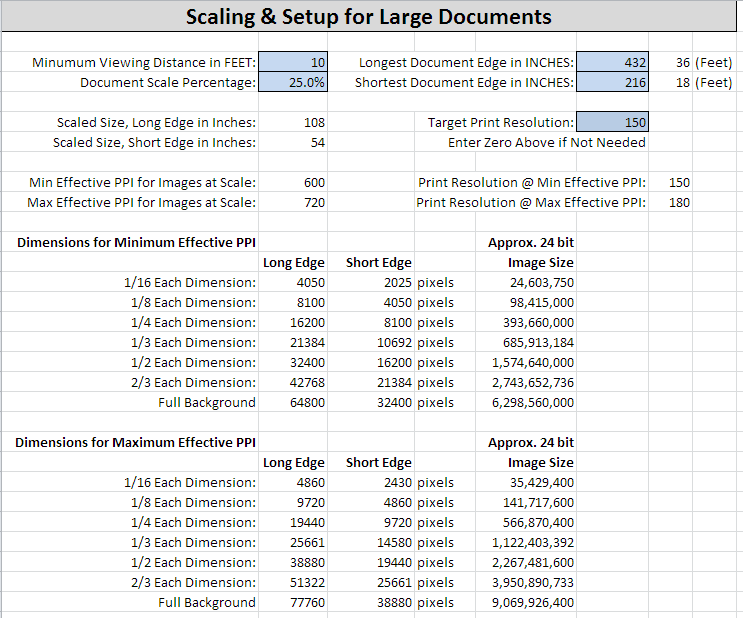
But in CD, if I needed to comply, I would design at 100% size, then grab everything and scale it down to the 25% and make everyone happy. It is by far the easiest approach that doesn't require hand-holding. But if AI, CD et al would just add the UU for over-sized work, it would be a good solution--though I still believe if Foxit can display it, Acrobat could.
Mike
Copy link to clipboard
Copied
I can create a 201"x201" PDF file from CorelDRAW X8. (See attached CDR and PDF files!) Even Corel knows that anything beyond 200" is more bogus than a three dollar bill — it actually shows a warning about the document exceeding maximum size. On the other hand, CorelDRAW won't let me use font point sizes greater than 200pt other than stretching the frame? Which is a bigger restriction? If I have a gigantic page size, but can't have letters greater than 200pt (not even three inches), what use is that gigantic page size?
Quite frankly, if Foxit is lenient on PDF that violates the specification, so be it. But I would rather have a PDF file that complies with the specification.
And back to the original issue, if and when any of the Adobe creation programs allow for page sizes > 200" they will do so properly with UserUnit and Acrobat will properly deal with them for display and print.
- Dov
Copy link to clipboard
Copied
Yep, CD has a limit on the size of Text. Dumb, ain't it. But then, once converted to curves, the sky's the limit in CD. What about AI?
And then there's the fact that AI & ID can create a page size that they cannot really output and it's own cousin cannot display. What's the use of that? the PDF I produced was out of CD, a screen shot of which is below. And in one part of the process, Adobe products were used (but no harm came of them).
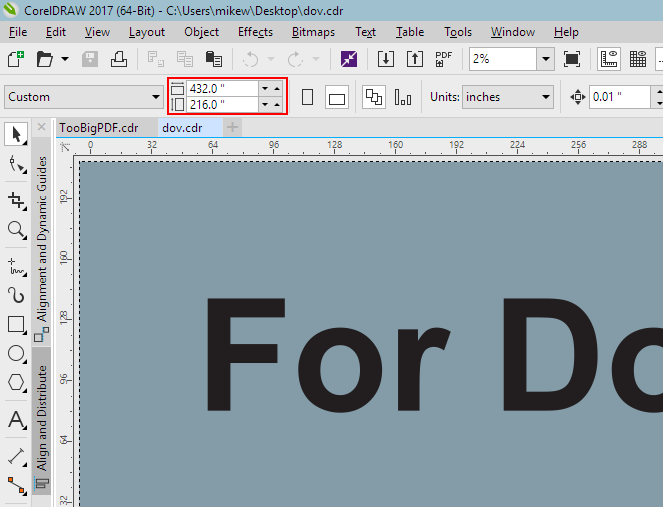
Just like John H's mucking about with the OT Spec to "clarify" a couple important OT features (that AI/ID and others ignore by the way), me thinks the spec is long in the tooth and ought to updated to reflect reality. Then maybe, just maybe, Adobe et al could also work on updating their applications.
Peace, love, dove and all that (just felt like I had to throw that in).
Mike
Copy link to clipboard
Copied
By the way, there is a way of setting the UserUnit within Acrobat Pro DC. Within Preflight, you can create a custom fixup using the Set page scaling factor fixup for which you can either build in or prompt for a scaling factor. Note that at this time, this fixup only works for all pages (you can't specify a particular page or range of pages for this). It works; I tried it!!!
- Dov
Copy link to clipboard
Copied
Cool, re Acrobat DC. I'll have to upgrade. I'm using XI still, having been a bit put off by the new look. But that feature, presuming I don't need a calculator to figure out the scale, may well be worth it.
Well, the pork butt I have been smoking today is ready to come off and rest. Food trumps a good online conversation anyday.
I thank you for your indulging me. I've enjoyed it. I'd buy a life but I've done gone broke fixing this pig in a poke.
Mike
Copy link to clipboard
Copied
https://forums.adobe.com/people/MW+Design wrote
…
As for "universally accepted across the commercial industry," well, I don't know if you have worked in the large format industry, but 9/10 shops I have dealt with curse AI files universally. Same goes for its PDFs, but especially ID PDFs. Same goes in some other industries.
"Non-Standard" is a joke. I have been producing, first, PostScript files for ripping and once PDFs became a thing, PDFs made from "Non-Standard" software since 1989. In the early 1990s I was producing 2-color Pantone gradients using a paper-white monitor that ripped just fine. Er, not made with Adobe software. It all can work just fine--the exception being what the client dictates. And if that is a CC version of ID, so be it.
We've come full-circle to Bob's point: I'll just happily rent at that point. Otherwise I'll just keep using my "Non-Standard"software along with CS6 products. It's less outlay for me, and, unfortunately, less for Adobe as well.
Mike
Absolutely amazing if you in fact have been “producing … PDFs made from ‘Non-Standard’ software since 1989.” In fact PDF only dates from 1993! ![]()
In terms of a number of other problems you point to, many have nothing whatsoever to do with file format but rather, poor design work on the part of the graphic artist (or perhaps some untrained persons trying to serve as graphic artists). The file formats, whether .AI, .PDF, etc. only reflect what the original content had. GIGO — garbage in, garbage out.
With regards to perpetual licences, I will agree wholeheartedly that Adobe's communication with regards to the discontinuation of same was anything but stellar. That having been said, given the continuing incompatible changes in operating system and hardware features, especially on MacOS and now increasing on Windows as well, Adobe was put into a situation where customers were demanding OS and hardware compatibility and feature updates for previous perpetual license versions (“perpetual licensed software” is supported only for the hardware and operating system environments that were current while the particular perpetual license versions were current). Such support was untenable and actually impossible given revenue-recognition accounting rules as well as the gross incompatibilities between the OS version programming environments. In the “old days” users would continually bellyache when a new version of the applications came out with support for new hardware and OS versions, forcing them to pay for upgrades to maintain compatibility with their computer's features and OS. With the subscription model, we continually support the latest OS versions and hardware (at least within a few months of their release) without charging “upgrade” fees and making you wait for long, full release development cycles.
I'm glad that CS6 still works for you, but be aware that when you finally have to replace your PC with a new one that won't run anything but the latest Windows 10 (and possibly has a nice, big 4K monitor) or you replace your older Mac with a new one that runs MacOS 10.12 or later, CS6 will be at best very problematic for you.
- Dov
Copy link to clipboard
Copied
Doz, I wrote:
I have been producing, first, PostScript files for ripping and once PDFs became a thing, PDFs made from "Non-Standard" software since 1989
Sorry if the statement confused you. But do read the first sentence again...the 1989 thing was just when I started this madness and at first I was producing .ps files, and once PDF became "a thing," I have used PDFs. Clear as mud?
And yes, having worked as a contractor at a couple pre-press houses in the early 1990s, it has always been true that garbage in = garbage out.
There were other ways to have moved forward re the rapid changing in OSs. And those two companies (Apple & Microsoft) are still trying to break things every other week. Adobe could have opted to, like some other companies, chosen to fix current and one major revision back under perpetual licensing. CC was as much about accounting methods as it was seeking a viable method of moving forward with the changes in OSs. But it made the choice we all have before us and from a business person's perspective I am perfectly fine with that. We all make choices that affect ourselves and our clients. Tis business.
I do use Windows so OS changes that the affect older software I use happen slower due to Microsoft's dang backward compatibility bent. It's a blessing and a curse. And I am aware that one day CS6, QXP 9 et al will not run or run like PM6 does on a modern computer. And that's OK to me in some ways, not so much in other ways. But it is what it is. Which is also why I keep upgrading everything else--just like I would have with ID & AI. And as I did write above, if and when I get an ID job that requires CC or even my OS requires it for a job, I'll gladly rent for that month or two. To be honest, though I have done work for large publishers and the pharma industries since CC, I have had only 3 or 4 jobs that required it. Else CS6 products (and even back to CS5 for those companies that have never upgraded themselves) have been what is asked for in return at job's end.
Best regards, Mike
Copy link to clipboard
Copied
The whole creative suite, with updates, for the daily cost of a cup of coffee. Seems good value to me.
Copy link to clipboard
Copied
Original photoshop met most needs very well. Lost it during numerous windows 10 "upgrades" , Can't recall Adobe offering any updates to me at all. Only option to reactivate lost account was the creative cloud. Found CC to be a mishmash of unusable apps and overly technical app instructional videos. Wasted far too many hours attempting to edit a simple photo. After three attempts had to give up. Spare me the complimentary CC offer after terminating the agreement! - Will follow up on some of the suggestions submitted by others. Don't mind paying good money for something that actually works!
If I knew what the objection was, I'd edit my response.
Copy link to clipboard
Copied
There's plenty of competitors out there. Affinity offer good software - to be honest I couldn't really get to grips with the photo editor - it would take me too long to learn it when I know photoshop like the back of my hand.
Overall though there are cheap free options.
Just search for Alternative to Creative Cloud - there's tonnes of options.
I can't vouch for free software, or other software that falls outside of Adobe, as I don't use any other.
Adobe is pretty much the standard workflow in every print/design house out there that I know of - and for those reasons alone staying with Adobe is a must.
€60 a month or thereabouts. Not bad for all Apps and continued updates.
If I'm not making €60 a month I'm doing something wrong.
If you're a hobbyist - then there are alternatives, if you don't want to pay the money for the Industry standard software.
Copy link to clipboard
Copied
I too am not a fan of Adobe creative Cloud, the apps seem to more buggy than they were in the early days. You stop paying and you can't open your own files or edit them...
InDesign was closely based on QuarkXpress, which is it's own company. I used Quark professionally for many years and it was just fine. You could look at Coreldraw graphics-suite as well, Coreldraw started out as a vector based drawing program, like Adobe Illustrator. It appears to have grown to be more multi-purpose.
Get ready! An upgraded Adobe Community experience is coming in January.
Learn more