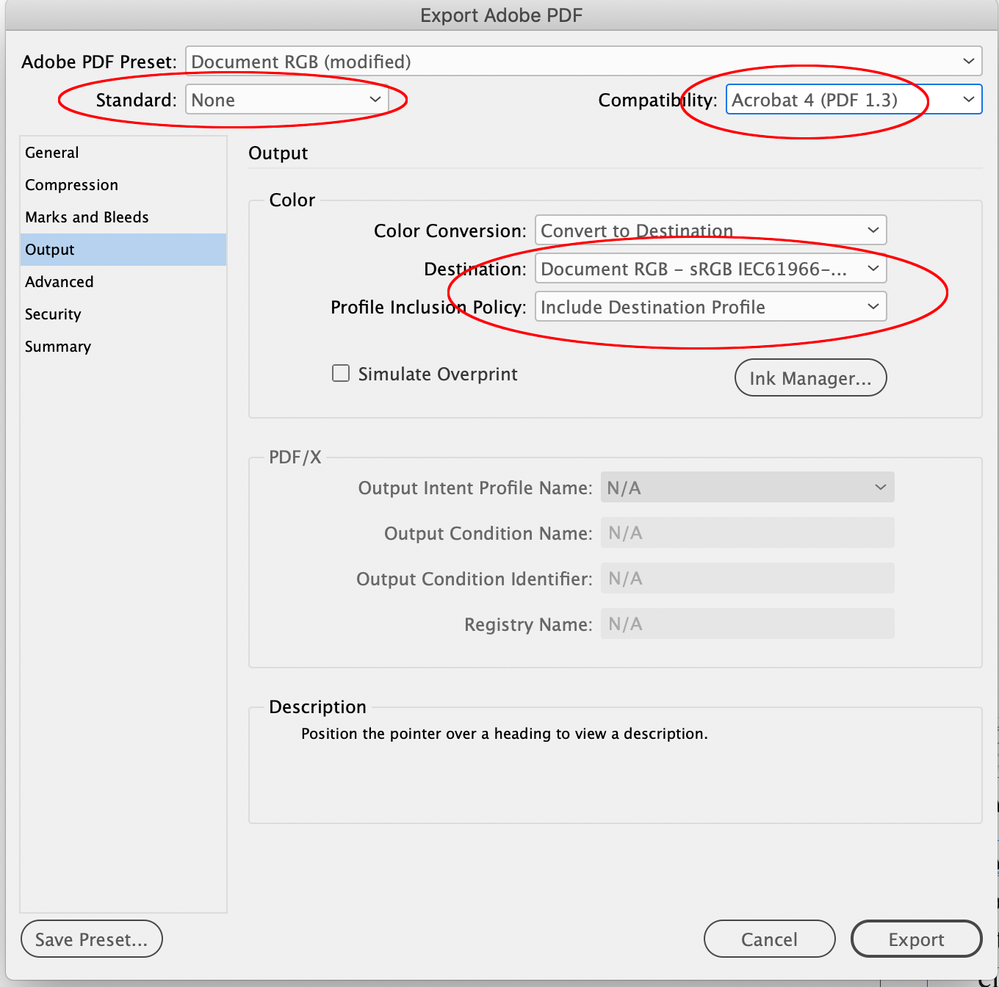- Home
- InDesign
- Discussions
- Issue printing transparent images from InDesign PD...
- Issue printing transparent images from InDesign PD...
Issue printing transparent images from InDesign PDF Export
Copy link to clipboard
Copied
Hello!
I am attempting to print the final version of my document, but when I try to print, the mostly transparent images in the background don't print. They show up fine in the PDF I exported from InDesign, but they won't actually print on paper. Is there something I can change in the export settings or about the file that will let this print correctly?
Thank you!
Copy link to clipboard
Copied
- Do you print from the PDF or from InDesign?
- Why do you use PNG? Those are not good for print.
Copy link to clipboard
Copied
It's best to print from a PDF produced via InDesign rather than printing directly from InDesign.
Copy link to clipboard
Copied
Do they show when you turn on Overprint Preview in InDesign?
Copy link to clipboard
Copied
Your PDF prints fine for me. The trees definitely show up.
I see nothing technically wrong with the file either.
Copy link to clipboard
Copied
What is the printer? (brand/model). It could be a setting/calibration issue with your printer
Copy link to clipboard
Copied
Also, when there is a problem with the print driver as Brad suggests (it’s not handling transparency flattening or color management correctly) sometimes flattening a PDF into a uniform color space can help.
There isn’t a problem with using PNGs—both PNGs in your file got exported at the same Effective Resolution, bit-depth, and color space as the linked files. PDF images don’t have a file format.
Try this Export>Output setting and print from Acrobat with Print As Image checked:
Copy link to clipboard
Copied
I would change your tree art to grayscale (instead of RGB) and put it under the other elements. The opacity of the tree can be seen as a ghosted line on the circle logo.
Edit, also, add bleed, if needed.