 Adobe Community
Adobe Community
- Home
- InDesign
- Discussions
- jpg export via indesign -> farbabweichung bei mult...
- jpg export via indesign -> farbabweichung bei mult...
jpg export via indesign -> farbabweichung bei multiplizierten flächen
Copy link to clipboard
Copied
Hallo zusammen
habe ein Problem beim .jpg direktexport aus dem indesign (Projekt als web mit px angelegt)
-> jpg export -> Qualität hoch / Formatmethode Standart / Auflösung 72 dpi / Farbraum RGB / farbprofil einbetten an
das Ergebnis weicht sehr stark von meinem workaraound ab
-> PDF export RGB 300dpi hres -> aufrastern im photoshop -> anschliesender jpg (web) export
Problem machen multiplizierte Flächen sowie Tranparenzen
(multiplizierte originalschatten / sowie Radialverläufe in grau - welche multipliziert sind)
Es ist dabei egal ob die Farben im indesign als CMYK oder RGB angelegt sind
auch die Änderung der Transparenzeinstellungen RGB/CMYK ändert nur minimal das Ergebnis
Farben sind beim direkexport eher flach und gräulich wohingegen beim workaraound das Ergebnis passt
Falls jemand eine Lösung bzw. einen Einstellungsfehler findet immer gerne her damit
macbookpro 15" macOS 10.14.2
indesign CC 14.01
Copy link to clipboard
Copied
well thast sounds interesting
system here:
macbookpro 2018 15"
macOS 10.14.2
indesign CC 2019 14.01
atachet the colour settings
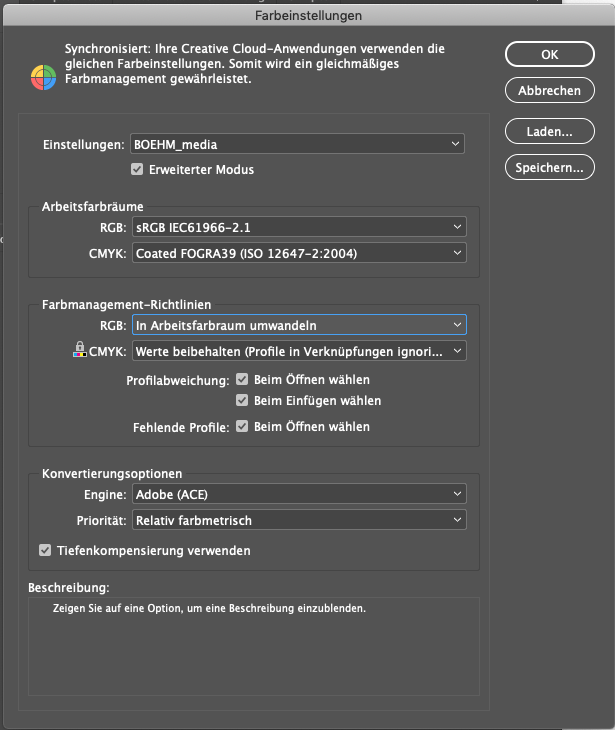
Copy link to clipboard
Copied
atachet the colour settings
If the doc has profile assignments—Edit>Assign Profiles... the Color Settings are not used.
Copy link to clipboard
Copied
Hi Rob,
the OP's link to the document is all you need for testing.
All images are placed and embedded.
I tested with the embedded ones as well with linked ones ( I unembedded all images to a Links folder ).
No difference in results.
Still it's a mystery to me what exactly happens when antialiasing is turned on.
It really smells like a bug to me. Will test at the weekend if earlier versions of InDesign show the same issues.
Regards,
Uwe
Copy link to clipboard
Copied
Thanks, I missed the dropbox link.
Looks like JPEG export doesn’t like the Gradient Feather effect. There are two applied—the gray circle and there’s also one on the bottom JPEG. If I turn them both off, the color exports correctly:
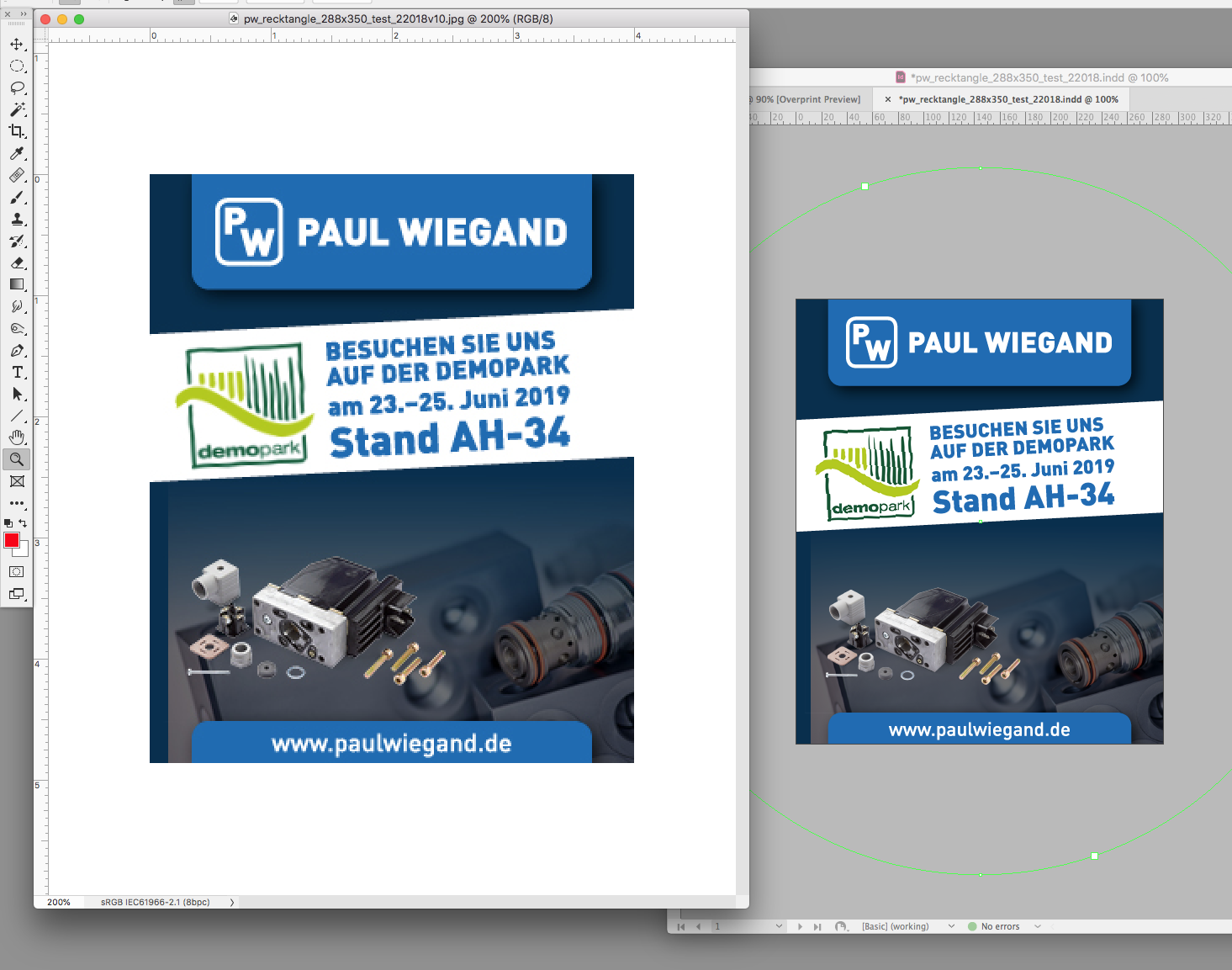
Copy link to clipboard
Copied
There have been other discussions about problems with the JPEG export particularly when there are placed images. Here is an AppleScript that exports via PDF/X-4.
http://www.zenodesign.com/forum/ExportJPEG.zip
Dialog looks like this:
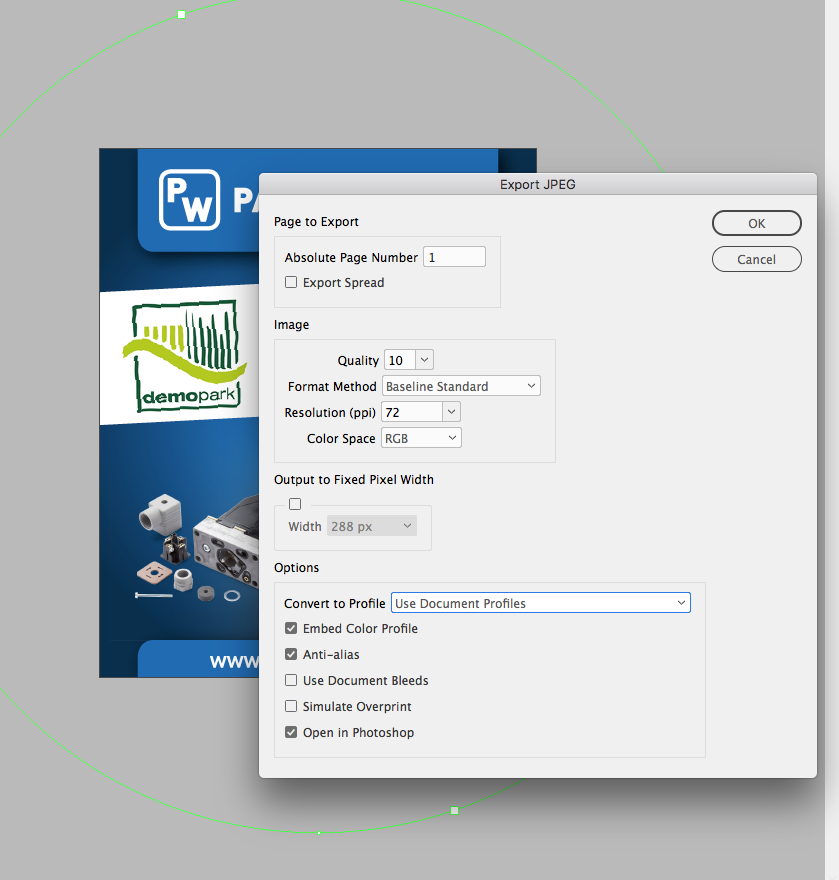
Copy link to clipboard
Copied
Thanks, Rob!
Now I tested the OP's document also with InDesign CS6.
Same issue found. So this is a long standing bug.
Regards,
Uwe
Copy link to clipboard
Copied
Alter Beitrag aber ich wollte meine Erkenntnisse teilen..
Es macht einen Unterschied ob man den Rahmen oder den Inhalt des Rahmens Multipliziert.
Ich glaube bei mir funktioniert es immer wenn ich den Inhalt des Rahmens multipliziere und dann den Haken bei "Füllmethode Isolieren" setze. Habe desöfteren das gleiche Problem, wenn ich Schatten als extra Datei im Hintergrund Multipliziere und dann auch noch mit weiche Kante verunstalte 😉
Isolate Blending = Füllmethode isolieren
Copy link to clipboard
Copied
Danke für den Tipp!
Hoffe, ich hab' noch die Testdaten von damals.
Werde das dann bei Gelegenheit mal weiter untersuchen.
Gruß,
Uwe Laubender
( ACP )
-
- 1
- 2
