Question
[JS] How to create a table in Javascript
Hello,
I am French and my English is poor. Sorry in advance if anything is unclear.
I would like to create a table entirely in javascript. An example:
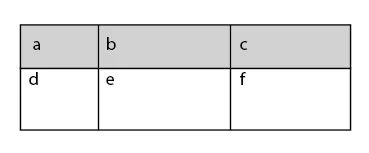
How to make? I not find how to create rows and columns and how to fill cells with text ...
Thanks,
