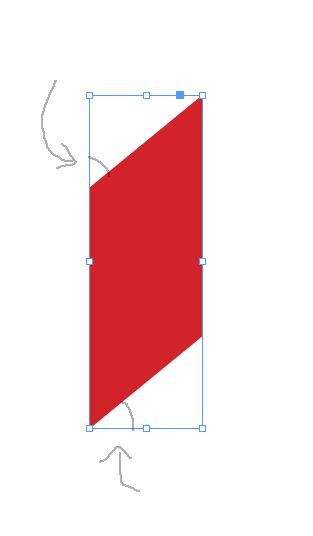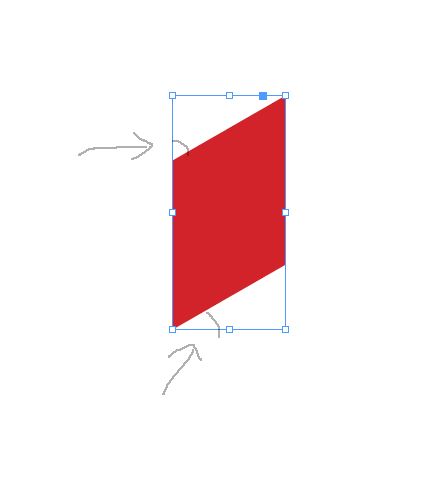0
Community Beginner
,
/t5/indesign-discussions/keeping-the-angles-of-a-losange/td-p/13370701
Nov 24, 2022
Nov 24, 2022
Copy link to clipboard
Copied
When I create a losange, and I change the size vertically, the angles change:
How can I have this kind of losange, so that when I increase the size verticaly, the angle stay the same?
Thank you in advance!
TOPICS
How to
Community guidelines
Be kind and respectful, give credit to the original source of content, and search for duplicates before posting.
Learn more
 1 Correct answer
1 Correct answer
Community Expert
,
Nov 24, 2022
Nov 24, 2022
Select the 2 bottom points with the white arrow and pull them down, while holding down the shift key, to be sure that you actually move the points vertically.
Community Expert
,
/t5/indesign-discussions/keeping-the-angles-of-a-losange/m-p/13370753#M504060
Nov 24, 2022
Nov 24, 2022
Copy link to clipboard
Copied
Select the 2 bottom points with the white arrow and pull them down, while holding down the shift key, to be sure that you actually move the points vertically.
Community guidelines
Be kind and respectful, give credit to the original source of content, and search for duplicates before posting.
Learn more
giobd
AUTHOR
Community Beginner
,
LATEST
/t5/indesign-discussions/keeping-the-angles-of-a-losange/m-p/13371867#M504112
Nov 25, 2022
Nov 25, 2022
Copy link to clipboard
Copied
Thank you! I don't why it didn't occur to me!
Community guidelines
Be kind and respectful, give credit to the original source of content, and search for duplicates before posting.
Learn more