- Home
- InDesign
- Discussions
- Re: Keyboard shortcut for full justify in InDesign
- Re: Keyboard shortcut for full justify in InDesign
Copy link to clipboard
Copied
InDesign used to have a keyboard shortcut for full justify (which used to be force justify) and if you look at the keyboard shortcut listing for Windows it is ctrl-shift-F. That shortcut does nothing, and there is no listing of "full justify" or "justify all" in the keyboard shortcuts menu available to users--there is only "Justification" listed in the panel shortcuts for paragraphs.
The built-in shortcuts for left-, right-, and center-justify all work, so what happened to force/full justify? Was it simply removed? How bad is that?
[Here is the list of all Adobe forums... https://forums.adobe.com/welcome]
[Comments is to ask about the operation of the Forum, not a specific program]
[Moved from the Comments forum to the specific Program forum... Mod]
 1 Correct answer
1 Correct answer
Hi Fred:
If you have customized your shortcuts, you may have reassigned that particular shortcut to something that doesn't work with an active insertion point. Sh Ctrl F (Sh Cmd F on a Mac) is still the default for Force Justify in 2019.
You can return to the default set, or redefine that specific shortcut in your custom set using the New Shortcut text box at the bottom of Edit > Keyboard Shortcuts:
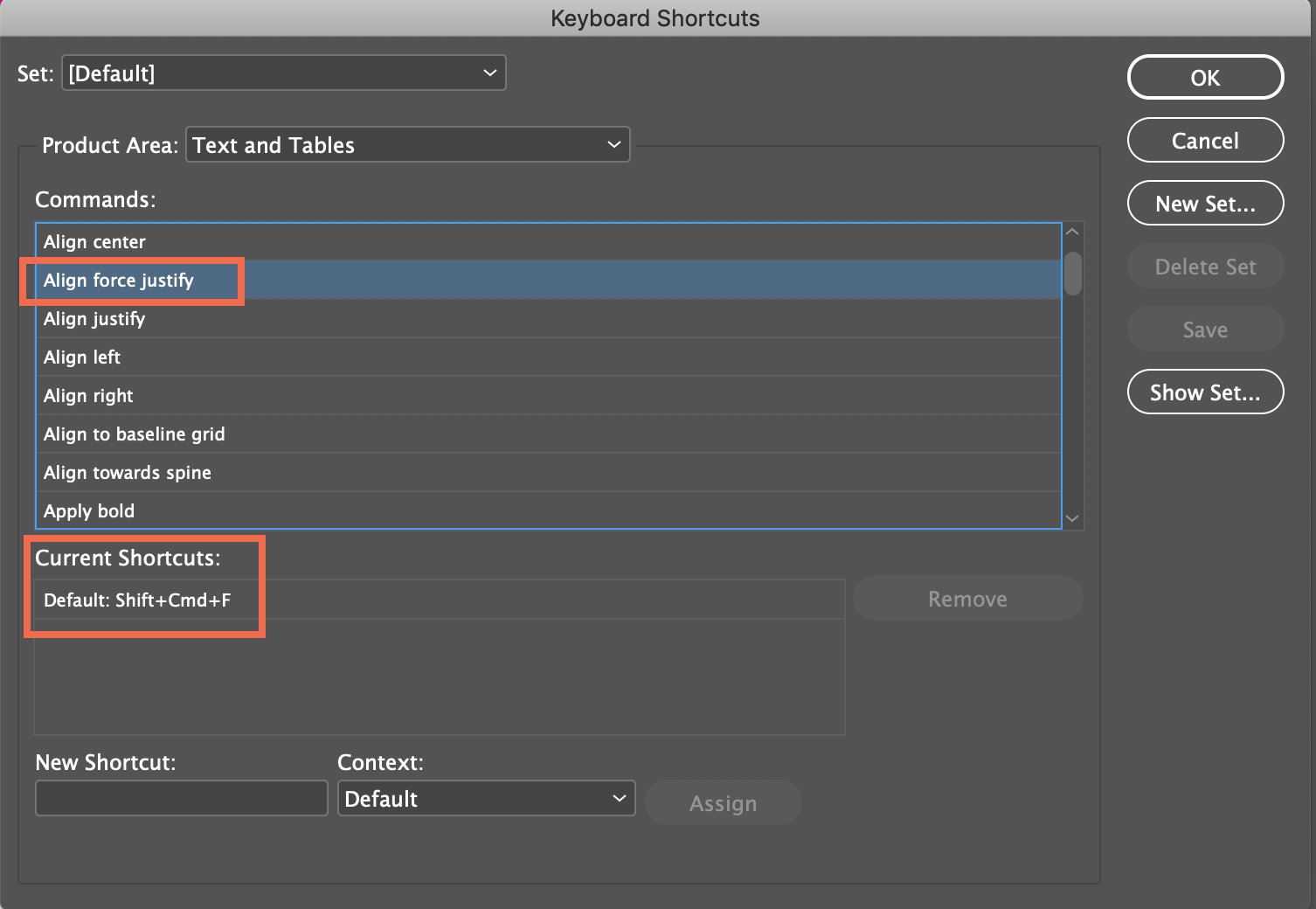
~Barb
Copy link to clipboard
Copied
Aren't you using custom Keyboard Shortcuts set? Check Edit > Keyboard Shortcuts, Product Area: Text and Tables > Align force justify.
Shortcut Shift+Ctrl+F should be set as default here.
Copy link to clipboard
Copied
Hi Fred:
If you have customized your shortcuts, you may have reassigned that particular shortcut to something that doesn't work with an active insertion point. Sh Ctrl F (Sh Cmd F on a Mac) is still the default for Force Justify in 2019.
You can return to the default set, or redefine that specific shortcut in your custom set using the New Shortcut text box at the bottom of Edit > Keyboard Shortcuts:
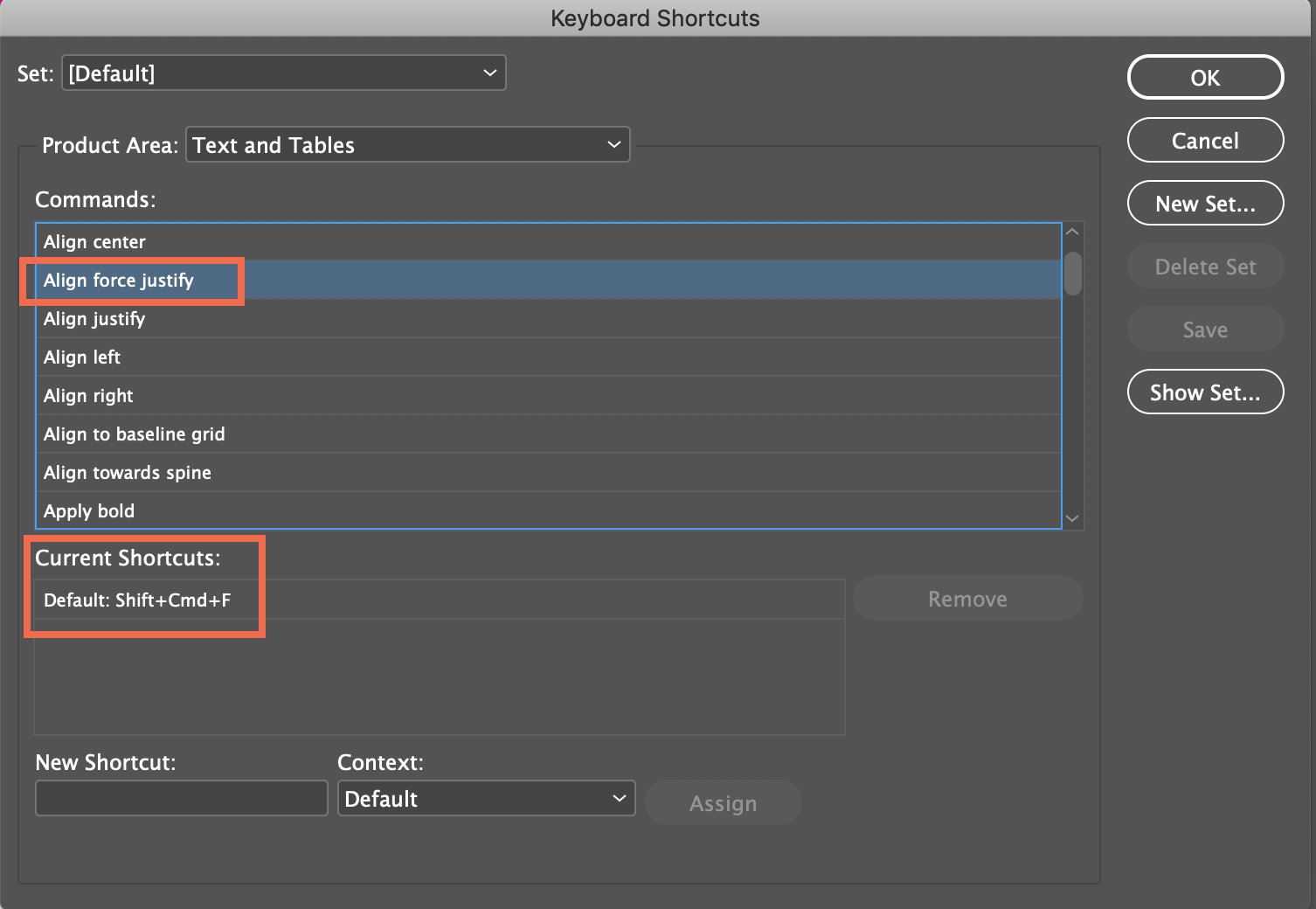
~Barb
Copy link to clipboard
Copied
Thanks, Barb. I think a big part of my problem was that I couldn't find the command--I was looking under "justify" (as in the dropdown label for the icon, "justify all lines") and, under the Panels menu, Paragraph.
But your comment solved the issue. Thanks.
There are so many commands and ways to identify them Adobe would do well to offer an alpha listing somewhere in the Shortcuts menu so you don't have to guess where the command will appear, and they should standardize what they call each command and icon, so that the icon name is the same as the command name.
Copy link to clipboard
Copied
Hi,
you can save an overview of a set of keyboard shortcuts to a text file.
See Generate a list of shortcuts for printing in:
Customize menus and keyboard shortcuts in InDesign
Regards,
Uwe
Copy link to clipboard
Copied
Hi Fred:
I agree with you that does get confusing to find some of these shortcuts. Glad you are back on track.
~Barb
Find more inspiration, events, and resources on the new Adobe Community
Explore Now