Copy link to clipboard
Copied
Hey,
my inDesign remove all objects from my levels. They're still there in the left windows (can see them) but in my "level"-display just nothing appears?!
Need urgent help! Level "green" and "blue" is buggy.
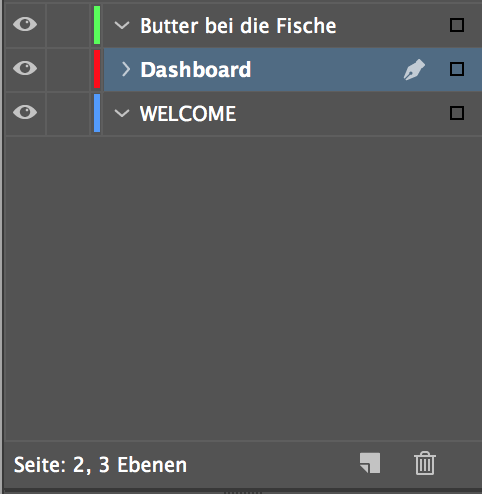
Moderator note: Edited title to include layers as the panel in question.
 1 Correct answer
1 Correct answer
Hi,
Yes the layers panel will only show layers of the active spread.
Once you click on the down arrow, each layer will expand showing the objects in that layer.
To select a particular object of the layer all you would need to do is to click on the tiny red box next to the entry of that item in the layers panel and that object will be selected in the document
-Aman
Copy link to clipboard
Copied
Try trashing your InDesign cache files.
To do so:
For Macintosh Users: With InDesign closed launch a Finder Window in column view and click on your home folder. With the Option Key pressed choose Library from the Finder Go Menu. Within the Library folder find the “Caches” folder. Within the Caches folder find and delete the entire file “Adobe InDesign”. I find that deleting the cache file completely leads to a lasting change.
For Windows Users: Follow the path to C:\Users\[User Name]\AppData\Local\Adobe\InDesign\Version [#]\en_US\Cache.
Copy link to clipboard
Copied
Hey,
I tried that without success. Removed the whole folder "Adobe inDesign" from "Library". My "levels" still empty.
When I click on a object in my main windows in inDesign the level appears for a while.
Copy link to clipboard
Copied
If you create a brand new document and create layers and add content does it work as expected? If so, try doing a "save as" and choosing .idml from the drop down menu. Now open that .idml file and see if the problem persists.
Copy link to clipboard
Copied
Was that folder within the Caches folder? Did you make sure that InDesign was closed when you did so?
Copy link to clipboard
Copied
Hi,
Can you post a screenshot of the document page?
Or do one thing: select green level so that the pen icon comes next to it and create a text frame. Check if it comes under the green level and that the frame boundary is green colored.
Do the same for blue.
This way you can be sure that the levels/layers are working fine
-Aman
Copy link to clipboard
Copied
Edit: Okay. inDesign shows me only the layers of the active page (If I click on page 1, it shows me all layers of page 1). Is it normal?!
Hello Aman,
I've created a "green" text frame:
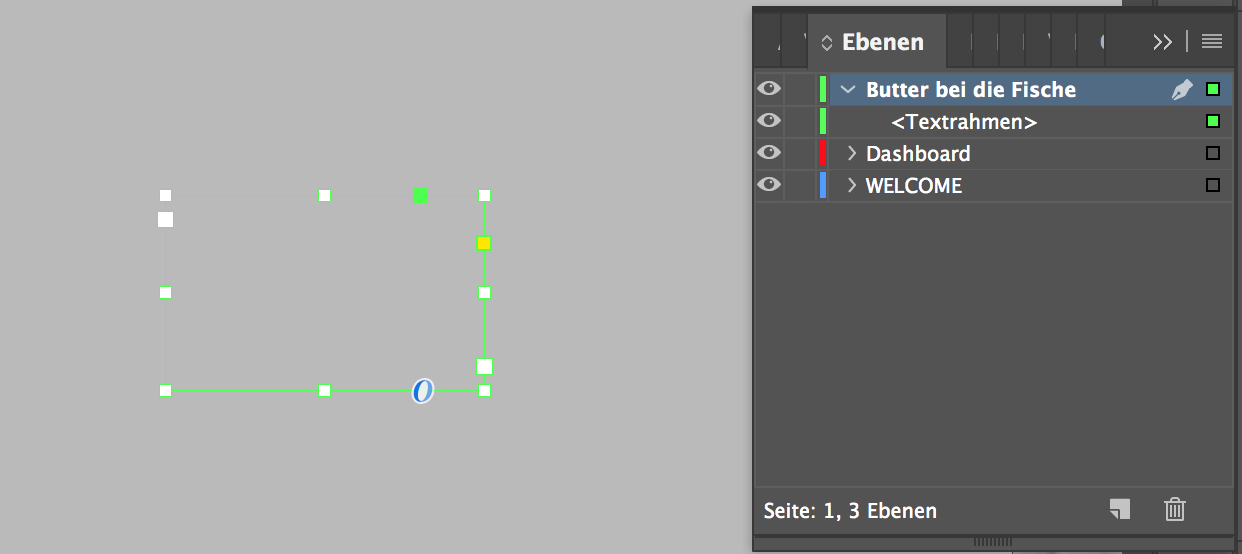
If I click on a existing object of the "green" layer at the main window, indesign shows me all objects:
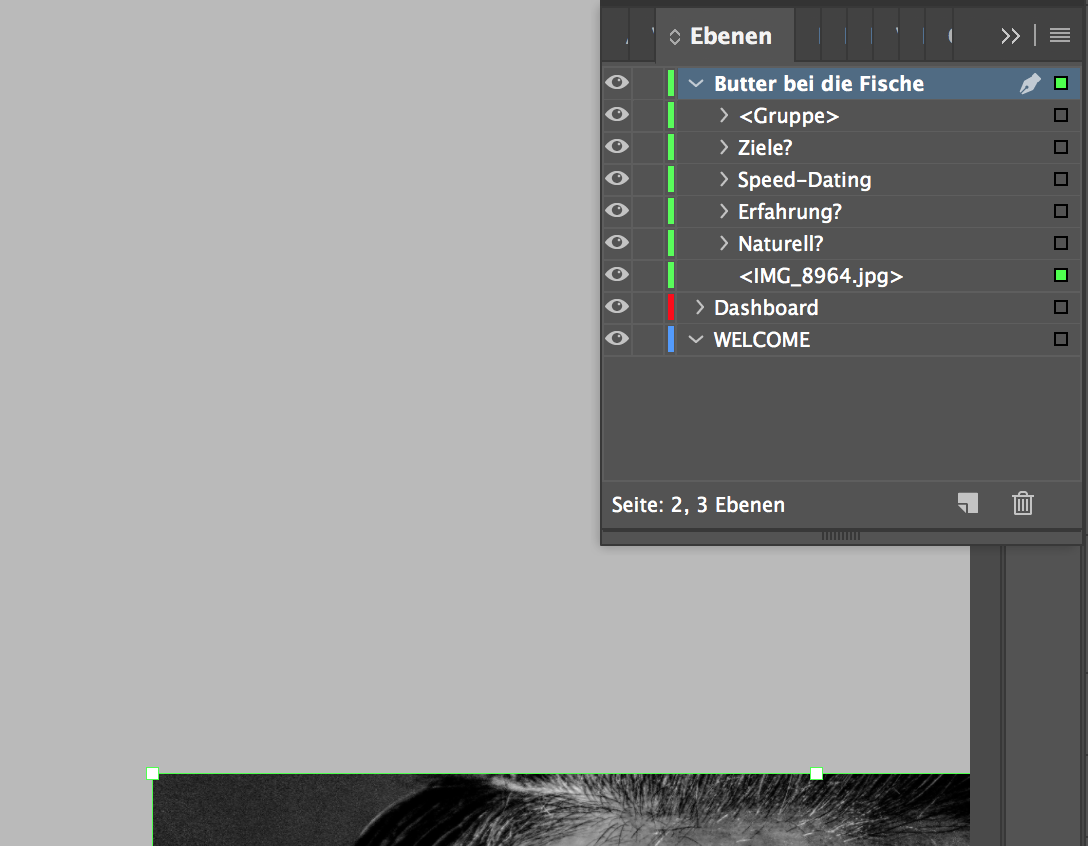
Copy link to clipboard
Copied
Hi,
Yes the layers panel will only show layers of the active spread.
Once you click on the down arrow, each layer will expand showing the objects in that layer.
To select a particular object of the layer all you would need to do is to click on the tiny red box next to the entry of that item in the layers panel and that object will be selected in the document
-Aman
Copy link to clipboard
Copied
What if when I click the arrow on the layer, nothing shows up? I'm working on a file that was sent to me from someone else and the printing company wants me to add more height/width to the print document. However when I try to expand the art, those black lines stay overlayed on the art. I can remove them entirely by either hiding or deleting the 'marks' layer, but I can't edit this layer. Ideally, I'd like to expand the art (which I can do no problem, but I'd like to also be able to move the 'marks' outside of this new size so they don't print on the actual art. I'm not too familiar with ID so any help is appreciated, thank you!
Copy link to clipboard
Copied
I found the answer about 2 minutes after I posted that question lol. Those items that I couldn't edit were on their own 'Master Page' (which I was able to see in the 'pages' window). From there, if I push command & shift (for mac), then I was able to edit them. Just wanted to share in case anyone else encounters that, because it took me about 2 hours to find that answer!
Find more inspiration, events, and resources on the new Adobe Community
Explore Now
