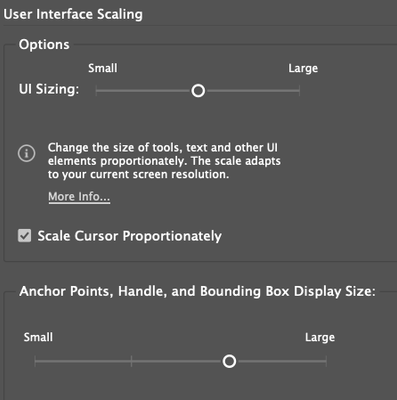Turn on suggestions
Auto-suggest helps you quickly narrow down your search results by suggesting possible matches as you type.
Exit
- Home
- InDesign
- Discussions
- Link icon display size monitor differences
- Link icon display size monitor differences
0
Link icon display size monitor differences
Community Expert
,
/t5/indesign-discussions/link-icon-display-size-monitor-differences/td-p/13646988
Mar 13, 2023
Mar 13, 2023
Copy link to clipboard
Copied
I have a Macbook Pro and a second monitor. I teach on the second one. The difference in interface elements sizing is just silly. Why? If you look at the control handles, they are the same... very strange behavor. Annoying when trying to teach with giant icons on my screen. I have everything enlarged to make it easier for my students to see but this is rediculous.
Macbook Pro Screen
second monitor screen
Melissa Piccone | Adobe Trainer | Online Courses Author | Fine Artist
TOPICS
Performance
Community guidelines
Be kind and respectful, give credit to the original source of content, and search for duplicates before posting.
Learn more
melissapiccone
AUTHOR
Community Expert
,
LATEST
/t5/indesign-discussions/link-icon-display-size-monitor-differences/m-p/13647035#M519292
Mar 13, 2023
Mar 13, 2023
Copy link to clipboard
Copied
It's better when I move it back one step on the second monitor but then tiny on the Macbook pro. I'm guessing it has to do with retina display?
Melissa Piccone | Adobe Trainer | Online Courses Author | Fine Artist
Community guidelines
Be kind and respectful, give credit to the original source of content, and search for duplicates before posting.
Learn more
Resources
Learn and Support
Resources
Crash and Slow Performance
Get ready! An upgraded Adobe Community experience is coming in January.
Learn more
Copyright © 2025 Adobe. All rights reserved.