- Home
- InDesign
- Discussions
- Re: Linked BMP file, B&W Colorspace, Indesign pref...
- Re: Linked BMP file, B&W Colorspace, Indesign pref...
Copy link to clipboard
Copied
Hello,
I setup a preflight profile to warn me if CMYK colorspace is used in the document.
I have a linked BMP file which shows this under info:
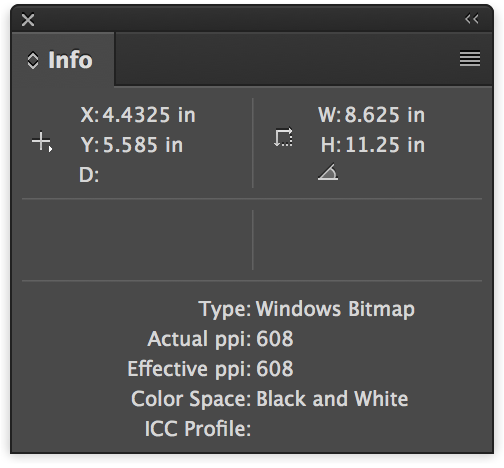
My preflight window is saying this:
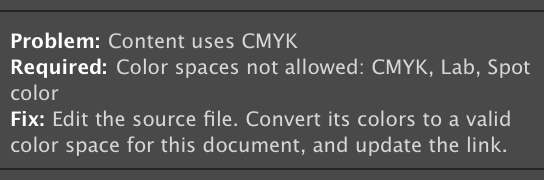
My preflight settings for color space is:
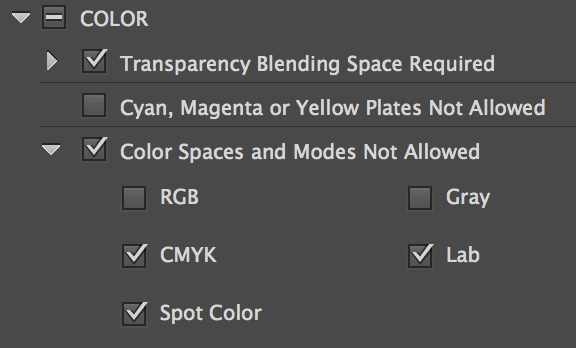
Is there anything I can do to fix this?
Thanks!
 1 Correct answer
1 Correct answer
Is there anything I can do to fix this?
A Black & White (1-color) bitmap can be assigned any color and by default it gets assigned the [Black] swatch when it's placed. The [Black] swatch is a CMYK color when the document intent is Print. If you assign an RGB color the bitmap will pass your preflight rule. If you set a document's intent to Web the default [Black] swatch is set as RGB:
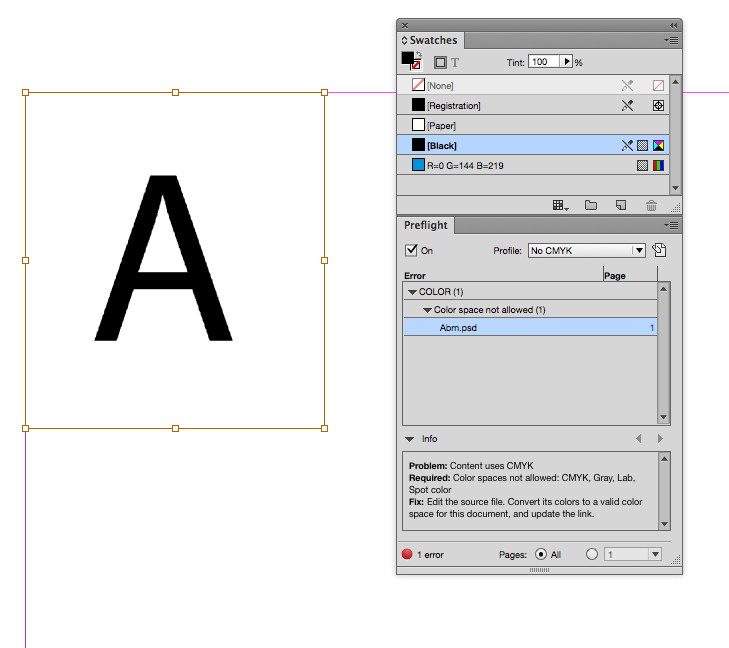
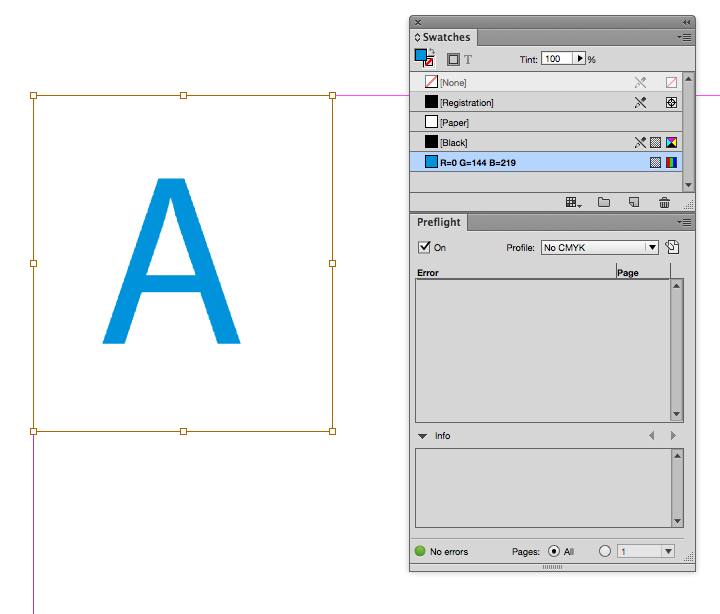
Copy link to clipboard
Copied
You might want to post the .BMP file for us to examine.
But assuming that the .BMP file is really “Black & White” what color space do you think it should be in?
And exactly why do you have restrictions against CMYK?
- Dov
Copy link to clipboard
Copied
Is there anything I can do to fix this?
A Black & White (1-color) bitmap can be assigned any color and by default it gets assigned the [Black] swatch when it's placed. The [Black] swatch is a CMYK color when the document intent is Print. If you assign an RGB color the bitmap will pass your preflight rule. If you set a document's intent to Web the default [Black] swatch is set as RGB:
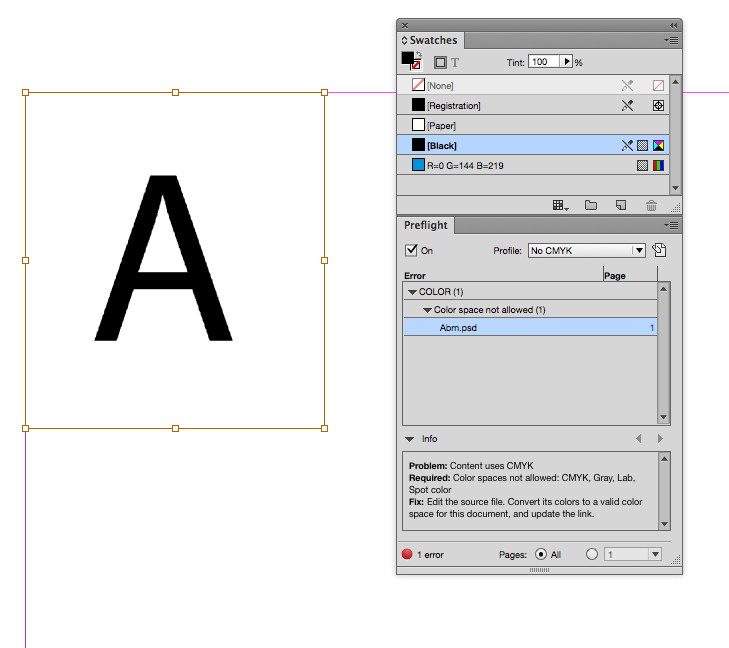
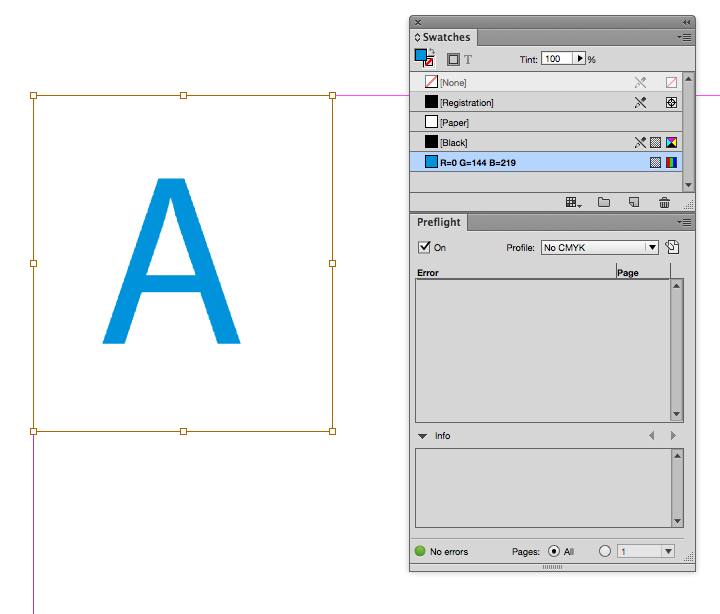
Copy link to clipboard
Copied
Thank you Dov and Rob for your help, I really appreciate it! ![]()
Rob, thank you for the answer!
I wish I had created my template with intent of web from the start. I'm looking to see if there's a way to change that now.
Thanks again!!!
Copy link to clipboard
Copied
mickyhulse wrote
I wish I had created my template with intent of web from the start. I'm looking to see if there's a way to change that now.
So, that was easy. I just had to switch the intent under Document Setup.
Interestingly, I had to dow this twice, back and forth, in order for the default black swatch to change to RGB.
I also turned off preview as that affected my layout as the page size changed during the transition. By having preview off, I was able to match my page size from inches to pixels upon the conversion and I was able to avoid any changes in the positioning of my page elements.
Thanks again!
Copy link to clipboard
Copied
I also turned off preview as that affected my layout as the page size changed during the transition
Sounds like you have a bleed set.
