- Home
- InDesign
- Discussions
- Re: Linked Word document - font override issue
- Re: Linked Word document - font override issue
Linked Word document - font override issue
Copy link to clipboard
Copied
I'm trying to import a Word document into InDesign. Im selecting custom mapping option so my paragraph styles link and override the Word ones, however the end result is a mixture of both the Word and Indesign formatting.
For examples it is using the right size and colour in InDesign but the font in Word (Times) in overriding the font in my paragraph styles.
Selecting all and clearing overrides resolves this temporarily until I update the Word file and it then reverts back to Times so I need a permanent fix.
Copy link to clipboard
Copied
It should work. I've used it before. Is this the first time you've used that feature?
Assuming you're mapping them correctly, you might try restoring your InDesign preferences in case that's interfering:
Trash, Replace, Reset, or Restore the application Preferences
Copy link to clipboard
Copied
Hi,
It honours the size and color of the same style as the font?
What font does the style have?
-Aman
Copy link to clipboard
Copied
Hopefully this screen grabs shows it better.
Left is the word document, middle is the standard import mapping, right is after manually clear overrides.
BTW - was wrong on saying it was Times, I should have been paying attention
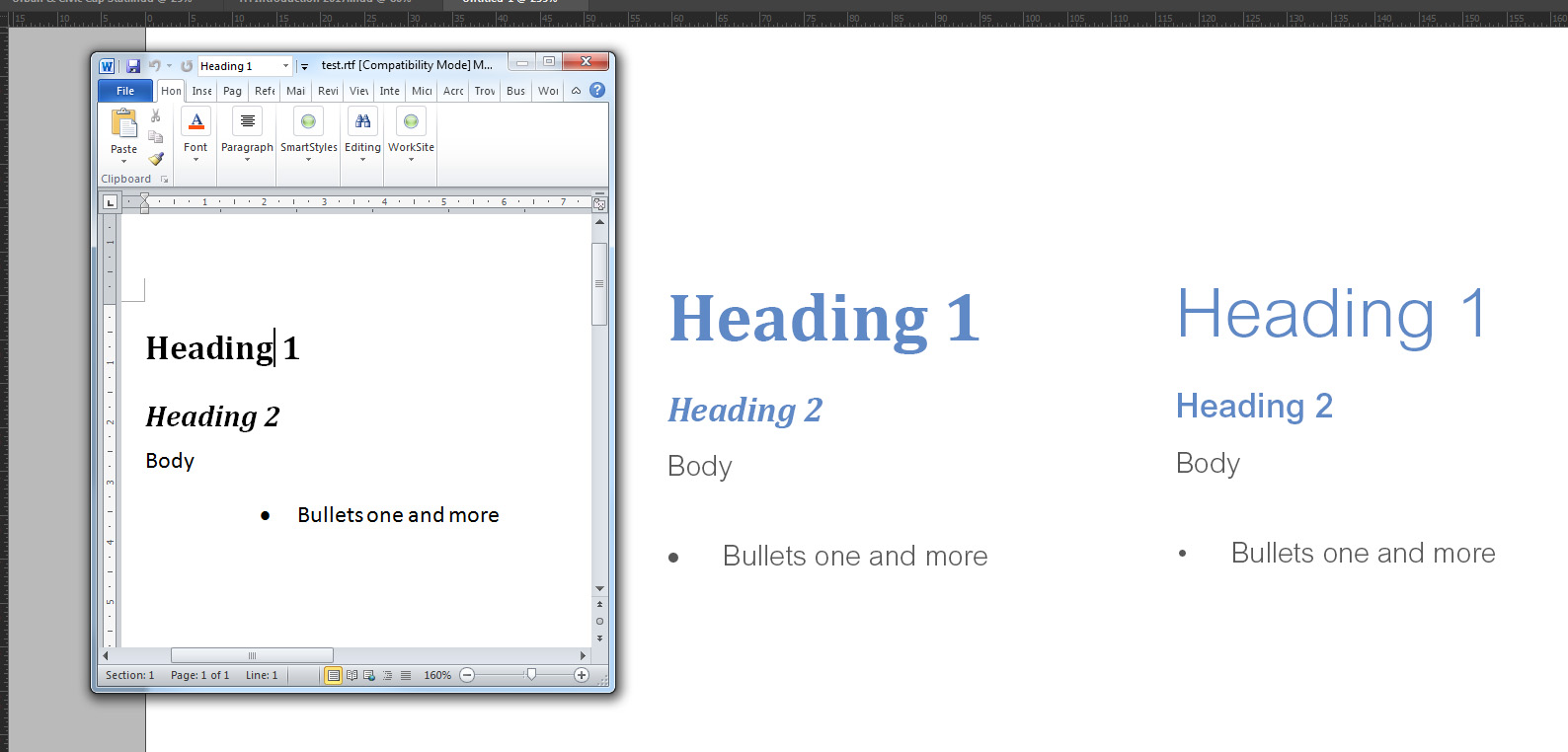
Copy link to clipboard
Copied
I have the same exact problem.
For some paragraph it takes the font but not the alignment of the text, sometimes it takes only the alignment but not the font and sometimes it doesn't take both!
The stranger thing is that, to fix this issue, I used to go on the Word Document and put the paragraph style again, and then update the link of the Word Document in InDesign. In the last days this work-around doesn't work anymore and, on top of that, when I do it on a paragraph that it's not well formatted, some paragraphs that used to be well formatted in InDesign became badly formatted as well.
I can't understand what is not working.
Copy link to clipboard
Copied
I find that after I place a Word file and match the paragraph/character styles, I need to immediately select all and remove any manual formatting (single click on Paragraph style panel).
Copy link to clipboard
Copied
Hi together,
don't ask me why you get the overrides.
One cause could be rounding errors with values for paragraph insets for example.
I've seen that in a lot of documents with imported docx files where styles were synchronized during import.
What get's rid of the manual overrides altogether is to do a Find/Replace action with GREP that will find an applied paragraph style and replace the found paragraph style with itself.
Of course this is no permanent fix.
After updating linked rtf, doc or docx files you will run this action for every used paragraph style again.
Regards,
Uwe Laubender
( ACP )
Copy link to clipboard
Copied
http://emsoftware.com/products/wordsflow/
Copy link to clipboard
Copied
I already read about this software on other topics. I didn't understand which are the exact benefits that this software has. Can you tell me something more specific?
And, does this software solve this issue of the style?
Thank you
Copy link to clipboard
Copied
It creates a two way link to the Word file so any changes you make in InDesign are saved into the Word file. This enables edits either in InDesign or Word without any destruction to the styles.
There's a free trial available. Give it whirl.
Copy link to clipboard
Copied
This would be an amaizing feature.
Get ready! An upgraded Adobe Community experience is coming in January.
Learn more