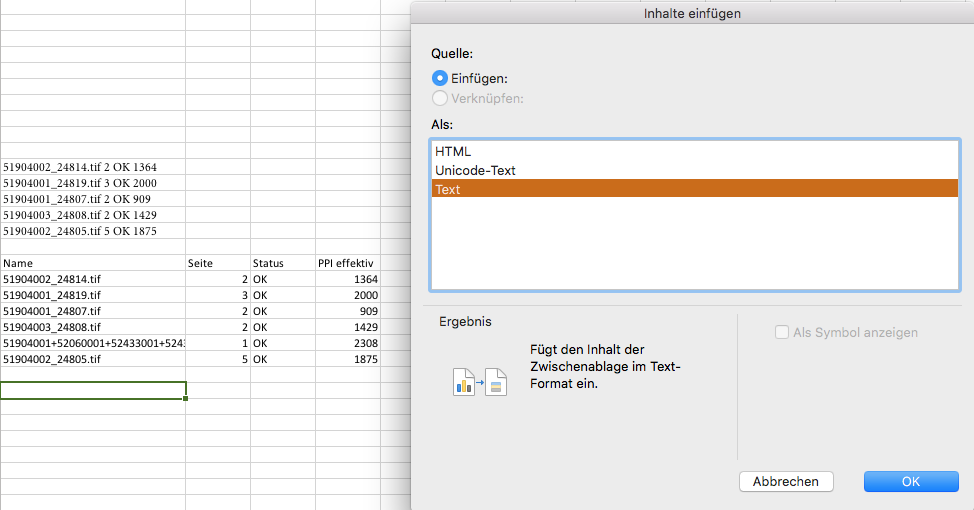Adobe Community
Adobe Community
- Home
- InDesign
- Discussions
- Re: LINKS LIST WITH PREVIEW, NAME AND PAGE
- Re: LINKS LIST WITH PREVIEW, NAME AND PAGE
LINKS LIST WITH PREVIEW, NAME AND PAGE
Copy link to clipboard
Copied
HI.
I need to generate a list with this information from Indesign to Indesign or Indesign to Excell. Is there any way through script or app?
Copy link to clipboard
Copied
Hi beto correa,
You can look at the following thread for getting the name and page info for a placed link, specifically the comment #1 from Jongware that has a working demo of the code.
Re: How to List Placed Tiffs into a BY PAGE???
Now as regards creating excel file from javascript, i am not sure if that can be done unless you create a csv file which would be a simple text file with entries separated by commas and this file can be opened by Excel. But since you want to embed preview i.e. binary content in this file as well then i think you would have to go with VBScript(WIN) or Applescript(MAC) to create your excel file, csv will not work for your use case.
For preview you can look at the following post Re: Export objects as PNG file
Hope this gives you all the info to string together a solution.
-Manan
Copy link to clipboard
Copied
Hi Joshi
Unfortunately it did not work. The cause might be the InDesign version. I would like to find this JS for CS6. It's possible? Could you help me with this?
Copy link to clipboard
Copied
Hi beto correa,
Please share your testing code and what you need output (screenshot) share.
Thanks,
SK
Copy link to clipboard
Copied
I have a script that can do this except include a preview. The script outputs CSV (among other text-based formats) but not native Excel. Because output is only text-based, image previews are not possible. But the script does provide the full path to images so perhaps it could be used with other tools to combine with previews??? Script available here: https://www.marspremedia.com/software/indesign/links-report
Copy link to clipboard
Copied
Do you really need the preview? Heres a native workaround:
If not, the task is very simple: Just select the links you want to export, go to context-menu and select "Copy Information…". Paste, and you have a list, to use in Excel or whatsoever:
Name Seite Status PPI effektiv
51904003_24808.tif 2 OK 1429
51904001+52060001+52433001+52433002+48759001+50977001_0097.tif 1 OK 2308
51904001_24807.tif 2 OK 909
51904002_24805.tif 5 OK 1875
51904001_24819.tif 3 OK 2000
51904002_24814.tif 2 OK 1364
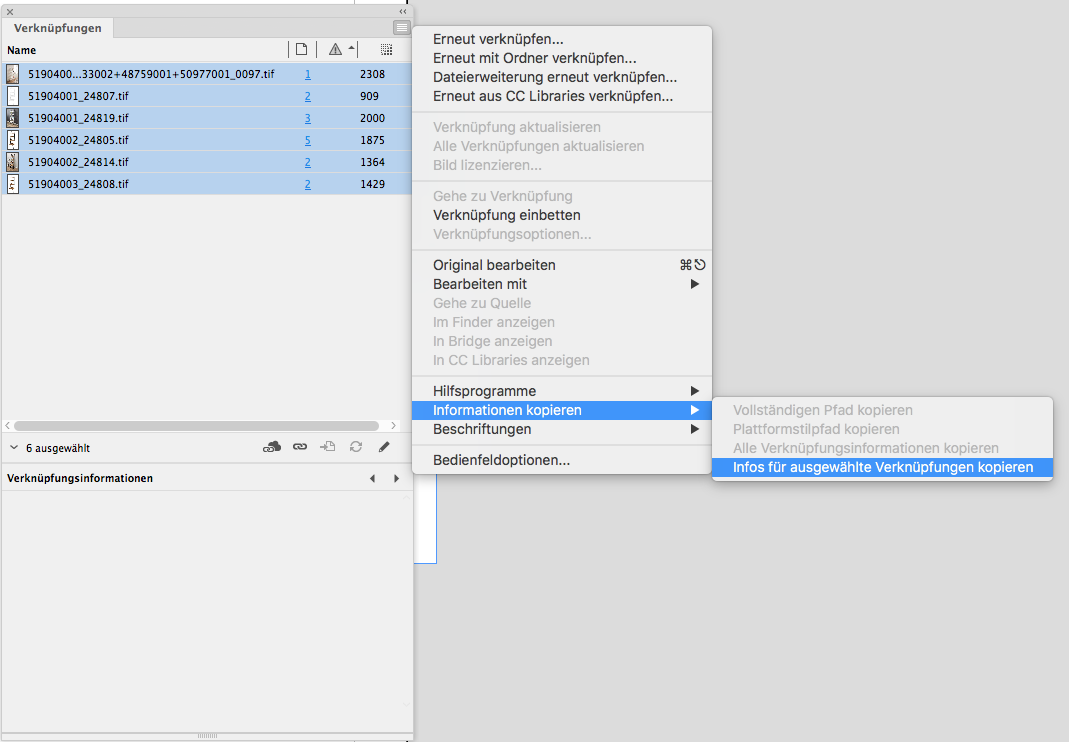
You can add more data by changing what gets shown in the menu options of the window:
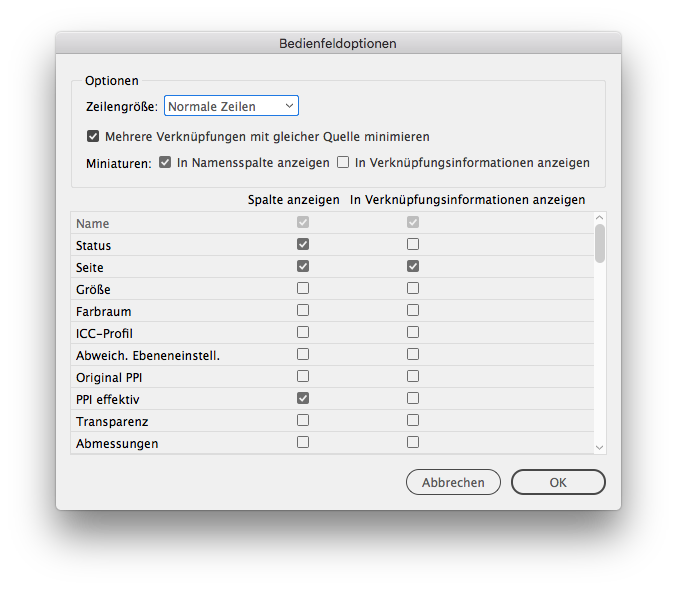
And a tipp for Excel:
It wont recognize cells in the clipboard-text probably. You can preformat the text and s&r for Space to Tab.
Or you can use the feature in menu "Insert content…"