- Home
- InDesign
- Discussions
- List cross references to another document
- List cross references to another document
List cross references to another document
Copy link to clipboard
Copied
Is there a quick way to see which cross references are pointing outside the document, other than manually clicking
Unfortunately in the Cross References panel there is no indication if it's internal or external.
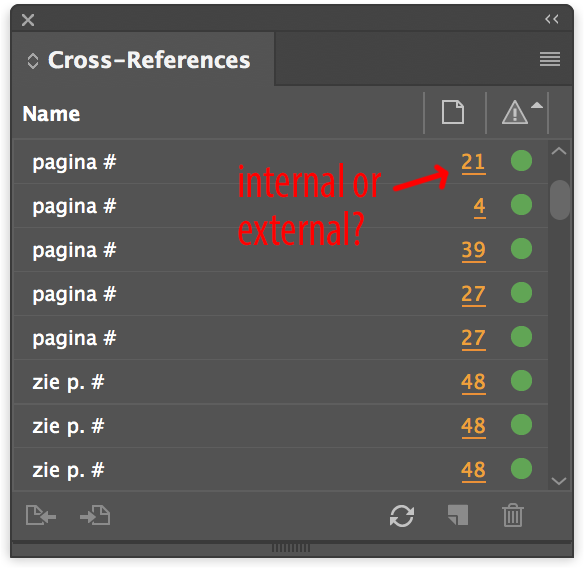
I have some documents which are very similar, and alll of them use a lot of cross references. When I copy/paste bewteen documents, it's hard to check which cross references should be updated to point to the internal document.
Copy link to clipboard
Copied
I've find a way. It's not so fast but I think it's better than nothing.
With the mouse cursor fly over the line of the cross-ref in the panel:
IF the box report only the page, then it's internal x-ref
IF the box report a file name (example.indd) AND the page, then it's an external x-ref.
(see the pic below)
Hope this will help until Adobe Send Ideas do something about that.
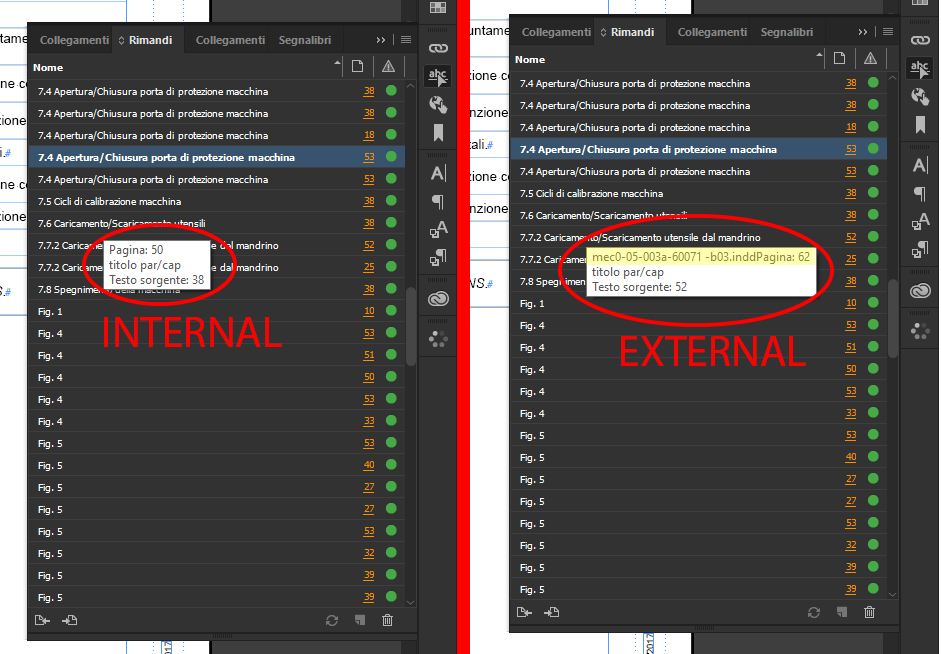
Find more inspiration, events, and resources on the new Adobe Community
Explore Now