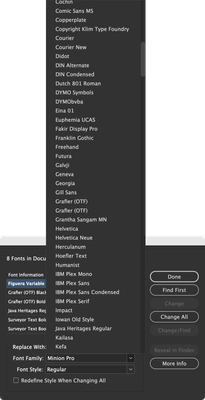- Home
- InDesign
- Discussions
- Loaded fonts not showing up in InDesign 2022 17.2
- Loaded fonts not showing up in InDesign 2022 17.2
Copy link to clipboard
Copied
I have noticed a new issue withing the past couple of days with fonts and InDesign 2022 17.2 on multiple Macs in my prepress department. We use Suitcase for font management and load fonts on a job-by-job basis. When the fonts are activated in Suitcase, they are available to Illustrator, Photoshop and all Microsoft applications, but not to InDesign. The loaded fonts will not show up in the InDesign font menu and upon document open, they come up as missing.
In an attempt to work around this, I deactivated the fonts in Suitcase so that InDesign would use the Document Fonts. This did not work, so I tried loading them into Font Book and they still are not available.
I thought maybe the recent 17.2 update caused the issue so I rolled back to 17.1 and that didn't help. I've also cleaned out every cache known to man without a successful resolution.
Has anyone had a similar issue recently?
 1 Correct answer
1 Correct answer
Hi All,
We appreciate your patience. The issue is fixed with the latest InDesign version (17.2.1). Please update InDesign to the latest version and see if that helps.
If you still experience the issue on the 17.2.1 version, then please try resetting the preferences. It will fix the issue.
Let us know if you need further assistance. We'd be happy to help.
Thanks,
Harshika
Copy link to clipboard
Copied
What about 16.4 version of InDesign? Did that version work correctly with the fonts?
Copy link to clipboard
Copied
I am having this same problem. I'm on macOS Big Sur version 11.6.5 using Suitcase Fusion version 22.0.4, where the fonts have been added in a Set and are activated permanently (green dot). They are not showing up in the list of fonts in InDesign 2022 verion17.4. These are fonts that were working about 3 months ago in an older version of Suitcase, in InDesign CS6, on macOS Mojave. Before reading the OP's comment, I had not checked the font availability in other apps, but have checked Illustrator just now, and indeed, the fonts are available there. Hopefully someone with a solutions sees this issue soon. My project deadline is tomorrow and I'm stuck...
Copy link to clipboard
Copied
Correction: InDesign 2022 verion17.2 (not 17.4)
Copy link to clipboard
Copied
I've encountered the exact same issue — in my instance, the font inparticular was a variable font — not sure if that would make a difference. All the fonts in the document would auto-activate autoactivate via the Extensis plugin but InDesign would not recognize 1 particular font. Activating before the file was open wouldn't work either.
Rolling back to 17.1 alleviated the issue. I'm not sure if the font is showing as invalid or something but yeh — opening up your +100 page document with your heading font missing was a WTF moment.
Mac OS 12.2.1
Extensis Suitcase 22.0.4
Indesign 17.2 not loading specific fonts
Indesign 17.1 fonts work great
¯\_(ツ)_/¯ Hope this helps someone else who runs into this.
Copy link to clipboard
Copied
Thank you, thank you, thank you, Harriganworks!
I had to roll back to INDD 16.4 (17.1 didn't do the trick) but rolling back worked.
I'm fortunate that I'm at the beginning of the project so I didn't have the same WTF moment of panic that you did (just a different creeping WTF-head explosion over not being able to get it to work).
Thanks very much again for sharing your solution!
macOS 11.6.5
Extensis Suitcase Fusion 22.0.4
InDesign 16.4 showing activated fonts
Copy link to clipboard
Copied
Hi @Andy5C85 @jw23491637 @Harriganworks,
We are sorry for the trouble. We are able to replicate the issue at our end with multiple fonts on v17.2 & in some instances, on v17.1 as well. We have logged a bug a with the product team last week, and they are currently investigating the issue on a priority.
I would request you to upvote this UserVoice (https://indesign.uservoice.com/forums/601180-adobe-indesign-bugs/suggestions/44970238-installed-font...) if not done already. By doing this, you will keep on getting updates related to this issue.
Also, if possible, please share the download link to the fonts which are not showing up in Indesign here or via DM with me.
In the meantime, you may install the older version of Indesign v17.0.1 or earlier until this issue gets fixed.
Regards,
Anshul Saini
Copy link to clipboard
Copied
I noticed the same problem, I thought it was my font manegement software but its not. I can access the font using text edit and InDesign 2021 but not indd 2022.
Adobe, can you fix this please…
Copy link to clipboard
Copied
Copy link to clipboard
Copied
Hi @melissahuntsman,
We are sorry about this. As I have mentioned above, the product team was able to replicate the issue, and they are currently working on a fix. As of now, there is no ETA when the fix will be released, but a hotfix will roll out soon. Please stay tuned for the updates.
Thanks & Regards,
Anshul Saini
Copy link to clipboard
Copied
Hi All,
We appreciate your patience. The issue is fixed with the latest InDesign version (17.2.1). Please update InDesign to the latest version and see if that helps.
If you still experience the issue on the 17.2.1 version, then please try resetting the preferences. It will fix the issue.
Let us know if you need further assistance. We'd be happy to help.
Thanks,
Harshika
Copy link to clipboard
Copied
Greatly apprciated - Thank you!
Copy link to clipboard
Copied
This doesnt work for me have deleted the cache & prefferences. Un-installed then Re-installed still not working.
Copy link to clipboard
Copied
I did not have any issues with fonts loading until updating to the most recent version of InDesign. Now I have an entire catalog's worth of InDesign documents that are essentially corrupted due to InDesign not being capable of reading fonts that have been on my machine for years. This is incredibly frustrating.
Copy link to clipboard
Copied
17.2.1 Still does not work as of 5/12/2022. I had to roll back to earlier version. Adobe really needs to fix this issue immediately. I can't continually submit work with missing fonts and replacing them everytime I open up a document! We pay for usage of programs THAT WORK! Adobe should give a credit back to those who have indesign until they fix it!
Copy link to clipboard
Copied
Report bugs or make a feature request
https://www.adobe.com/products/wishform.html
Copy link to clipboard
Copied
Still not working! Fonts still disappear with 17.2.1!!!!
Copy link to clipboard
Copied
5/14/22 — Adding my voice to the others who have found that this issue is NOT fixed.
My fonts are activated in Extensis Connect Fonts v23.0.0 (formerly Suitcase Fusion).
I reset preferences for InDesign v17.2.1.
I opened my InDesign v17.2.1 file. Fonts are missing and cannot be replaced with themselves, even though activated.
I quit InDesign v17.2.1.
I opened the exact same file in InDesign v16.4 and was prompted to convert it because it's a v17.2.1 file. I OKed the conversion and when that was complete, the file opened and the fonts are no longer missing.
Until Adobe gets its act together, I recomend that others who are having this problem try using the older version of InDesign as a work-around if you can.
Copy link to clipboard
Copied
Note: This is on MacOS 11.6.5 Big Sur
Copy link to clipboard
Copied
Edit: Resetting preferences did not work for me. Deleting Preferences and Cache folders for InDesign 17.0 DID work for me. I followed the instructions here:
Copy link to clipboard
Copied
As of May 26th, this issue is still not fixed and has left me beyond frustrated. I don't understand how it could take almost two months to fix such a huge issue. Within our marketing department, multiple people are accesing InDesign files that other people have created and it has become a huge hassle that one person here or one person there no longer has the "right" fonts when at one point they did...
Copy link to clipboard
Copied
Have you updated to 17.3?
Copy link to clipboard
Copied
According to my adobe cloud app, my InDesign is "up to date" and that is version 17.2...
Copy link to clipboard
Copied
Latest version release notes
https://helpx.adobe.com/indesign/release-notes.html
How to check for latest version in the CC App.
Copy link to clipboard
Copied
There is no 7.3....I guarantee its a typo.
-
- 1
- 2
Find more inspiration, events, and resources on the new Adobe Community
Explore Now