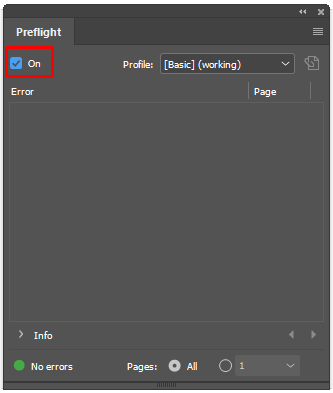Macbook Air M1 isssues
Copy link to clipboard
Copied
HELP! Has anyone found a workaround on getting InDesign to work smoothly on your Macbook Air M1? Every move I try and make there is a huge lag or the rainbow wheel of death spins and spins allowing me to get little work done throughout the day. All of my apps are updated and my OS system. 😞
I just bought my Macbook several months ago and read nothing about Adobe not working correctly when I was resarching on getting a Macbook air. It's very frustating and I'm past the 30 days for return and now I'm thinking of just selling it and buying the pro, like I should have done in the beginning.
Thank you for any help on this!
Copy link to clipboard
Copied
I'm not on an M1, but wondering if you've gone through all the trouble-shooting steps that are usually listed for performance issues:
Using the latest version? I believe it addressed some of the M1 issues.
Turned off GPU performance?
Turned off preflight?
Play around with display settings? (typical, etc.)
Those have helped on a non-M1 when I've encountered performance issues.
Copy link to clipboard
Copied
I renamed your post title to something more descriptive. This helps with more people finding you post to help you or find the answer if searching.
thank you
jonathan
[moderator]
Copy link to clipboard
Copied
Hi there,
Sorry to hear about the trouble you are facing. I would like to know if the steps suggested above by @davecourtemanche worked for you? If not, I would request you to share a few more details like:
- the exact version of macOS & InDesign
- Is the issue related to a specific document? If yes, could you please share the document with us? You can upload it to the Creative Cloud (https://helpx.adobe.com/in/creative-cloud/help/share.html) and share the download link.
- Where are the files and links saved (Network Drive/ System HDD/ Shared Folder on System/ External HDD)?
- Are there any recent changes made to your system? For example, any antivirus, system updates, plugins, or web extensions installed recently.
- Please check if turning off the internet help resolve the issue?
- Are you using TimeMachine? If yes, please check if turning it off/ disabling it help resolve the issue?
The troubleshooting suggested by @davecourtemanche are as follows with steps:
- Turn off preflight (Window > Output > Preflight > Deselect the checkbox) help resolve the issue?
- Try different Display options (View > Display Performance) in InDesign. I recommended working on Typical Display.
- Try turning off GPU performance from InDesign preferences (cmd + k > GPU Performance > uncheck GPU Performance and see if that helps.
We will be looking forward to your response.
Thanks & Regards,
Anshul Saini
Get ready! An upgraded Adobe Community experience is coming in January.
Learn more