- Home
- InDesign
- Discussions
- Make all numbers after a "." superscript
- Make all numbers after a "." superscript
Copy link to clipboard
Copied
Hi,
Looked this up in past post but i could not find the answer. Sorry if this has been asked before.
I am typesetting a 58 page document, editorial re-submitted the document and they added references numbers, i need to replace text and the new text has reference numbers all over at the end of sentences.
How do i have indesign automatically look for the numbers at the end of a sentence and make those numbers superscript?
Thank you
 1 Correct answer
1 Correct answer
Jonathan, are you using x-refs for those numbers? If so, you can set up a character style to automatically make all the paragraph number-only references superscript. And of course, they will update automatically if the paragraph numbers change.
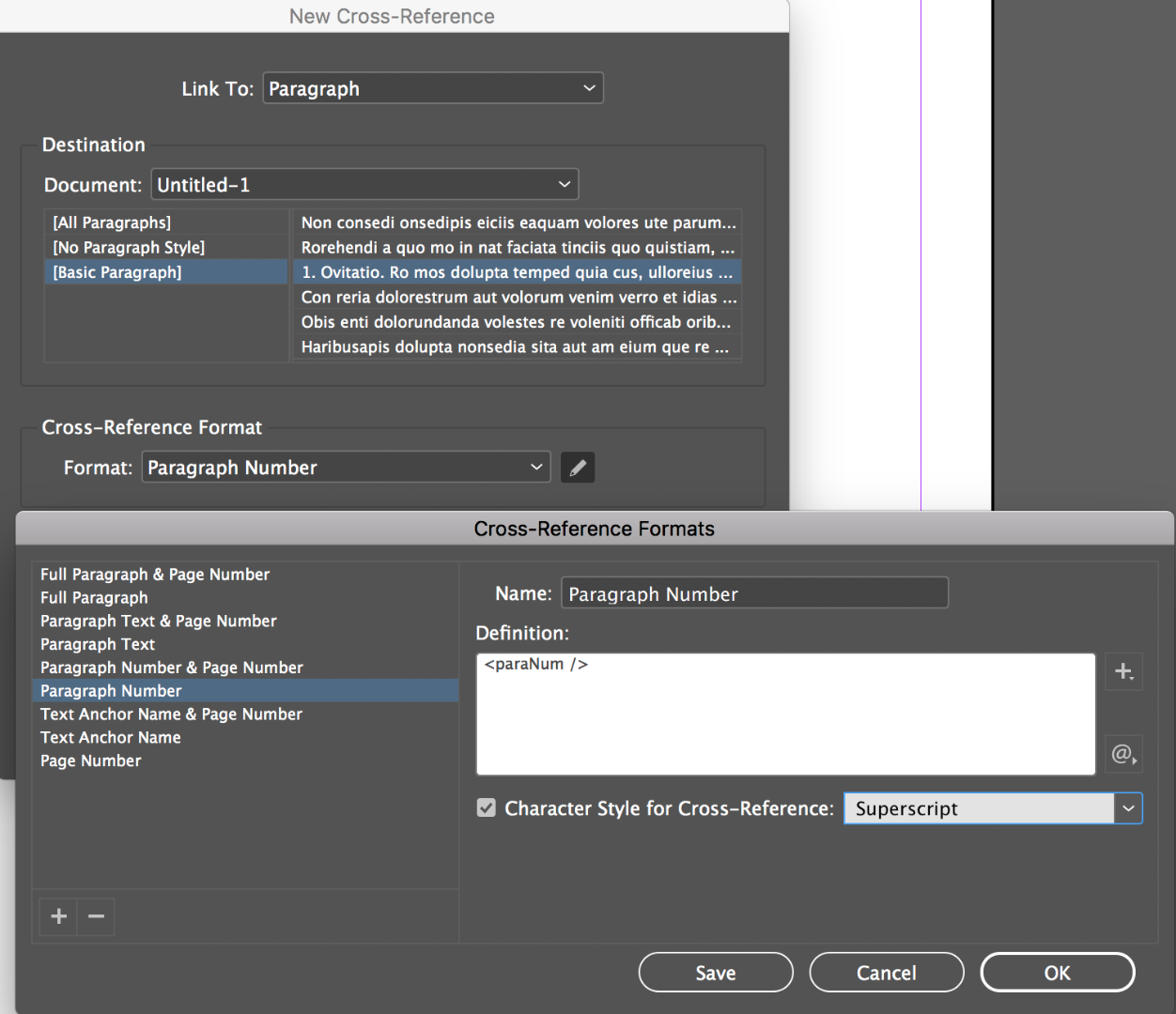
Copy link to clipboard
Copied
the ":" and ";" is there by mistake, it shoudl only be "," and "-" as in ex: "4,7,9-12"
what would be the code for such situation
sorry for the confusion.
-
- 1
- 2
Find more inspiration, events, and resources on the new Adobe Community
Explore Now
