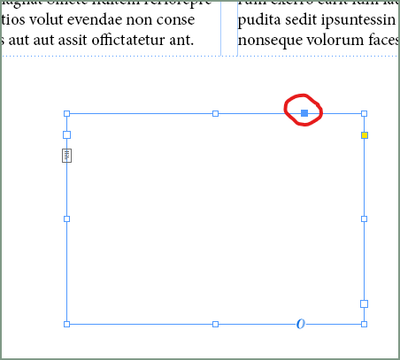- Home
- InDesign
- Discussions
- Make frames move like flowing text when adding one...
- Make frames move like flowing text when adding one...
Make frames move like flowing text when adding one before
Copy link to clipboard
Copied
Hello 🙂
I'm working on many pages with sets of 6 frames placed in a specific way (see image)
Sometimes I need to add a new frame in the middle somewhere, for example between frame 1 and 2. Currently, in order to do that, the only way I know is to move each frame individually so I was wondering if there is some way to set it up so that they will move automatically? (in the example, frame 2 would move to frame 3's place, frame 3 to frame 4's etc.)
I have tried various things such as using tables or nested styles, but I haven't found anything that works. It would save me a lot of time and trouble so I hope someone knows of a good way 🙂
Thank you in advance!
Copy link to clipboard
Copied
Hi
Only script can do this. Or U can join all frames into one thread and add a table in the middle. The rest of tables would move into next text frames.
Copy link to clipboard
Copied
Thank you, I will try this tomorrow when I'm at my computer again 🙂
Copy link to clipboard
Copied
You could make each frame an anchored text box, and set up the main text flow to allow their positions to shift. It would be a little fragile but should work. You could also autonumber the title paragraphs so they would remain in order.
Work with hidden characters turned on so you know exactly where the main flow paragraphs and box anchors are.
—
Copy link to clipboard
Copied
This sounds like a useful solution. How do you make a frame anchored and is it possible to do so with both text and picture frames?
Copy link to clipboard
Copied
A full tutorial might help here, but basically:
- Create a text (or graphics) frame.
- Drag the blue square on the upper edge to the point in the text where you want it anchored. The end of a paragraph is best. It will now move with this text/anchor as the flow changes. Generally, it will follow after this text with some caveats. (If you turn on hidden characters, you'll be able to see the anchor point symbol in the text.)
- Right-click on the anchor symbol the blue square turned into.
- In the Anchored Object menu, set the anchoring characteristics (this can get complex if you want very specific behavior; tutorial or experiment).
- Save the text frame as an Object Style so you can apply it to others and manage the format etc. for all of them at once.
As noted, there are some complex aspects here about how to anchor objects and get them to stay and flow in certain ways. But that's the basics.
—
Get ready! An upgraded Adobe Community experience is coming in January.
Learn more