- Home
- InDesign
- Discussions
- Re: Making Numbered Paragraphs into Conditional Te...
- Re: Making Numbered Paragraphs into Conditional Te...
Copy link to clipboard
Copied
Hi. Formatting a book that has four conditions: All, A, B, and C.
I have a heading that the client states is only for audiences A and C. It's numbered. When conditions A and C are ON (viewable), I get a good heading:

But when only conditions A and C are OFF, I get only the numbered portion of the heading:

Is there a way to include the numbered portion of the heading in the condition? The number is part of the heading definition, after all. BTW, an empty green bar is just fine -- it's the text that needs to be conditional.
I have a similar issue that applies to numbered Figures. I need the figure number to disappear as well as the text describing the figure.
Thanks for any help.
-j
 1 Correct answer
1 Correct answer
Well, then, that seems to be an issue with InDesign that I have not run across before.
Works as expected when the condition tag includes the ¶:
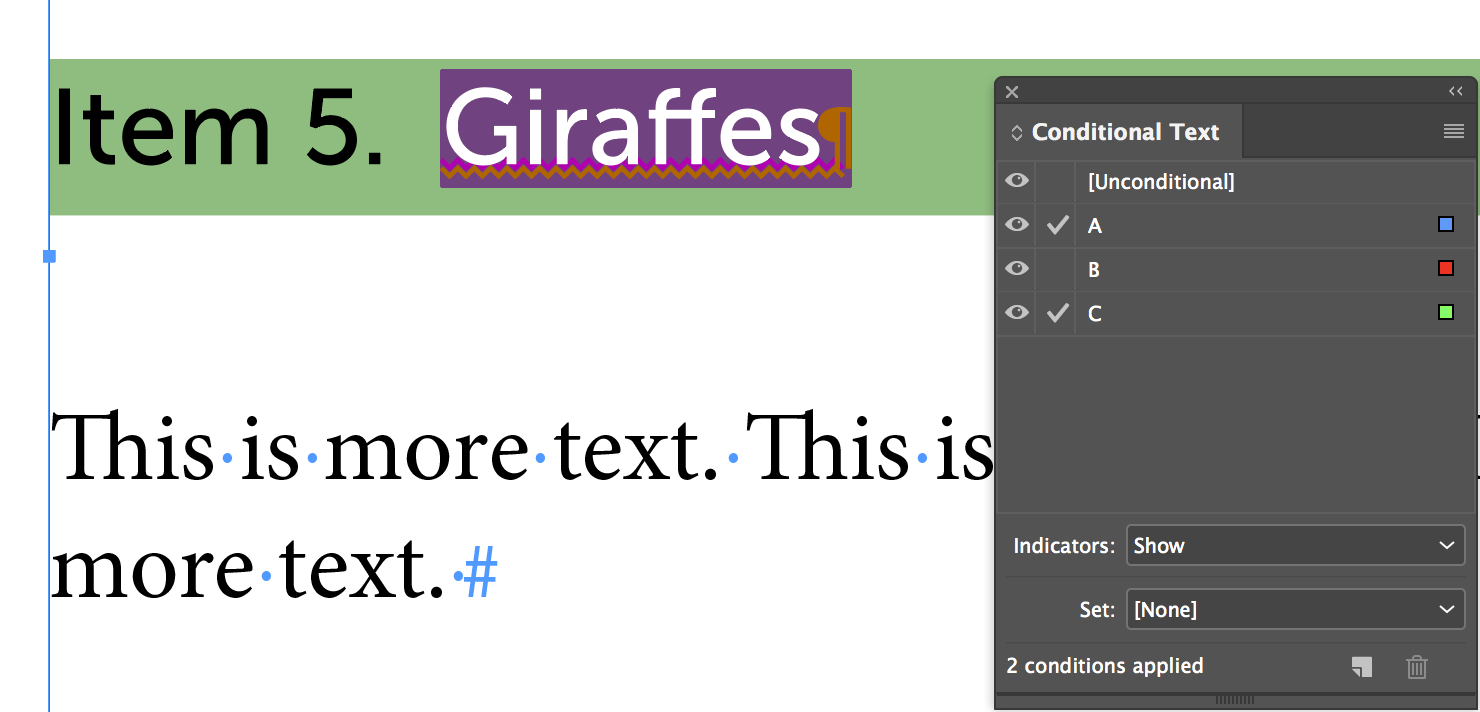
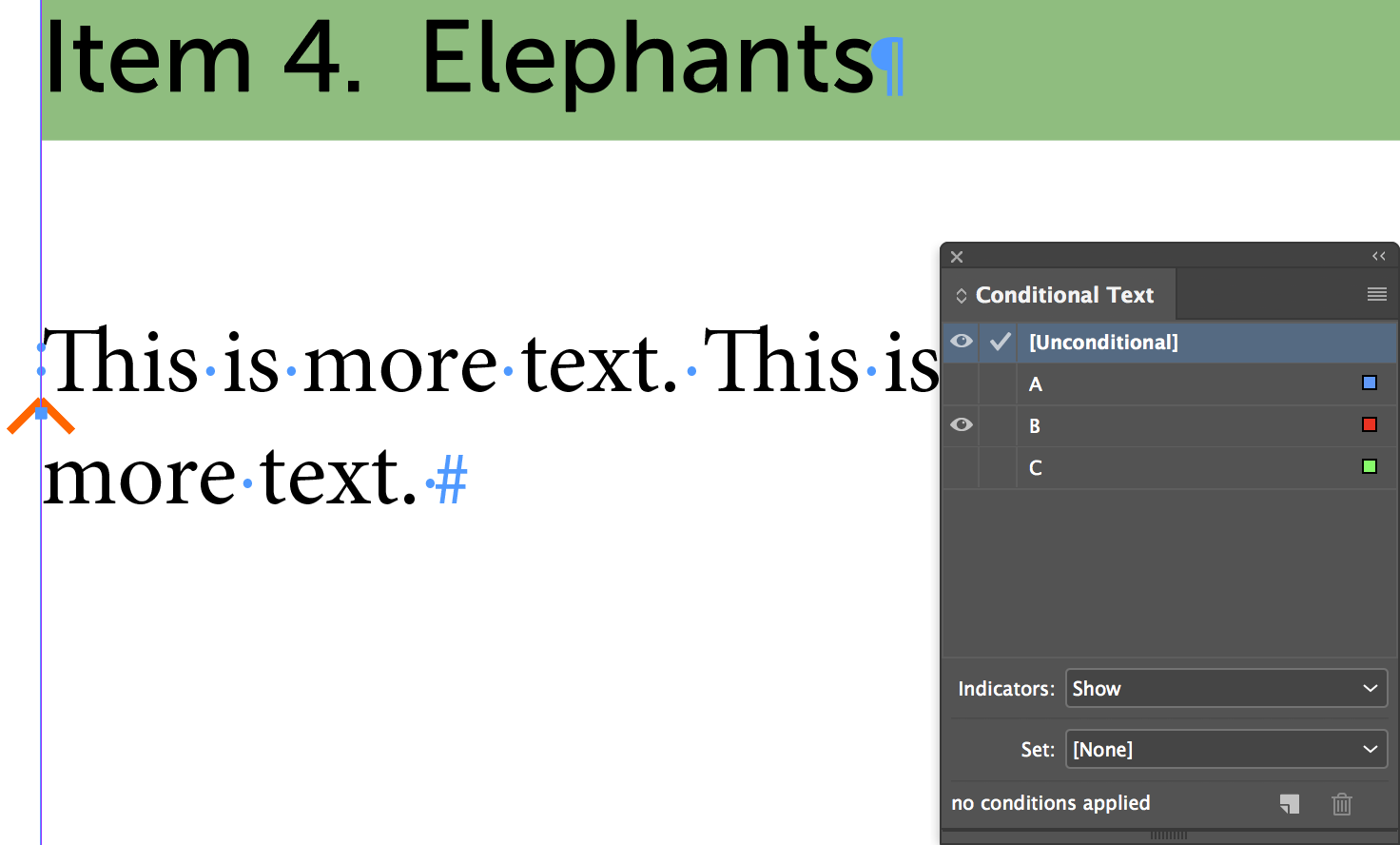
But we have a problem when it's at the end of a story:
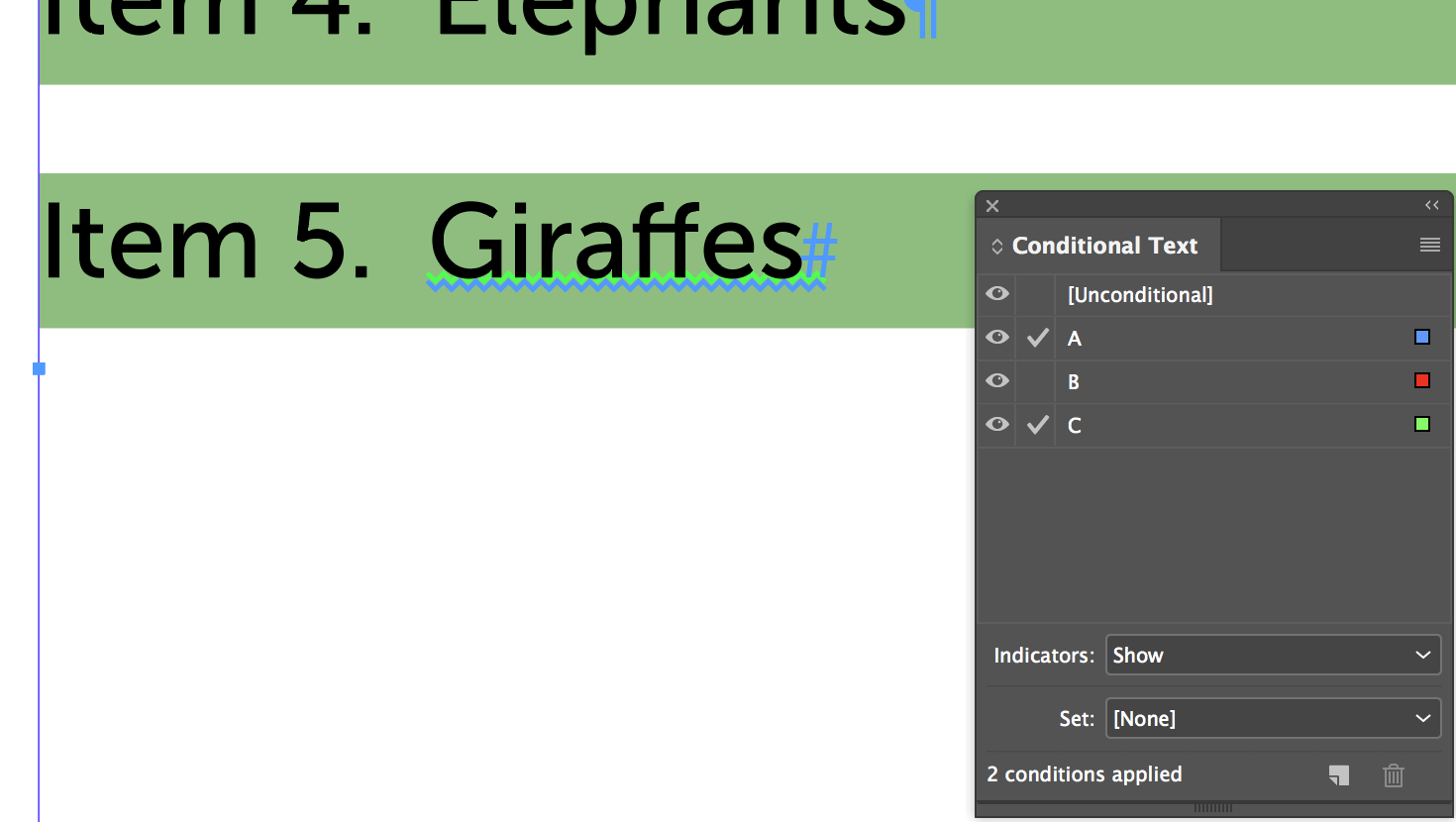
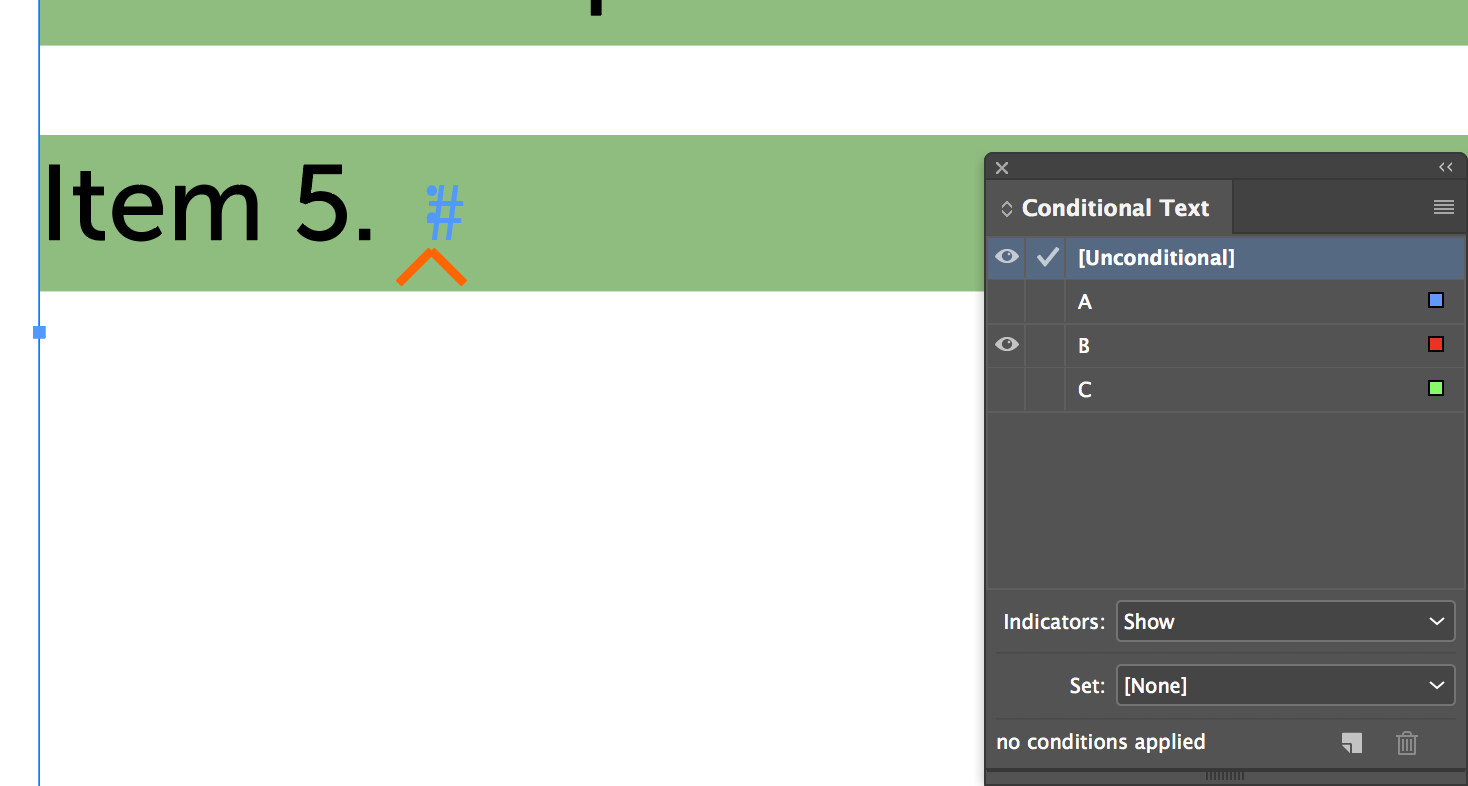
~Barb
Copy link to clipboard
Copied
Hi Nedlaw:
It comes down to how you marked that heading conditional: did you mark the entire paragraph or just the words?
When assigning a condition tag to a numbered list, be sure to select the entire paragraph so that the whole paragraph can hide and show:
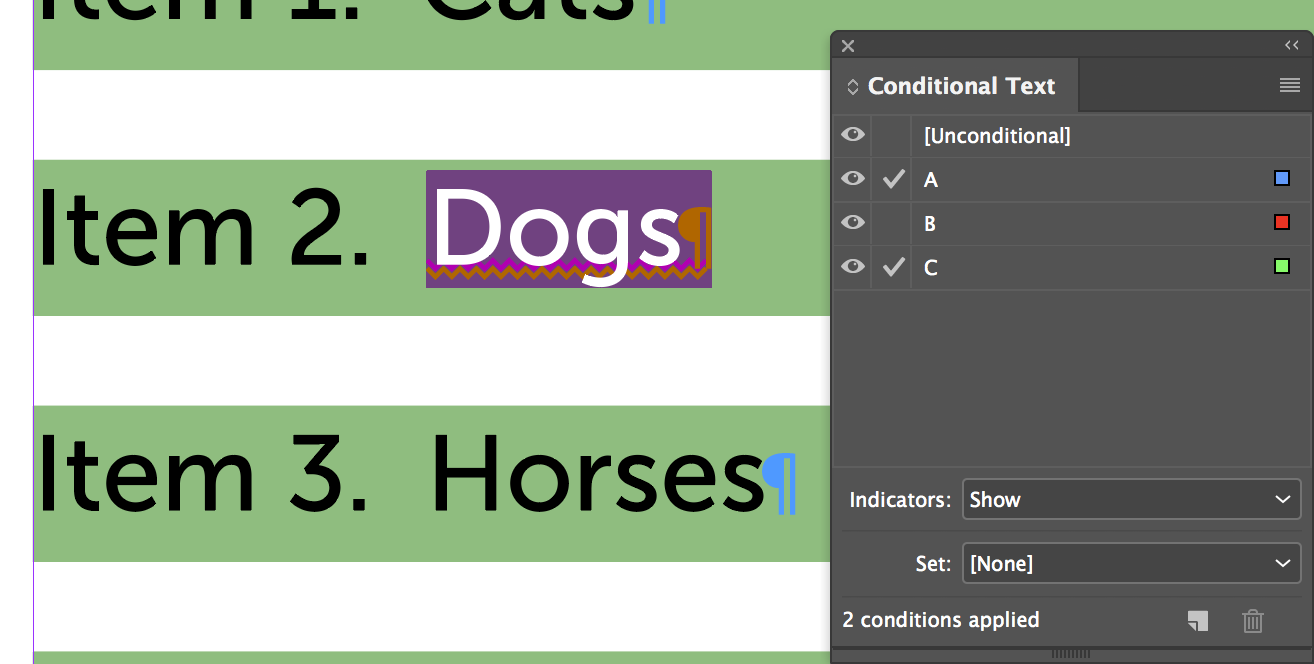
A and B assigned to the entire paragraph (including the ¶), then hidden:
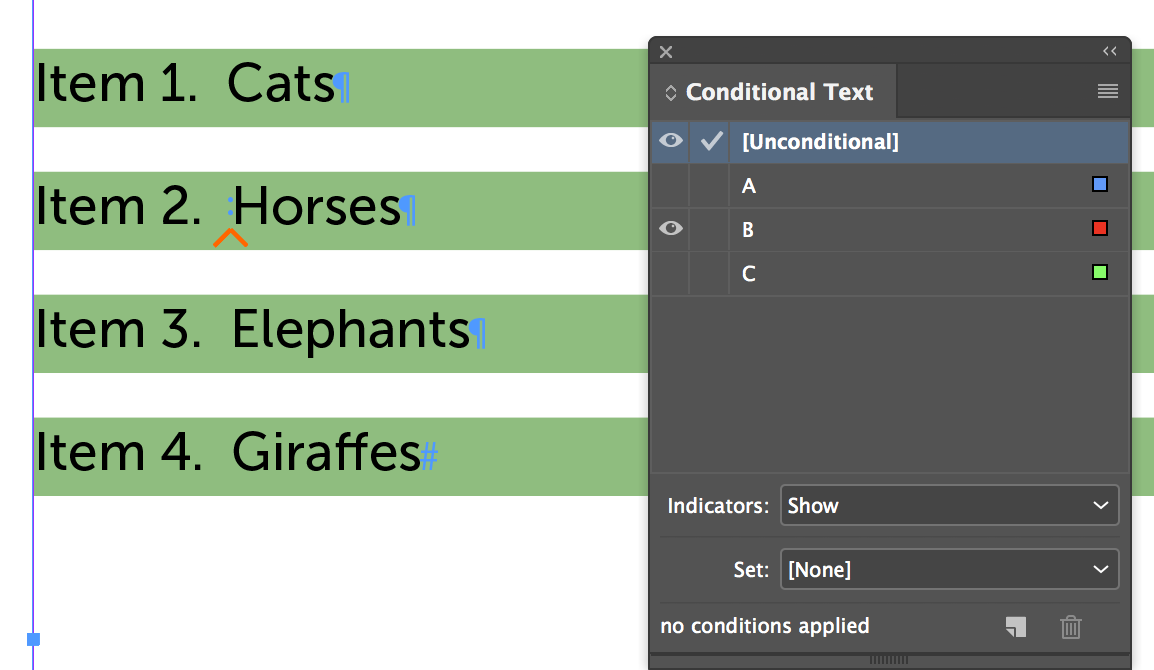
A and B assigned to just the words (and not the ¶), then hidden:
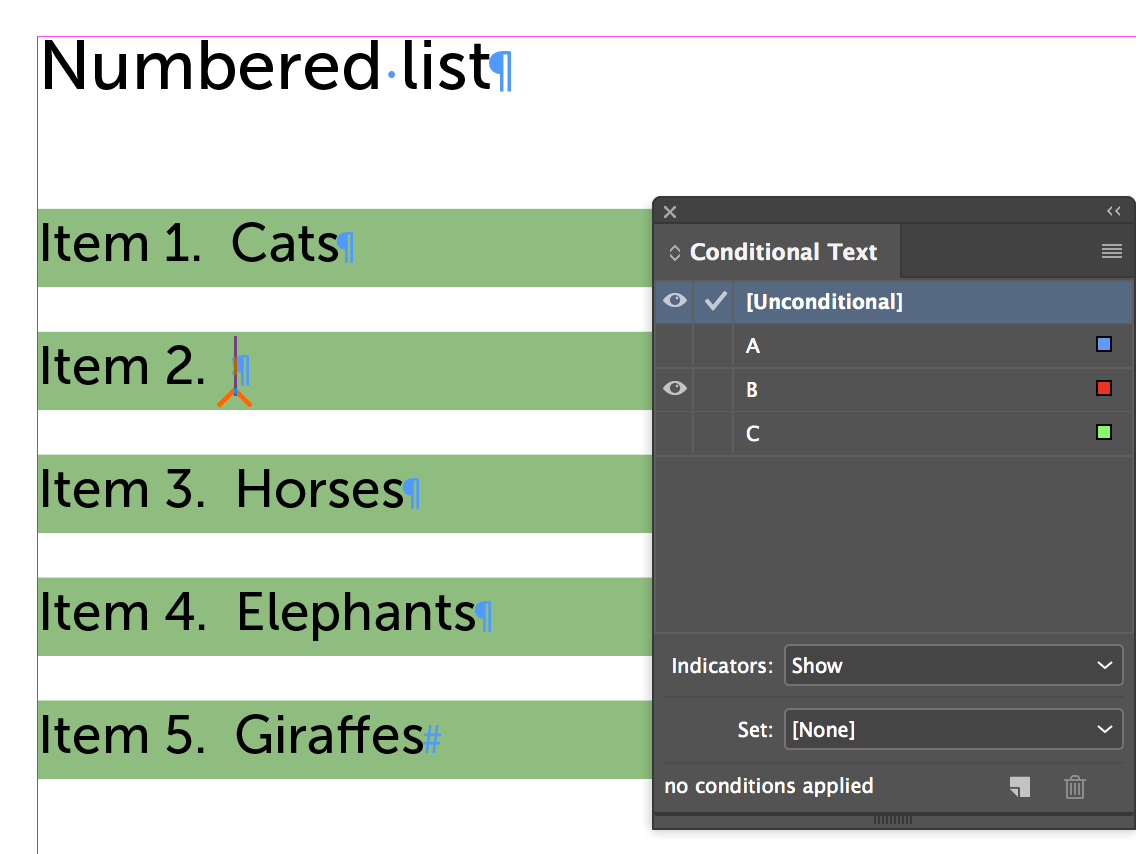
~Barb
Copy link to clipboard
Copied
Perhaps I am missing some type of technique, here. I have double-clicked the paragraph. I have tried to draw the cursor from the far left ("Section 9:") all the way through to the # marker. ID does not seem to want to let me select the numberered portion or the # at the end of the paragraph.

I would like to select the whole paragraph -- from numbered section to # mark. But not having much luck. Suggestions?
Copy link to clipboard
Copied
Four clicks selects a paragraph, unless you set it to three clicks in Preferences.
~Barb
Copy link to clipboard
Copied
Result of 4-clicking the paragraph:
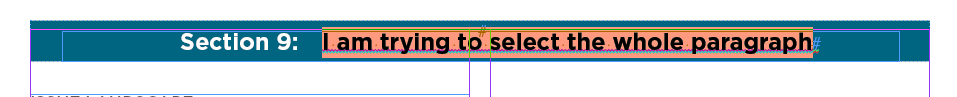
No joy. BTW, this is not in a linked frame (though I don't think it should matter) so that is not a paragraph mark at the end but a story mark. I have tried to select the paragraph in the story editor, but that numbered part -- section 9 -- doesn't even appear there.
Copy link to clipboard
Copied
Hmmm. I see the end of story marker—the # symbol in your screen shot—is your text in a table cell, or at the end of story?
~Barb
Copy link to clipboard
Copied
The text is in its own frame at the top of a page.
Copy link to clipboard
Copied
Not a table cell.
Copy link to clipboard
Copied
Well, then, that seems to be an issue with InDesign that I have not run across before.
Works as expected when the condition tag includes the ¶:
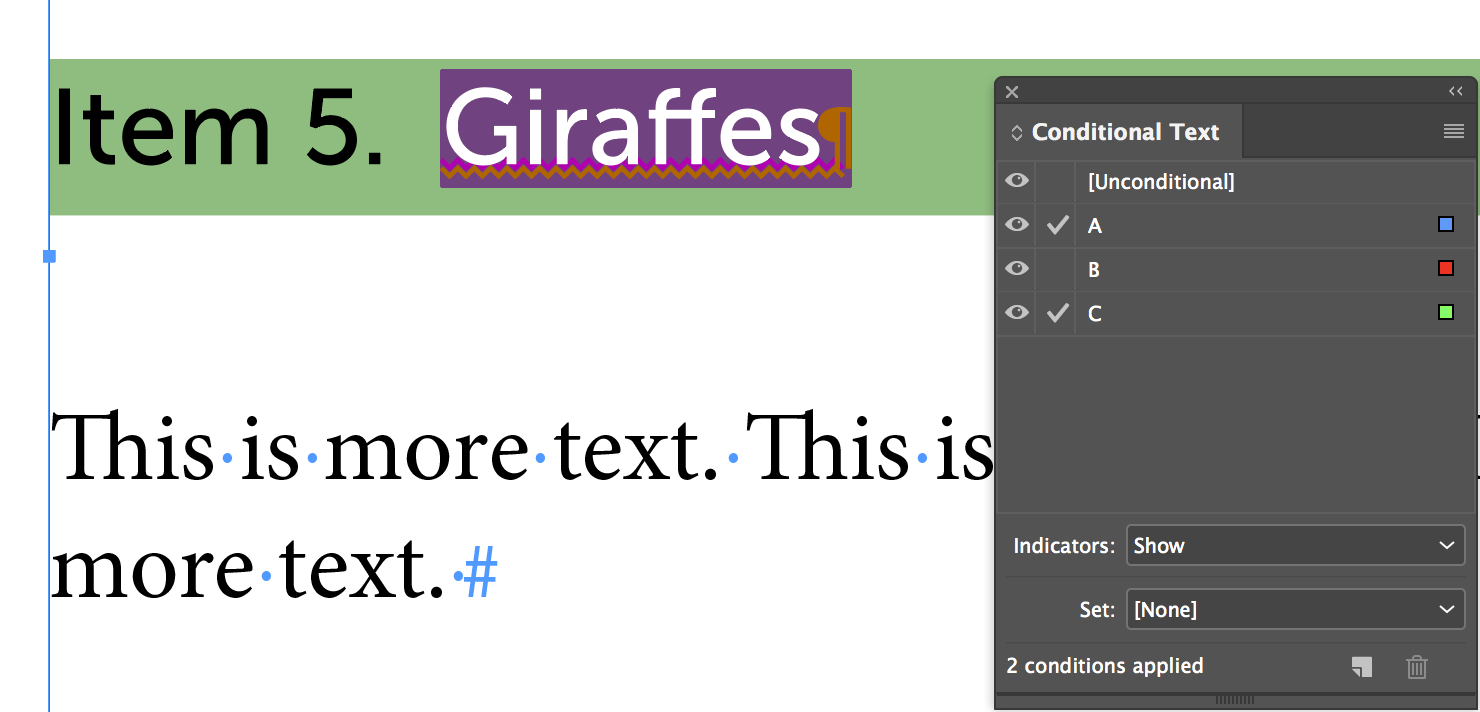
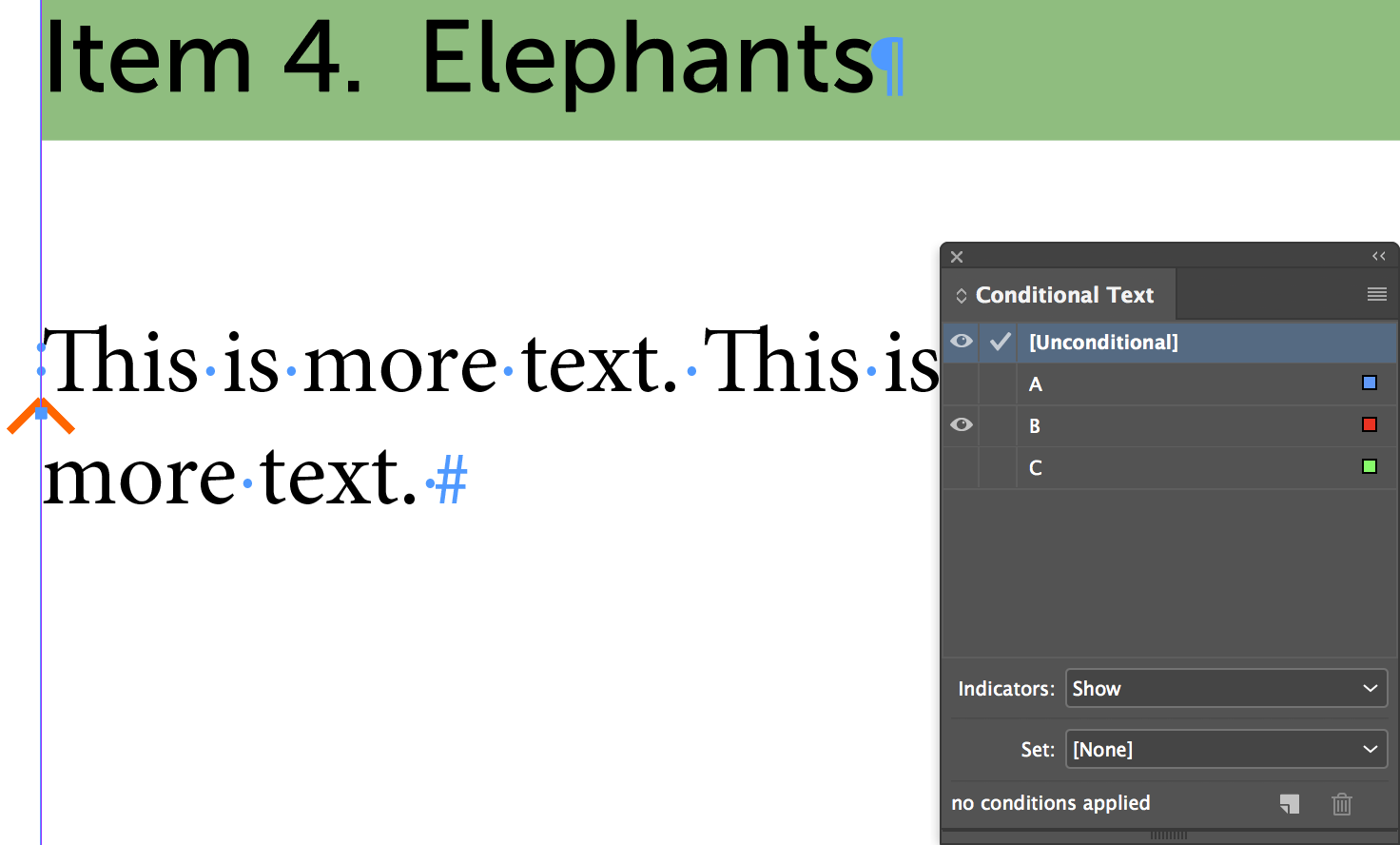
But we have a problem when it's at the end of a story:
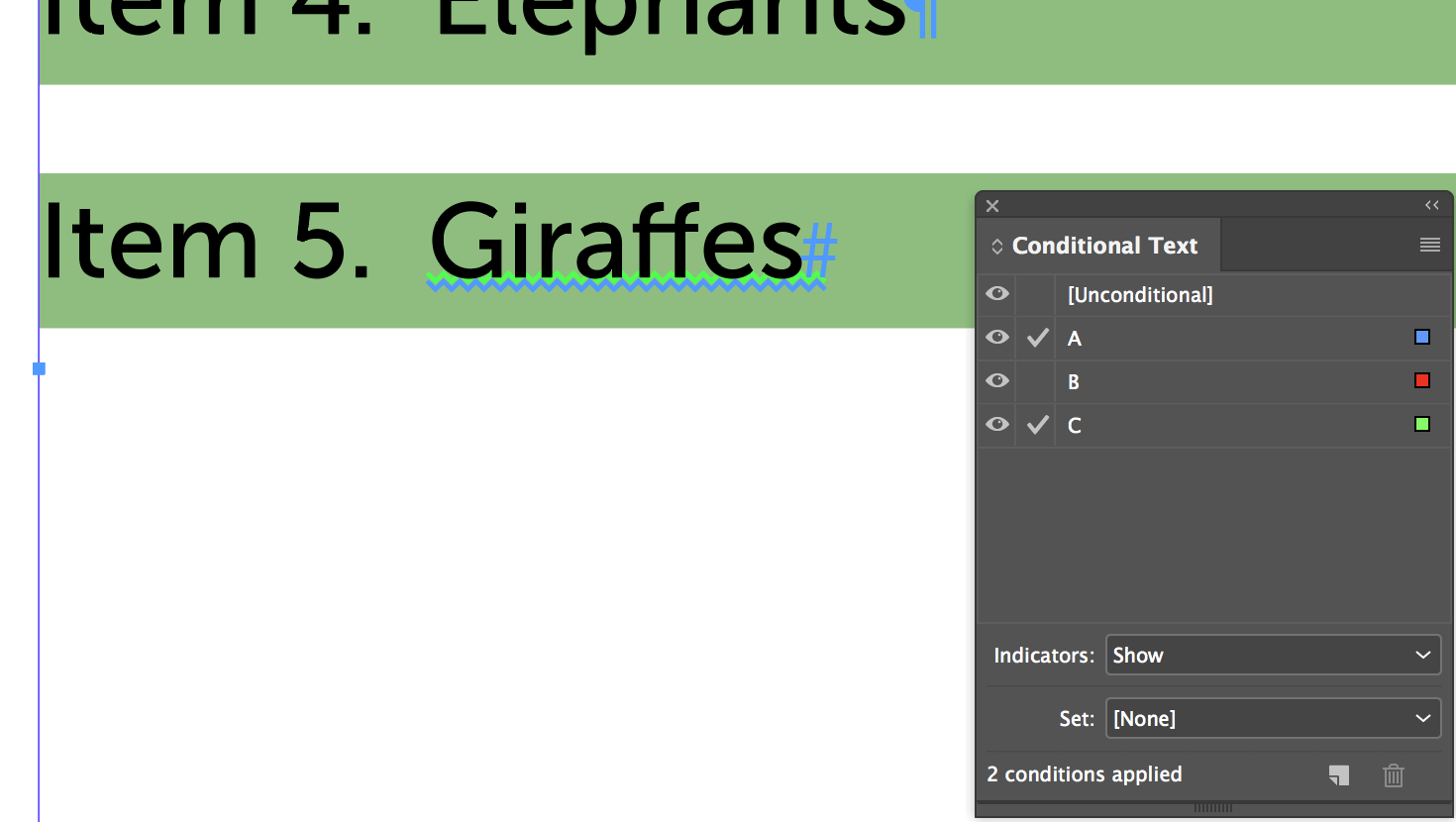
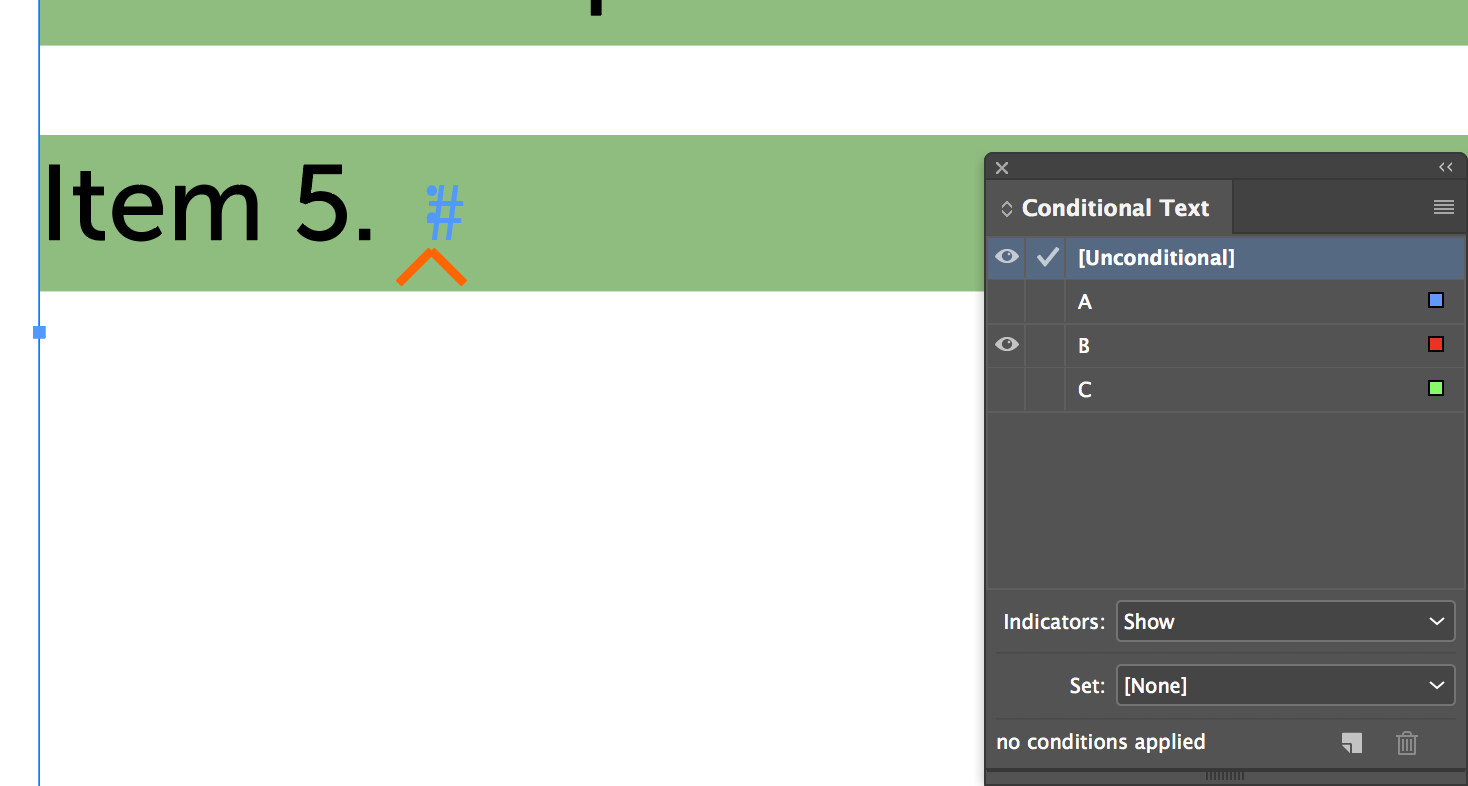
~Barb
Copy link to clipboard
Copied
Sure seems to. All I wanted to do was to show/not show this head. (The green bar is Okay where it is.)
I will try threading this head into the story and see whether that give me the result I need -- although I don't want the following story to "mount" into the green bar. The alternative is Head/No Head.
We'll see what happens.
Thanks much for your quick attention. Many knowledgeable folks hang out on the forum!
Copy link to clipboard
Copied
Threading the head into the following text did the trick. I will mark your last post the answer.
However: I worried that the following text would be affected, and it was. Now I have to straighten that formatting out... but at least that's straightforward. Thanks again.
-j
Copy link to clipboard
Copied
Well, I learned something here tonight as well. Good to know.
~Barb
Copy link to clipboard
Copied
It's not a issue if you right click and convert the numbers to text (and tag the entire line with the condition tag) but then the numbers won't update.
You have uncovered an issue with your very specific situation. You can report it here: Adobe InDesign Feedback.
~Barb
Find more inspiration, events, and resources on the new Adobe Community
Explore Now