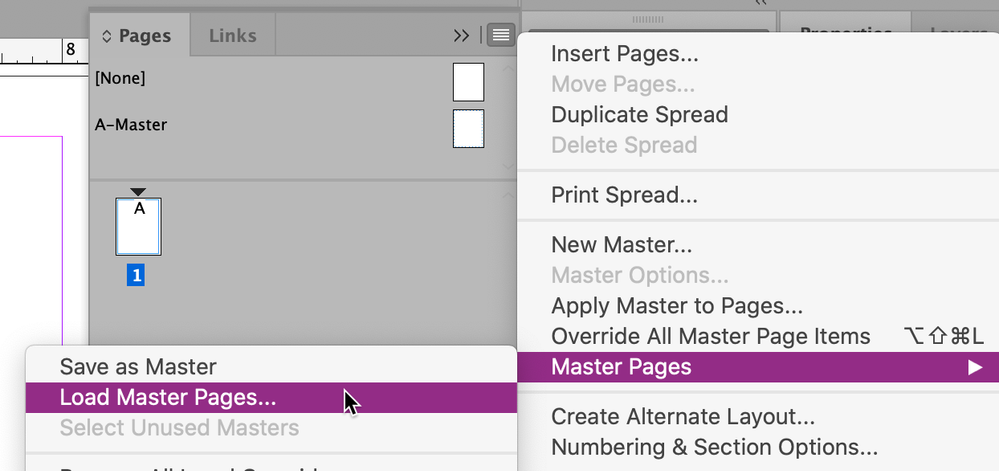- Home
- InDesign
- Discussions
- Master page based on Master page of another docume...
- Master page based on Master page of another docume...
Copy link to clipboard
Copied
Is it possible?
Thanks.
 1 Correct answer
1 Correct answer
Hi symeonsin,
if you want a "link" from one document to a different one with master pages you can only do this via an InDesign book file that has a list of InDesign documents. With InDesign's book function you could synchronize masters.
Before doing that I would test this function extensively. It's a very special workflow. Best you have a backup at hand if something goes wrong. See:
https://helpx.adobe.com/indesign/using/creating-book-files.html#synchronize_book_documents
Regards,
Uwe Laubend
Copy link to clipboard
Copied
Certainly by using the Select All - Copy - Paste in Place sequence. Arguably by using Save As to create a new document based on an existing InDesign document/template.
So I'd say yes, it is possible.
Hope this helps,
Randy
Copy link to clipboard
Copied
I would first import the master page from the other document. From the Pages panel menu, choose Master Pages > Load Master Page. Navigate to the document you want to use and choose the master page.
Copy link to clipboard
Copied
Hi there,
Thanks for reaching out. In addition to Randy and Steve's responses, I'd recommend checking out the help article https://helpx.adobe.com/in/indesign/using/master-pages.html#copy_masters for more information.
Hope it helps.
Regards,
Ashutosh
Copy link to clipboard
Copied
Thank you all.
I think that you are proposing me how to copy Master Pages. I tried it, but the new Master Pages are not based on the original, that is they do not follow their changes.
Copy link to clipboard
Copied
Hi symeonsin,
if you want a "link" from one document to a different one with master pages you can only do this via an InDesign book file that has a list of InDesign documents. With InDesign's book function you could synchronize masters.
Before doing that I would test this function extensively. It's a very special workflow. Best you have a backup at hand if something goes wrong. See:
https://helpx.adobe.com/indesign/using/creating-book-files.html#synchronize_book_documents
Regards,
Uwe Laubender
( ACP )
Copy link to clipboard
Copied
Thanks! I will try it.
Copy link to clipboard
Copied
Thanks Laubender
It works pretty well!
One more question please.
Each document has endnotes. Is it possible to put all of them in the end of the book?
Copy link to clipboard
Copied
Endnotes for all documents of a book file?
Unfortunately no. That's not possible with the Endnotes feature of InDesign.
This issue ( or missing feature ) was debated a lot here in the forum.
There should be a feature request for this ( or perhaps a bug report ) at InDesign UserVoice.
Ah. Found this ones:
Regards,
Uwe Laubender
( ACP )
Find more inspiration, events, and resources on the new Adobe Community
Explore Now