- Home
- InDesign
- Discussions
- Re: Master page with editable text region
- Re: Master page with editable text region
Copy link to clipboard
Copied
I'm very confused and I've asked a similar question previously but I'm hoping someone could explain in a little more detail.
I have created a new master with a header, footer and main content region. The main content needs to be editable for each page I add to the document but I can't for the life of me figure out how to do it! Has this changed since the first Indesign CS?
So the header and footer will remain the same throughout the document - if I change that in the master it will then change throughout. The text region will also remain the same throughout but I should be able to add content to that region on each page I create in my document. At the moment I can't. It won't let me select that region I've created on any of the pages in my document.
Thanks in advance for any help.
 1 Correct answer
1 Correct answer
If it needs to be changed on every page it doesn't belong on a master. If you want something like "Click here to add text" you can simply ctrl/cmd+shift click it to override the item and bring it to the live page.
Bob
Copy link to clipboard
Copied
If it needs to be changed on every page it doesn't belong on a master. If you want something like "Click here to add text" you can simply ctrl/cmd+shift click it to override the item and bring it to the live page.
Bob
Copy link to clipboard
Copied
Thanks Bob for your very helpful response.
Copy link to clipboard
Copied
Dunno if this is useful but I'll post it since it took me forever to understand this.......
The master pages were really baffling to me when I first started using InDesign. The weirdest part to me is the way autoflow works. If you're planning to autoflow into your text region (filling up a whole bunch of pages at once), you don't need to select the box you created at all (the one that's locked on your page because it's on a master page). You load the document you want to flow (ctrl-d) and then hover your mouse over the text box that you've designated for that. Once the cursor looks like a parentheses, then you click. It will flow into that text box and then create new pages with the same text box and flow into those. It also simultaneously makes those boxes editable (without having to go through the override thing). It's really different from Quark, so you have to get used to it.
Hope that's useful information...
Phyllis
Copy link to clipboard
Copied
Obviously bob never used Quark
Copy link to clipboard
Copied
If it doesn't belong in a master, where does it belong? Cntrl-shift click is fine I guess, but why can't I just set editable text fields that will always be in the same location?
Copy link to clipboard
Copied
I completely agree with you, but I didn't know about the cmd+shift+click trick. Honestly that works for me.
Copy link to clipboard
Copied
belong to snippets. save as snippet and load it
Copy link to clipboard
Copied
You are asking an old question which might be answered different with CS6 and later. If you have a primary text frame on the master, it will adjust on all pages, if you apply a different master, if not (as it was up to CS5.5) it was better to use the margins, text frames and layout adjustment would adjust changes on the pages.
Copy link to clipboard
Copied
This is so helpful! Thank you!!!
Copy link to clipboard
Copied
But is there a way to make an editable text-field on a master page which still keeps the same position and format specified in the master page? For example I have altering page titles but I want them all to be formatted the same. Now when I change my mind I don't want to go through every single page again but rather just edit the master page and all my page titles will change with it.
Sure, I can define Paragraph Styles, but they will not save the x and y coordinates of the text.
Copy link to clipboard
Copied
Ah, ok. Found the answer in this thread. Should've read everything before asking, I guess. ![]()
Copy link to clipboard
Copied
But is there a way to make an editable text-field on a master page which still keeps the same position and format specified in the master page?
Yes, as long as you don't change the x,y, w, h when you overrride and edit. Like this:

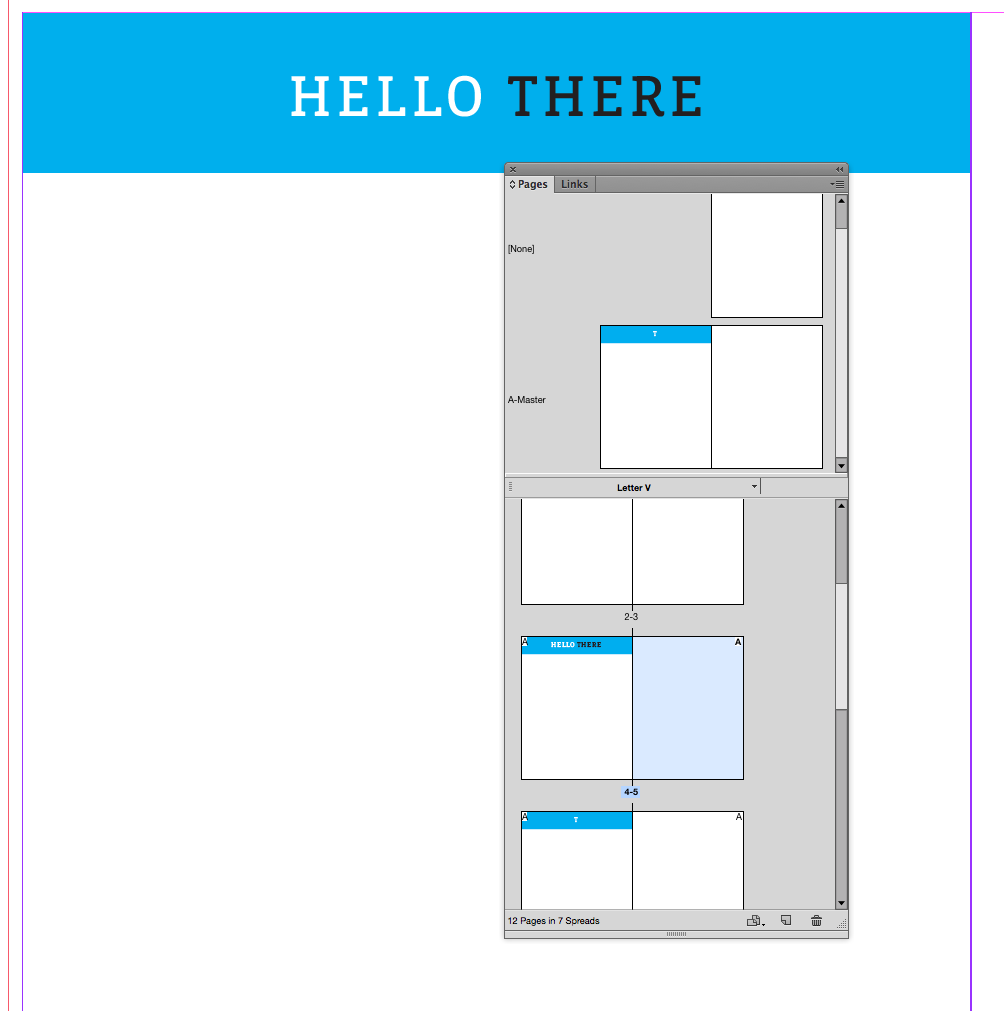
Copy link to clipboard
Copied
I've been using InDesign forever, but this has always driven me nuts!
How would you go about changing say a header that you want on each page or section to be unique (Intro, Budget, Proposal, Closing Remarks, lets say for example)? The reason I like to keep it on master pages is that if you decide to go back and change positioning or arrangement etc, it would ideally update all instances throughout your document when the text box is manipulated on the master.
However, when you command/shift/click the text box, it 'hard codes' the text box into the page (sometimes it seems)
So I guess my question is as follows:
How do you do this without 'hard coding' the text box into the page, and keep it a 'master item'
Section marking? Chapter titles?
Copy link to clipboard
Copied
Possibly a running header text variable?
Copy link to clipboard
Copied
The reason I like to keep it on master pages is that if you decide to go back and change positioning or arrangement etc, it would ideally update all instances throughout your document when the text box is manipulated on the master.
That's how it works. As long as you don't change the X,Y of the overridden item it will continue to respond to a move from the master, see my #18. You have to watch out for page swapping, when you shuffle left-right pages that changes the X,Y relative to the spread.
Copy link to clipboard
Copied
Thanks Bob
Copy link to clipboard
Copied
What I've been doing is copy the text box and paste in place on the following page.
but that gets really tedious with MANY pages. Also, if a client asks you to reformat, you have to go back and re do all of the work.
Not super efficient.
Also, when I try the ctrl/cmd+ shift click, I get a pop up action box for pasting in place etc.
It doesnt seem to make the text editable. What am I missing?
Copy link to clipboard
Copied
This discussion dates back to 2009. Please start a new one with full details on your issue along with screenshots to illustrate what you're attempting to do.
I'm locking this to avoid any more confusion.
Copy link to clipboard
Copied
Phyllis has done pretty well at explaining how master frames work, but I'll ad that if you want frames that fill margin/calumn guides you don't need to put them on the master page (and usually shouldn't) to autoflow. ID will add new pages with new frames that fit the guides automatically. In this respect I think it's more powerful than Quark.
Copy link to clipboard
Copied
The answer is that InDesign has some serious flaws in its functionality, and this is a big one. There is no way to do what the OP asked - a very basic and important task - to have a text box that repeats on every page using the master, has editable text, and remains tied to the master in terms of its size and placement. This is a very important thing for a page layout program like InD, and its omission as a feature is down to bad design by Adobe, plain and simple.
Bob's statement
If it needs to be changed on every page it doesn't belong on a master.
Frankly is wrong. There is a totally valid and practical need for controlled and repititous positioning and sizing, with a sustained link to a master, while leaving content changeable (i.e. different text, different image source), and in InD this cannot be achieved, not through object, character, or paragraph styles, or through snippets, object libraries, or templates. Dreamweaver has editable regions within templates that are roughly analogous and serve a great function. CSS also accomplishes this end very simply in the web design world.
If you want something like "Click here to add text" you can simply ctrl/cmd+shift click it to override the item and bring it to the live page.
This defeats the purpose of using master pages and is not applicable to many projects. If I'm laying out a catalog and the same text box appears 500 times, with different text each time, there is no way to control the placement and size of the box on every page, and retain control over it, and have different text in every box. Ctrl+Shift overriding does nothing to solve this.
Copy link to clipboard
Copied
If you don't move or resize the text frame after overriding, but only change the text, the size an positioning attributes will remain linked to the master page.
Copy link to clipboard
Copied
to have a text box that repeats on every page using the master, has editable text, and remains tied to the master in terms of its size and placement.
As Peter points out only attributes changed after the override get disconnected from the master, so if you don't change x,y position after the override the overridden object will still respond to an x,y move from the master. That goes for other attributes like fill color, stroke size, stroke color, etc., but most of those can be also globally controlled from an Object style.
If you inadvertently move the master page object you can reconnect its x,y position by copying the content, removing the selected override from the Pages panel flyout, followed by a new override and pasting the content back.
Copy link to clipboard
Copied
InDesign has a different concept. If you activate Layout Adjustment you can reposition text frames with changing the marging.
Width and height can be controlled via object styles.
Another concurring concept to Layout Adjustment is Liquid Layout Rules to adjust frames with changing layout.
Since CS5 InDesign has also the Primary Text frame which allows to apply different Masters to a Page and it will let reflow the text in different text frames.
And positioning text with separate frames is also not a good idea, you should use Paragraph Style with all possibilities to make exact positions of text.
Copy link to clipboard
Copied
Thank you for this excellent response addressing what CrazyQwert and carold21150814 asked. I was also struggling with this apparent lack of functionality with master pages in InDesign.
Exactly as you said, when you want a text box to maintain consistent - throughout your document - both (a) x,y position and (b) character/paragraph style, the latter simply is not possible after overriding and editing the text.
Example:
1. Master page has text box you will edit throughout, perhaps you write "Section Title" in the text box on the master
2. You Ctrl+Shift click on the text box on page 5 and change "Section Title" to "Roads"
SCENARIO A
3. You change your mind about the position of the text box
4. [Change position of the text box on the master page]
5. Voila - text box that now says "Roads" on page 5 also moves!
HOWEVER: SCENARIO B
6. You change your mind about the format of the text in the text box
7. [Change "Section Title" text in the text box on the master page to a new paragraph style]
8. All instances where you overrode "Section Title" to put different section titles (editing the text) throughout your document will NOT change to the new paragraph style. You would have to update the paragraph style. Which defeats the purpose of master pages.
I will look into library elements, which Willi_Adelberger mentioned below, to see if this solves the problem above and in my SCENARIO B.
-
- 1
- 2


