Copy link to clipboard
Copied
I have InDesign files broken up into chapters. I have an .indb file that has the .indd files inside. Now I have 2 masters that I created, one for left pages and one for right pages. I created the masters in ONE .indd file and assigned the correct pages but when I open another indd file the masters I did are not there as they are ONLY in the last indd file.
I'm sure there is a way to assign multiple masters to various files within an .indb.
Ayn help?
 1 Correct answer
1 Correct answer
You can Load Masters from one document to another.
Look under the Options menu of the Pages panel and in Master Pages, choose Load Masters.
In the window that opens, find Chapter 1 and press Load to bring in your Master Pages...
(See screenshot below.)
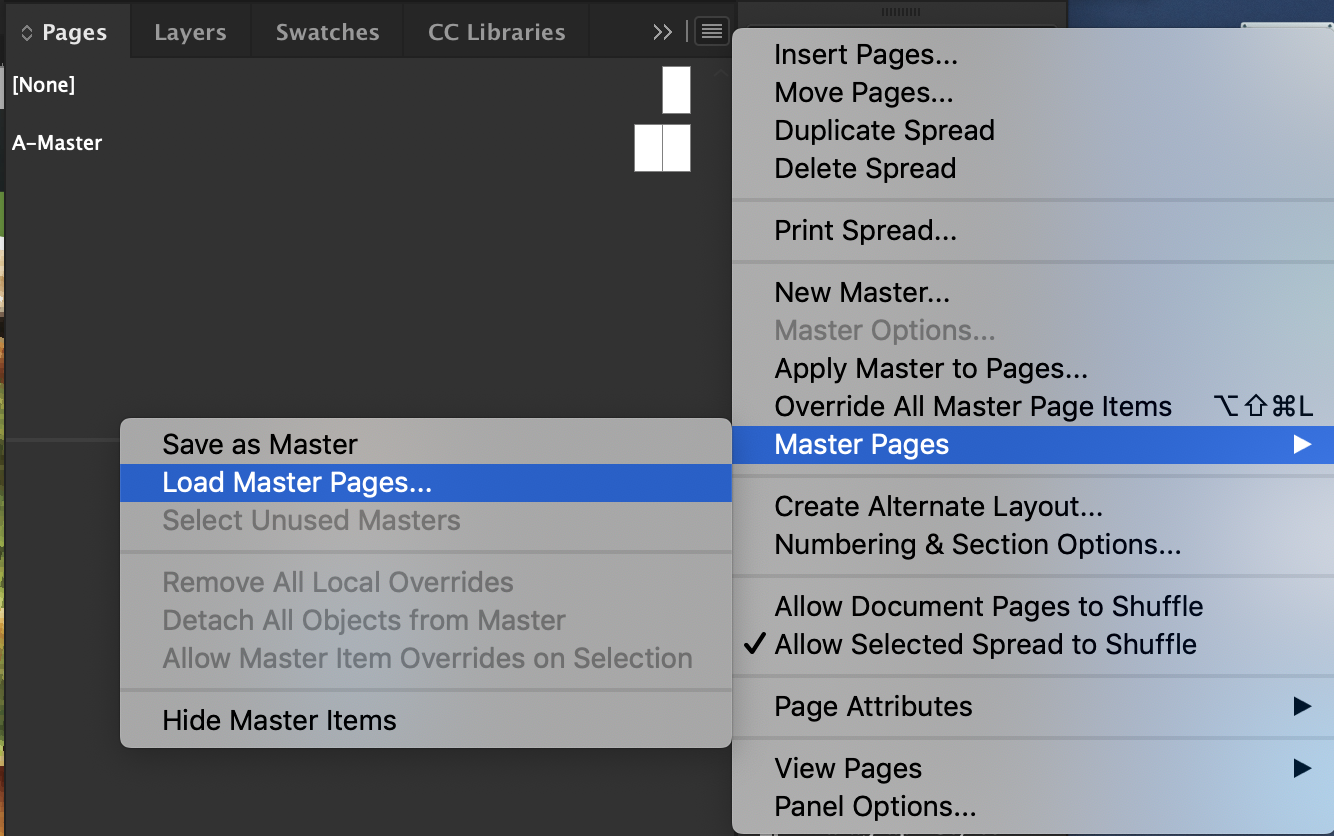
Copy link to clipboard
Copied
You can Load Masters from one document to another.
Look under the Options menu of the Pages panel and in Master Pages, choose Load Masters.
In the window that opens, find Chapter 1 and press Load to bring in your Master Pages...
(See screenshot below.)
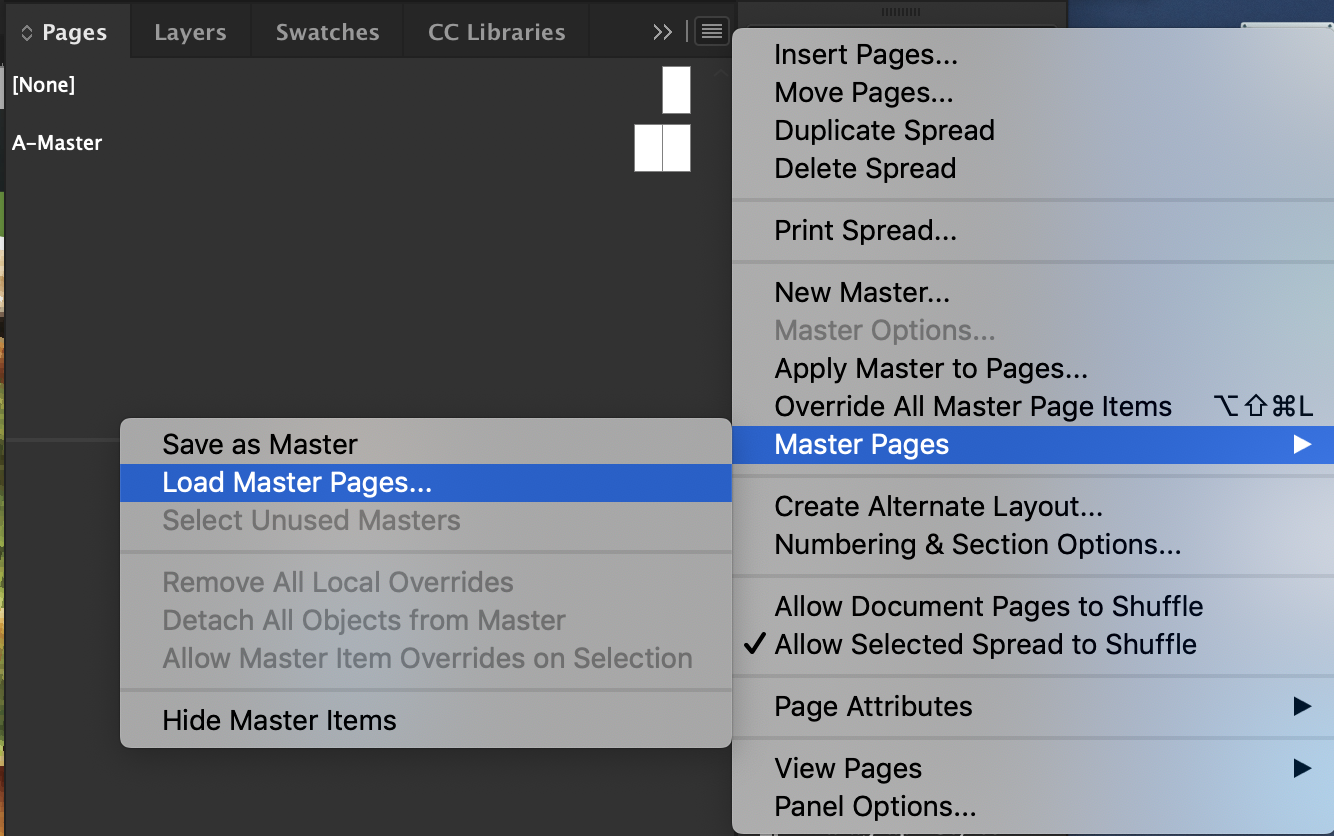
Copy link to clipboard
Copied
You can also synchronize just about everything using the book panel’s synchronization feature.
Copy link to clipboard
Copied
Problem:
I open one of the indd files inside the book file ( Chapter ONE)
I create TWO masters 1 for left A and one for right B
Go to Pages dropdown and choose Master Pages / Load Master Pages
Get Dialogue box to open a file
I choose one of the .indd files within the book ( Chapter 6)
The result is it applies a blank generic A Master to the ( Chapter ONE ) file
what am I doing wrong here?
Copy link to clipboard
Copied
Got it!
Copy link to clipboard
Copied
Hi matthewdee,
If an answer is correct, please mark it as correct.
Thanks!
Find more inspiration, events, and resources on the new Adobe Community
Explore Now
