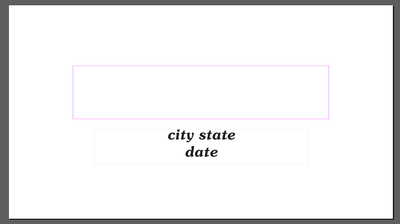- Home
- InDesign
- Discussions
- Re: Master Text Editable for Name Cards
- Re: Master Text Editable for Name Cards
Master Text Editable for Name Cards
Copy link to clipboard
Copied
Hello!
So I am helping my sister with name cards for her wedding, and we basically want to know is it possible to have the master format for text [first name and last name] (same font, color, and position of box) inputted on the master parent page, but [first name and last name] are editable to type names from each individual page (aka card) so that we can input all the names without having to copy and paste and drag the boxes from one page to the next? (also, is there any function that automatically imports the names so I dont have to individually type them out one page at a time? Any help at all is greatly appreciated, thank you!!!
*This only applies to first name and last name sections mentioned in screenshot*
Copy link to clipboard
Copied
Mail merge seems to be what you're looking for.
Copy link to clipboard
Copied
Hi! Yes, that would be great. I have used it before with other systems. Can you share how to get there with Adobe?
Copy link to clipboard
Copied
Never put text placeholder on the master page. It is enough to work with Styles, Paragraph and Character Styles for text formation with Object Style which will include the text styles.
There are many methods to import text files with automatic text styling.
Copy link to clipboard
Copied
Hi @default3j3i997e3njk ,
Thanks for reaching out. In addition to the suggestions shared above, I found this tutorial on how to make name cards using InDesign which you can refer to https://design.tutsplus.com/tutorials/create-your-own-party-place-cards-using-adobe-indesign--cms-22...
Feel free to reach out if you have any other questions or issues.
Regards
Rishabh
Copy link to clipboard
Copied
Hello, Thank you for sending I have seen that tutorial prior to posting, unfortunately it gives no information on how to do mail merge.
Copy link to clipboard
Copied
You don't have to do any copy/pasting.
Any Parent Page item can be made editable on any new page by simply clicking on it whilke holding Shift-Command/Ctrl.
Copy link to clipboard
Copied
You could just pour the names into a document prepared with a lot of thought.
Here I picked a page size and margin to contain the names. Just the names should appear in the margins. Note that I turned on Primary text frame (Edit: this is probably irrelevant).
I added the text below the names on a master page. I assume this will not change. Note that it is not within the margins.
I defined a paragraph style for the names and made it the default format. To do that I select that style in the Paragraph Styles panel with nothing selected.
Finally I placed the text file with names. I put each name, first and last, on its own line, like this:
Paul
McCartney
George
Harrison
John
Lennon
Richard
Starkey
Keith
Moon
John
Bonham
Pete
Townsend
Finally I placed the text file, holding Shift so that pages are added as needed.

Copy link to clipboard
Copied
I've used this mention to print out certificates for classes. Works well.
To recap:
- Put all the repeating elements on the parent page.
- Set your margins to fit just the name area.
- Create a paragraph style that includes a page break.
- Apply style and shift-click when placing the file.
Copy link to clipboard
Copied
Hi, have you tried Data merge for this?
Find more inspiration, events, and resources on the new Adobe Community
Explore Now