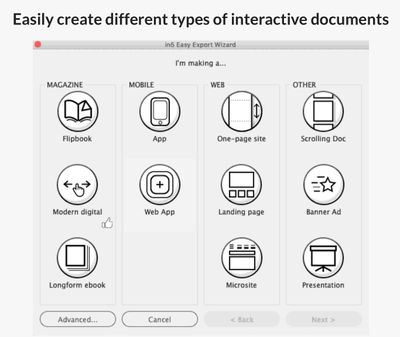- Home
- InDesign
- Discussions
- Maximum Number of Pages InDesign Document
- Maximum Number of Pages InDesign Document
Maximum Number of Pages InDesign Document
Copy link to clipboard
Copied
I have been working on a history eBook that has progressively grown over the past few months, it now has 600 pages that will be output using In5. I was wondering what is the maximum recommended amount of pages for InDesign documents?
Thanks
Copy link to clipboard
Copied
Lots more than 600. 🙂 Actually, in terms of length and content, I'd worry more about a manageable, cleanly-structured resulting e-book.
For many reasons, mostly data loss, editing mistakes and overall project management, you might want to consider splitting your project into multiple INDD files — one per chapter, or maybe one per 'section,' whatever makes logical and content sense. Then use the Book feature to combine and manage them. This makes working on any one part of the book much more streamlined, while imposing only a few hurdles on working across these files or with them as the collected Book.
And in any case, have a very robust backup and archiving protocol that you follow with religious devotion. You should never, ever lose more than one day's work in the worst possible event.
Copy link to clipboard
Copied
Thanks for the advice. I seem to remember that Ajar Productions (makers of In5) told me that you cannot use the "books" feature with In5, I will check again.
Splitting the document in to separate chapters / sections would make sense.
😃
Copy link to clipboard
Copied
Not sure; I haven't used In5.
Depending on what format you're going to, I'd still be concerned about the length and number of internal links. Watch all the details carefully.
Copy link to clipboard
Copied
Will do, thanks
Copy link to clipboard
Copied
You could always work in book/chapter mode as James suggested. Then combine the documents in to a single document when finalized.
Copy link to clipboard
Copied
Possibly, for the 'safety' reasons; nahh, for the over-and-back hassles. Hard to say.
It does occur to me that a very, very useful Book feature would be 'export' to a single INDD file, though. I wonder if that could be effectively scripted?
Also not sure what In5's export file and format size limitations are. I have the vague impression it's for small- to modest-sized documents.
Copy link to clipboard
Copied
That could work, I will investigate
Thanks
Copy link to clipboard
Copied
It might be best to have a word with Justin Putney of Ajar Productions to discuss the options.
(Presumably you want the interactivity for your book that in5 offers.)
Copy link to clipboard
Copied
Hi Derek,
Will do, I really like what In5 does so good to c heck with them.
Thanks for your suggestion.
Copy link to clipboard
Copied
Hi Aldo
To go back a step, you need to understand that there are various eBook formats. These include (and not exclusively) PDF, FXL ePub, Reflowable ePub, InDesign’s Publish Online and In5’s output. Each has advantages (features) and disadvantages, none offers a perfect solution. It’s important for you to understand what features you really need.
Lots to think about!
Copy link to clipboard
Copied
Hi Derek,
Thanks for pointing this out, this is a free industry history eBook for ex staff, families, friends and interested parties. It will be hosted on a dedicated website for access to all.
Copy link to clipboard
Copied
It's difficult to judge without knowing more, but you might want to consider (instead of an eBook) having the whole document hosted on a website so it's responsive to the viewing device - computer, tablet and smart phone. Have a look at Webflow, which makes creating such sites relatively easy. You could have sections available as PDFs downloadable by site users.
Copy link to clipboard
Copied
Sounds interesting, will check this out
Copy link to clipboard
Copied
A relatively simple, clean web (HTML/CSS) format would almost certainly be the best all around, then. The only thing HTML lacks is any kind of DRM, which doesn't seem to be a concern.
No reason to wrap it up in any more complex format, and ID exports very nicely directly to HTML. If you have some CSS skills to tidy up the end format, you probably don't need any more complex tool, export or format.
Copy link to clipboard
Copied
The OP would need extensive coding skills to make it responsive IMO.
I recommended Webflow because you don't need any coding skills and if you know InDesign it's relatively easy to learn.
Copy link to clipboard
Copied
Yes, yes, there's always one more tool, isn't there?
A book as a web page needs very little in advanced HTML or CSS skills, and responsiveness is largely controlled by one META parameter.
In the push to make web pages extravagant circuses of interactivity and animation and motion response and marketing dazzle, it's been forgotten that the format works very, very well for long-form documents, and with very basic skills... especially if "90% there" code is exported directly from ID, as it is.
Get ready! An upgraded Adobe Community experience is coming in January.
Learn more