- Home
- InDesign
- Discussions
- Maximum pixels of an image in InDesign
- Maximum pixels of an image in InDesign
Maximum pixels of an image in InDesign
Copy link to clipboard
Copied
When we place an image of 47244 x 17717 px in InDesign CS6 we get an error message (this is because the image contains too many pixels).
Does anyone know what the maximum size of an image can be (width x height in px) placed in InDesign CS6?
(In InDesign CC the image can be placed this goes well, the problem is that our client is not ready to make the switch to InDesign CC).
Copy link to clipboard
Copied
What is the actual resolution as shown in Photoshop and the dimensions in inches?
Copy link to clipboard
Copied
157.48x59.057 inch - 300 dpi
Saved as .jpg
Quality: 12 (maximum)
Baseline (default)
CMYK - 8 bit
The files are supplied by various customers from different software programs.
Copy link to clipboard
Copied
Hi,
yes, in my tests I also did JPEGs saved from PhotoShop CS6 and InDesign CS6 will not allow them to be placed. The TIFF variant with JPEG compression made no problem at all.
Regards,
Uwe
Copy link to clipboard
Copied
The files are supplied by various customers from different software programs.
JPEG works for me in the latest CC2018, but not in CS6. Try resaving as TIFF or Large Format.
Copy link to clipboard
Copied
Hi,
all thanks for the answers. Unfortunately, that is not an option. We do not intend to edit the files.
We can create a trigger if the files are too large if we know the maximum dimension.
Copy link to clipboard
Copied
The files are supplied by various customers from different software programs.
Can you show the error message? And do you get still the error if you resave the problem file from Photoshop?
I'm guessing the problem might with the non Adobe JPEG.
Copy link to clipboard
Copied
I tend to agree with Rob Day. The problem sounds to me like ID doesn't like something about the file's formatting. Can you try saving it several different ways (tif, jpg, psd, png, etc.) and see if any of these work?
Copy link to clipboard
Copied
Hi Scott,
there are pixel dimensions you will not be able to save as psd, png or even PDF with PhotoShop ( even with PhotoShop CC 2018 ). I think, the limit is 30,000 pixels in one dimension.
Two reliable formats remain: TIFF (placing) and PSB (drag from Finder or Explorer).
This all is with PhotoShop CS6 and InDesign CS6.
With InDesign CC or above it seems that JPEG could be a candidate as well for placing.
Regards,
Uwe
Copy link to clipboard
Copied
Hi,
what is the image file format?
A different one can hold the high res image ( if you need all the pixels ).
Save as TIFF with perhaps JPEG compression in maximal quality.
Just tried this with your pixel dimensions where I saved the file with PhotoShop CS6 and placed it on a page of InDesign CS6 8.1.0 on Windows 10. ( The raw file size not compressed is about 3 GByte. )
Regards,
Uwe
Copy link to clipboard
Copied
Here a screenshot:
Regards,
Uwe
Copy link to clipboard
Copied
You apparently can't Place a Large Format .psb file, but you can drag and drop one. I'm not sure if that creates an export or output problem, but the link resolution and color profile all seem normal in Link Info.
This is a CS6 160"x100" doc. The .psb compresses to 90mb because of the repeating pixels.
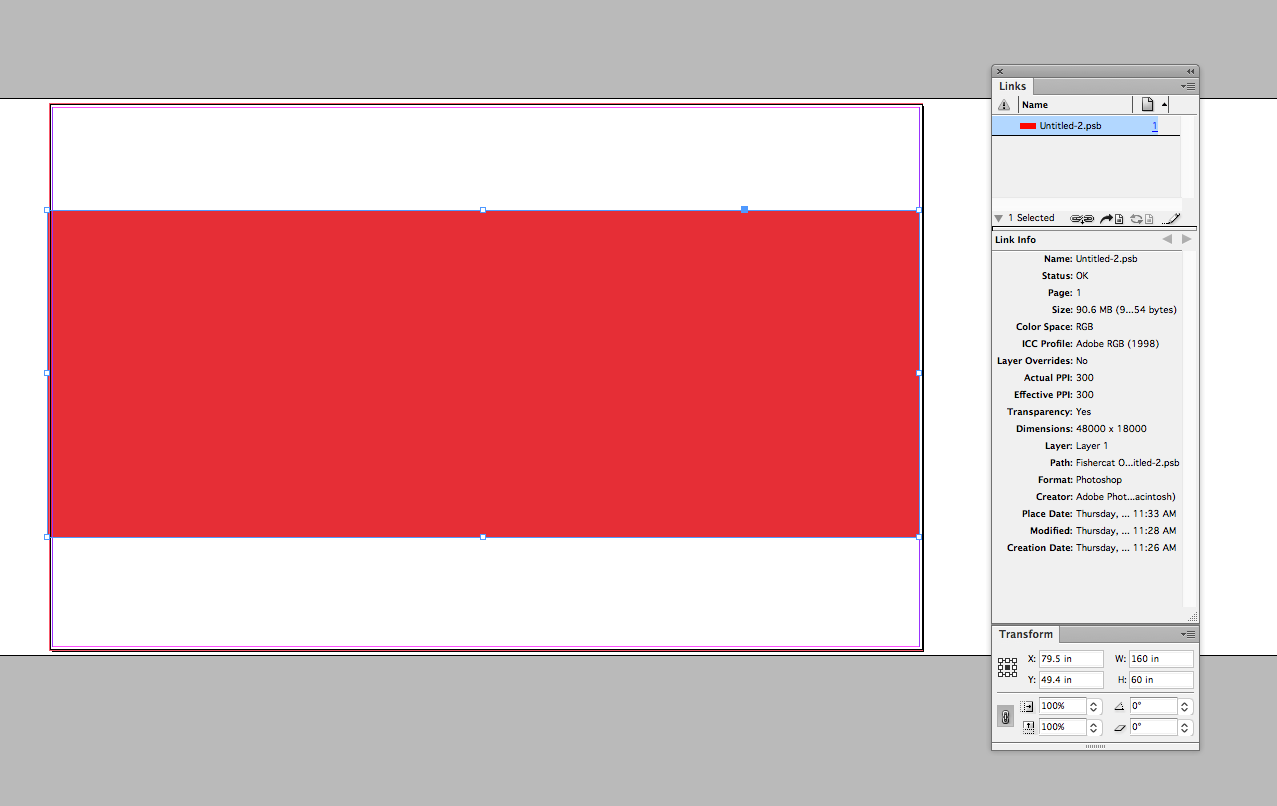
Copy link to clipboard
Copied
Hi Rob,
thanks for drag-&-drop trick. Indeed that's working.
But I have a screen redraw problem with the psb file from PhotoShop CS6 on a InDesign CS6 page:
My image is in CMYK, yours in RGB, maybe that's the difference.
InDesign CS6 8.1.0 on Windows 10.
Regards,
Uwe
Copy link to clipboard
Copied
Doesn't seem to be a problem on OSX in either CS6 or CC2018. Maybe you are up against a memory problem? You could imagine just creating a preview would take some resources.
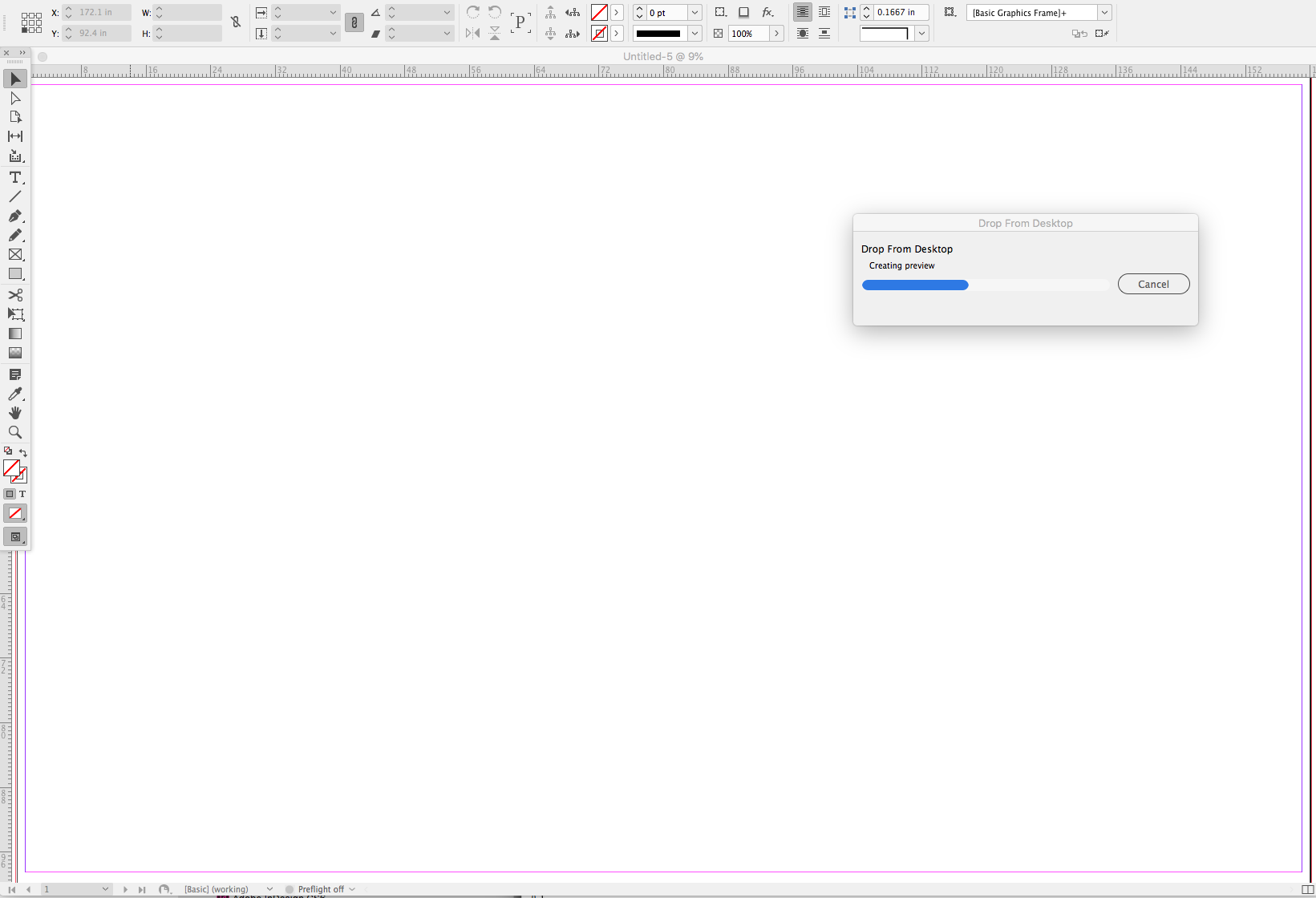
I'm preserving the CMYK profile.
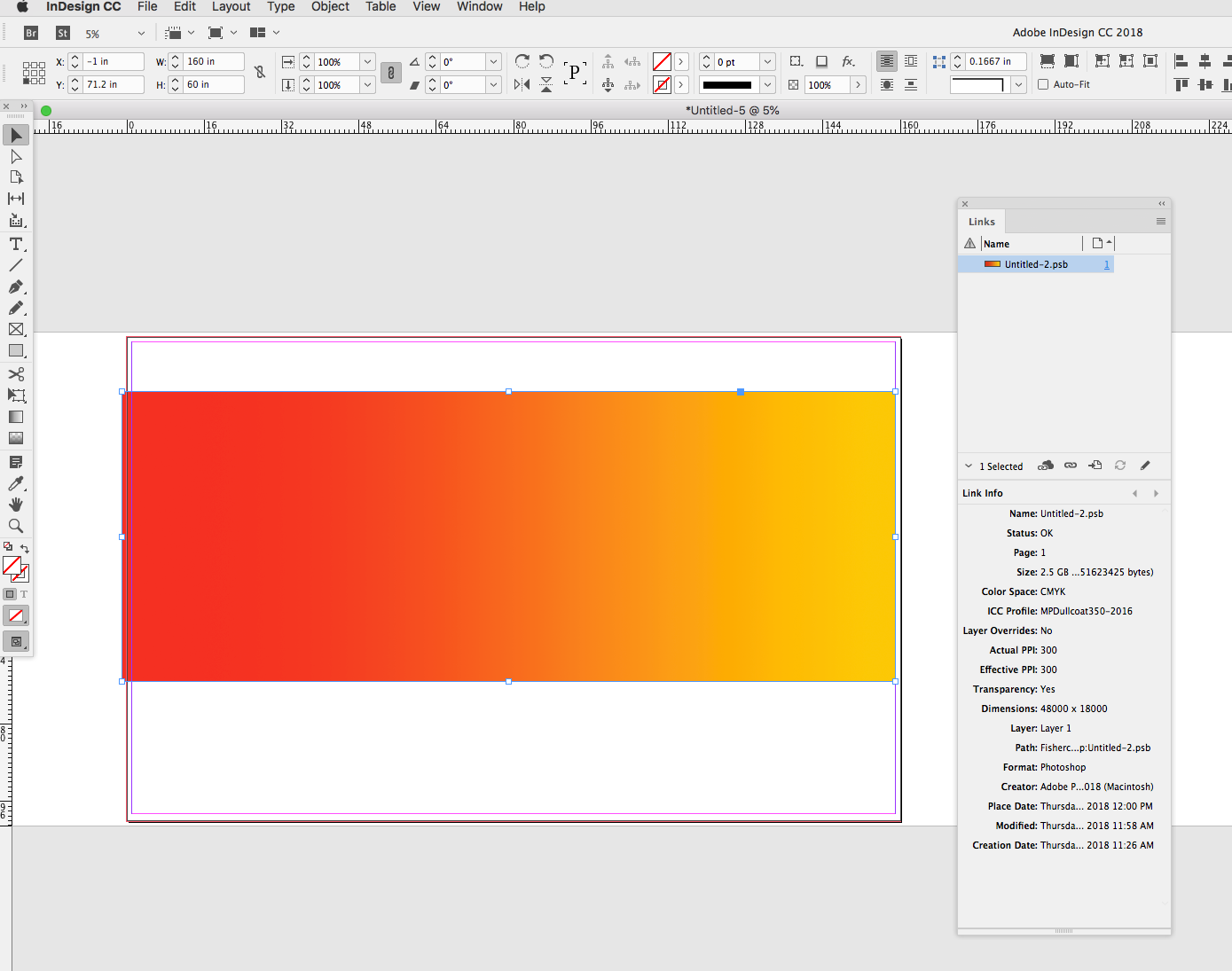
Copy link to clipboard
Copied
https://forums.adobe.com/people/rob+day wrote
Doesn't seem to be a problem on OSX in either CS6 or CC2018. Maybe you are up against a memory problem? You could imagine just creating a preview would take some resources. …
Hi Rob,
will test on a Mac as well. The Windows PC I'm currently testing has 32 GByte of memory. The graphic card is a GForce GTX 880M with 8 GByte video RAM.
Regards,
Uwe
Find more inspiration, events, and resources on the new Adobe Community
Explore Now
