Merge 2-column directory
Copy link to clipboard
Copied
We have encountered a glitch while trying to merge data into InDesign CC to create our school's directory.
Because InDesign's merge function does not readily output information in a suitable format for a directory, for the past two years, we have used Loic Aigon's CSVtoTABLE script to create a two-column directory. Unfortunately that script is no longer supported and will not work for the newest version of InDesign, so we're looking for alternate directions to perform a merge that will create a directory. Our goal is to merge data from an Excel CSV file (with nearly 1,000 rows) and end up with pages that look like this, with the data flowing from page to page:
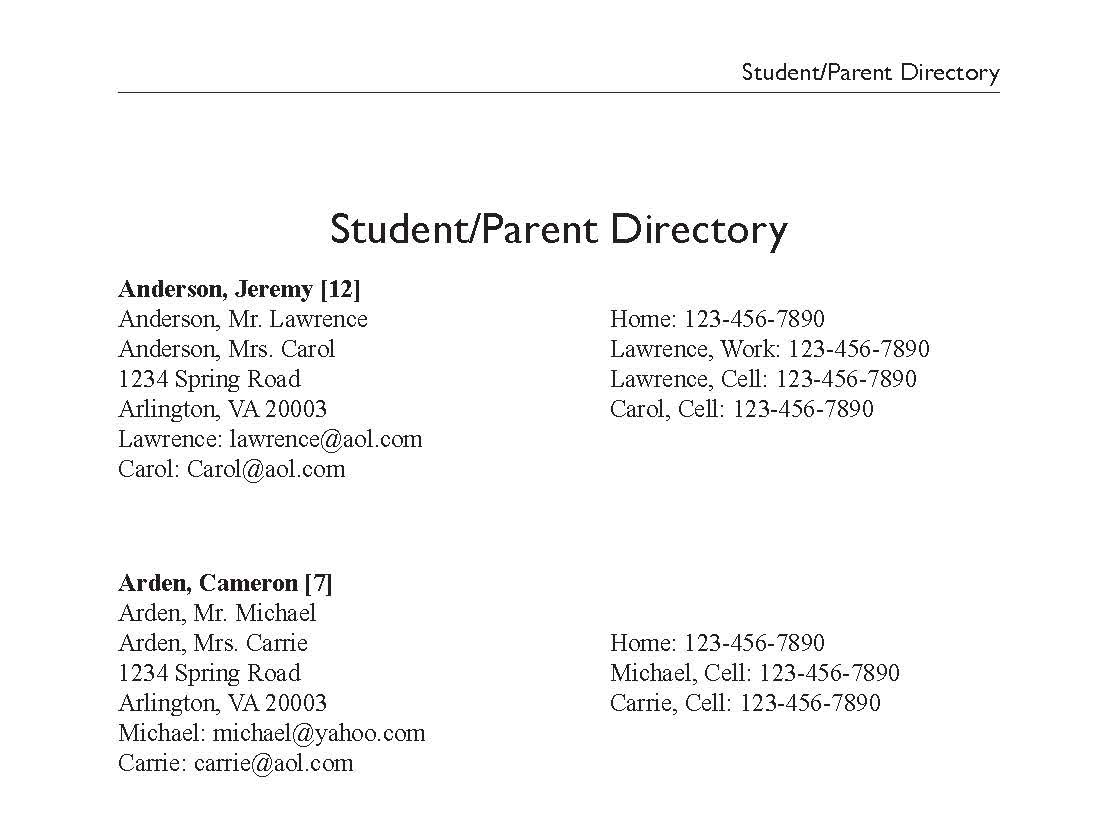
To create the above, we made a two-column table, inserted placeholders from the data source, highlighted the row and just clicked to run the script, which output the information as a table with each family's information in its own row. With some clean-up after that, we had a usable directory.
How can we set up the merge so that we end up with a directory?
Advance thanks.
Copy link to clipboard
Copied
I believe you can achieve this visually without the need for table formatting, but using a combination of balance columns and spanning columns features.
When prepping for the data merge:
- Set-up a two column frame (Object > Text Frame options), and enable Balance Columns. This will ensure the
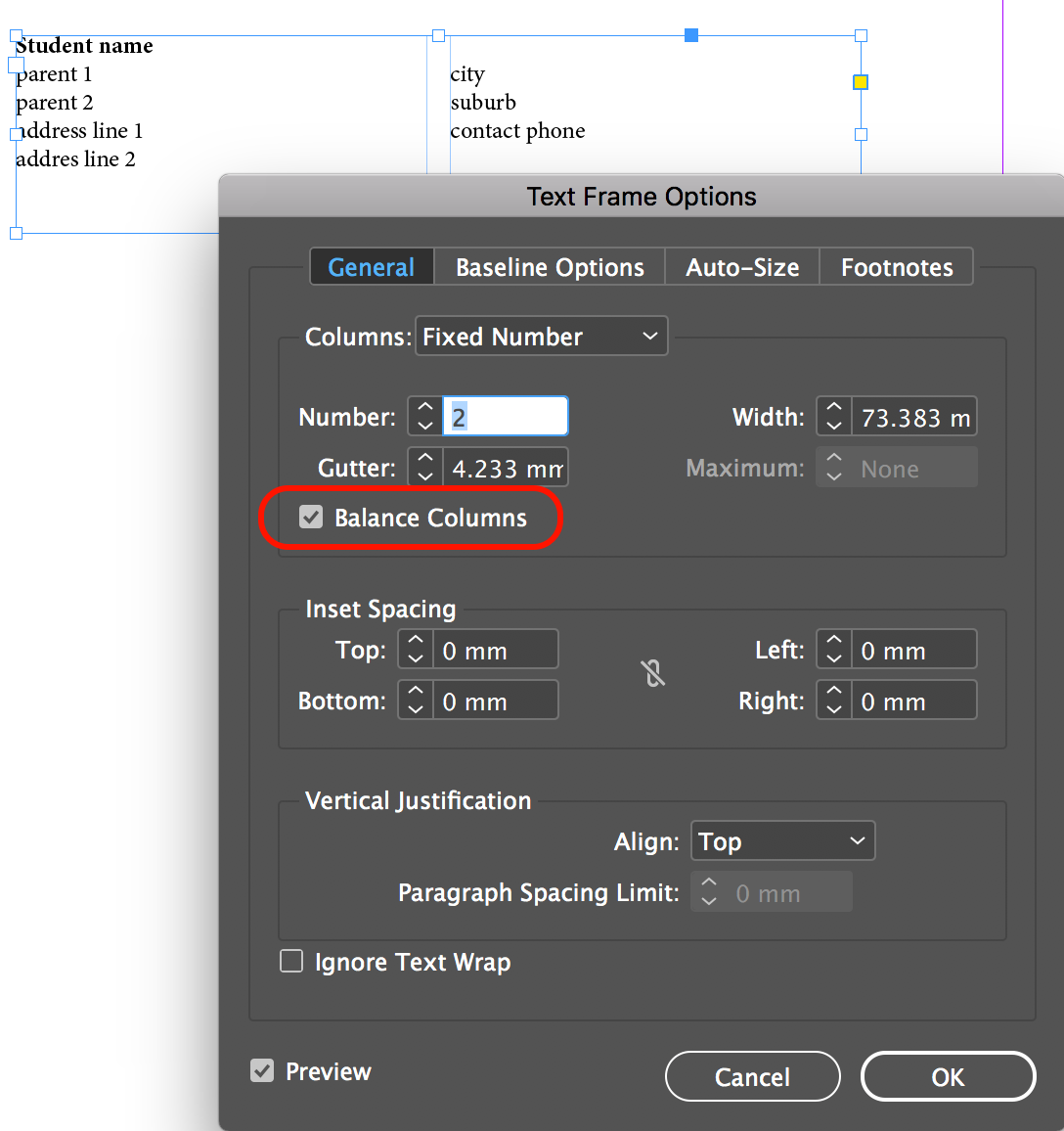
- For the Paragraph Style that formats the Student Name enable Span Columns. Select Span Columns from Paragraph Layout menu, and set Span to All.

This will create the balanced look you are after I believe.
Find more inspiration, events, and resources on the new Adobe Community
Explore Now