 Adobe Community
Adobe Community
Copy link to clipboard
Copied
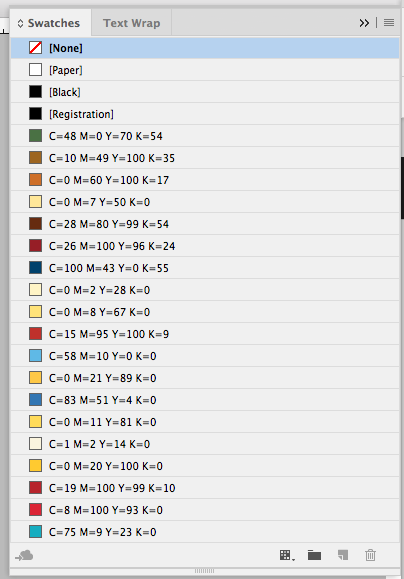
All of a sudden, the option that is to the right of the swatches where you can see if it is CMYK, Spot Color or RGB is missing. Does anyone know how to get it back? Thanks!
 1 Correct answer
1 Correct answer
Try resetting preferences. Set preferences in Adobe InDesign
Copy link to clipboard
Copied
Try resetting preferences. Set preferences in Adobe InDesign
Copy link to clipboard
Copied
Hi mjonas ,
if fear you have to remove your preferences and build them up anew.
Before doing anything backup the prefs. What is your exact version of InDesign and OS?
Regards,
Uwe
Copy link to clipboard
Copied
Some UI problems can be solved by clearing your InDesign Caches. Try that before deleting your preferences.
This folder: /Users/username/Library/Caches/Adobe InDesign/Version 13.0
Copy link to clipboard
Copied
Clearing the Cache and deleting preferences helped! I got my swatches back. Thank you everyone!
Copy link to clipboard
Copied
You're welcome!
Sounds like clearing the cache alone did not work and the deleting preferences was needed -- is that the case?
Copy link to clipboard
Copied
We'll never know Barbara.
Unless mjonas did a backup of the old preferences and the old cache folder, deletes the preferences, starting InDesign and if that did not help, replaced the preferences with the backup preferences and then deleted the cache, starting InDesign again and sees if that has helped 🙂
Best,
Uwe
Copy link to clipboard
Copied
Yes, you're right. Just curious because it gives another data point if I encounter the issue in the future.
Copy link to clipboard
Copied
This same question has come up a number of times and clearing the cache is the fix. In any case you want to start with the caches because rebuilding prefs can take time
Copy link to clipboard
Copied
I deleted the preferences first. It cleared it up.
I cleared the cache after that just to make sure everything was running well.
Copy link to clipboard
Copied
Thanks for letting us know. I'm glad that everything is running well now.
