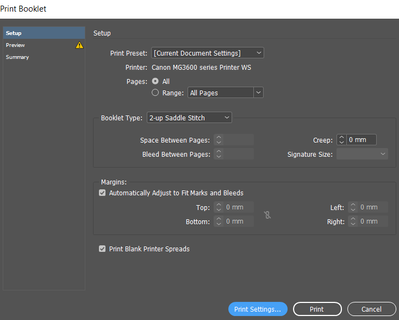- Home
- InDesign
- Discussions
- Re: Missing Page in "Print to Booklet"
- Re: Missing Page in "Print to Booklet"
Missing Page in "Print to Booklet"
Copy link to clipboard
Copied
I have a 48 page document that I am wanting to print to a booklet. I'm using the "Print to Booklet" menu item.
Page 2 (the first left hand page) is deliberately a blank page.
When I go to preview the Print to Booklet dialog, it mis-aligns the booklet, telling me it has to insert a page. So, what should be the last page is a blank page!
If I add some text on Page 2 - then it correctly aligns the book!!!!
This surely is a bug?
Copy link to clipboard
Copied
There should be an option to select called Print Blank Pages
Make sure that Print Bland Spreasd are selected
Select the Print Settings at the bottom highlighted blue above
And ensure Print Blank Pages selected (middle option at the bottom)
Ultimately, the best way to do it is to export your book to a PDF and use Acrobat print booklet feature, it's better that way.
Copy link to clipboard
Copied
Worst case senecio, put a white box on the blank page.
Find more inspiration, events, and resources on the new Adobe Community
Explore Now