Copy link to clipboard
Copied
The free templates no longer appear when I create a new document. There are none available under either print, web or mobile screens. The blank document presets are still there but there is no "View all presets" button and consequently no templates. They were all there two weeks ago. I cannot work out what has changed and how to get them back. (I do have the edit/preferences/general/"show start workspace when no documents are opened" box checked). Help would be much appreciated.
 1 Correct answer
1 Correct answer
Hi Steve, thanks for responding
I just did and update and they appeared so all good.
Appreciate your time.
Copy link to clipboard
Copied
HI I am new to InDesign and am looking for the free templates that come with it. Having the same problem as you - they are not there.
Would really appreciate some help.
I am following the Adobe tutorial which shows them but they are missing.
thanks
Copy link to clipboard
Copied
File>New>Document
See this screenshot:
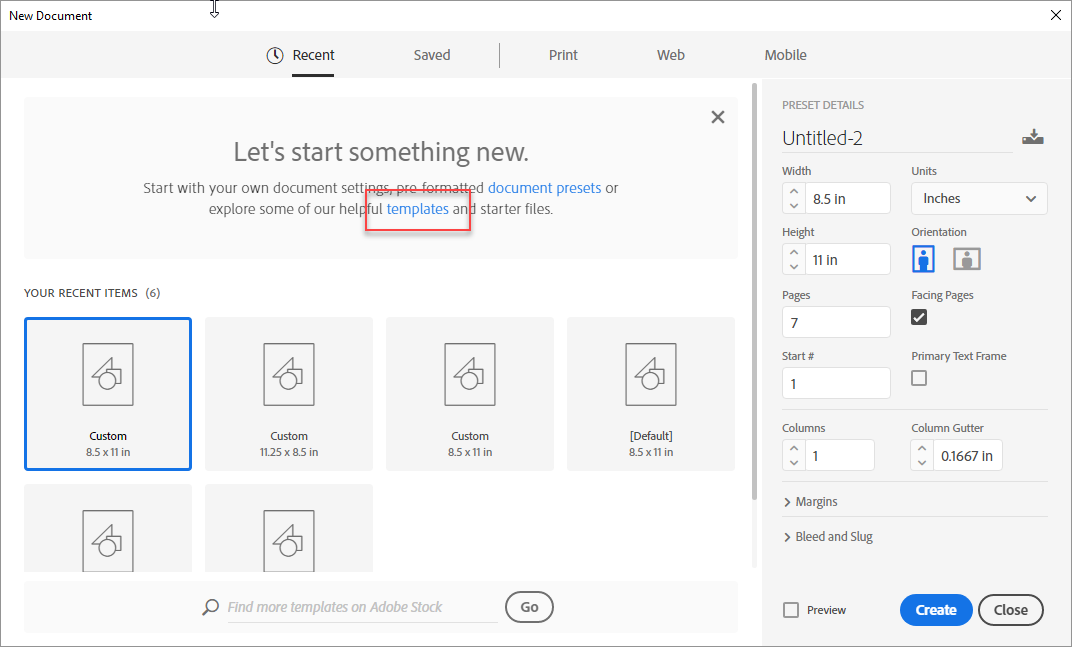
Copy link to clipboard
Copied
no mention of templates no matter what I do, no option there...???
Copy link to clipboard
Copied
Thanks for your help Bob but as you can see they are not there as an option.
Not sure how to make them appear
Copy link to clipboard
Copied
A couple questions: Exactly what version of InDesign are you running. The current version is 13.1 (also called CC 2018.1). You can see under InDesign CC > About InDesign (Mac) or I think the Help menu > About InDesign on Windows.
Second, what kind of subscription do you have? It's not by chance an Enterprise subscription (through your company)? Sometimes, IT can remove certain features in an Enterprise subscription.
Copy link to clipboard
Copied
Hi Steve, thanks for responding
I just did and update and they appeared so all good.
Appreciate your time.
Copy link to clipboard
Copied
Thanks Steve, I will check again with our IT department.
Copy link to clipboard
Copied
Hi Steve, did an update and they appeared.
Thanks for your time
