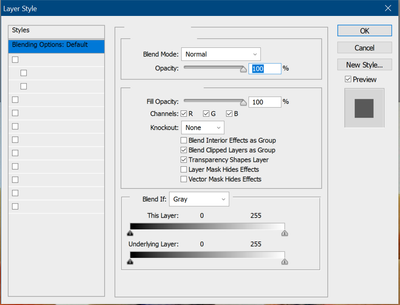Adobe Community
Adobe Community
- Home
- InDesign
- Discussions
- Re: Missing text in tool options and dialog boxes
- Re: Missing text in tool options and dialog boxes
Copy link to clipboard
Copied
Hi,
I have recently installed Adobe CS6, but unfortunately all but the first line of text for the tools and dialogue boxes are missing - see screenshots below. Please note this is apparent for InDesign and Photoshop so I assume it's some system-wide problem. I only have these two apps installed at present.
I have tried replacing all the system fonts (Tahoma and Myriad; a solution given elsewhere in this forum), but this makes no difference. Has anybody got a clue what's going on?
 1 Correct answer
1 Correct answer
Hi Peter,
The problem with PS appears to be the text scaling. As I use a 4K screen, the scaling was changed the Photoshop.exe/Properties/Compatibility/Change high DPI settings, then select 'High DPI scaling override' and I chose 'Application'. I've now chosen 'System' and everything works fine.
Thanks for all your trouble.
Copy link to clipboard
Copied
CS6 is almost 20 years old, and to run any CS6 application, you will need to have a computer just as old. If you are working on a newer computer, unexpected performance should be expected.
Copy link to clipboard
Copied
Thanks for the response. However, this same computer (5 years old) ran CS6 two years ago without a problem. In fact, it originally ran CS5.5 flawlessly! So I don't believe it is the age of the system.
Copy link to clipboard
Copied
What are your computer specs? I had a similar issue with an older version running on a mac and a javascript update caused issues. The workaround was to downgrade javascript.
Copy link to clipboard
Copied
Thanks Jeffrey - can you guide me on how to "roll back" the javascript update as there doesn't seem to be a coherent (to me) solution on the 'net. It seems that I'm currently working with v1.5.
Copy link to clipboard
Copied
Are you running mac or windows? The javascript suggestion is for mac only.
Copy link to clipboard
Copied
Thanks Jeffrey, but the problem is already solved - it was caused by text scaling on a 4K monitor - see below.
Copy link to clipboard
Copied
I can see you're running Windows (and CS^ runs just fine here on Win 10), so the first thing I would do is rename the Caches folder at C:\Users\[your user name]\AppData\Local\Adobe\InDesign\Version 8.0\[your language]\Caches, then restart InDesign and let it regenerate.
Copy link to clipboard
Copied
Thanks Peter, that worked for InDesign 🙂 However, I can't see a similar path to a Caches folder in Photoshop.
I've only been around computers for 41 years and I'm still learning (and forgetting!)
Copy link to clipboard
Copied
Looks like Photoshop doesn't store anything in the Local path, but the prefs and other data are at C:\Users\[username]\AppData\Roaming\Adobe\Adobe Photoshop CS6\Adobe Photoshop CS6 Settings
You can rename the files ending in Prefs.psp, or if that fails, the whole folder. Might be faster just to try pressing Ctrl/Alt/Shift immediately as you start Photoshop. If successful you should see a dialog asking if you want to delete the prefs.
Copy link to clipboard
Copied
Sadly this didn't work. Damn. I renamed the 'Pref' files, then the entire folder, and the Ctrl/Alt/Shift method - neither made any difference. I then rootling around and found some CS5.1/5.5 legacy files so deleted those and rebooted. Again, no difference. I even used CCleaner in case there were any stragglers - again, no difference.
Is it worth reinstalling?
Copy link to clipboard
Copied
Before you do that, see if there's any help in the Photoshop forum. You should also try a new test user and a clean boot to check if theres some conflict.
The big issue here on a fresh install is the lack of access to bug fixes. I ran the installers to get the CS6 applications registered in the OS, but then overwrote the program folders with backup copies of my working installs from a previous computer when I built the current system.
Copy link to clipboard
Copied
Thanks for all your help, I'll try these suggestions.
Copy link to clipboard
Copied
Now here's an interesting thing - I just switched to Administrator and everything worked as it should do. I suppose I could work under that account, although it will mean a lot of reconfiguring to get everything back.
Copy link to clipboard
Copied
Hi Peter,
The problem with PS appears to be the text scaling. As I use a 4K screen, the scaling was changed the Photoshop.exe/Properties/Compatibility/Change high DPI settings, then select 'High DPI scaling override' and I chose 'Application'. I've now chosen 'System' and everything works fine.
Thanks for all your trouble.
Copy link to clipboard
Copied
Glad to offer what help I can for a fellow luddite (no offence intended).
Running CS6 is a real jungle trek these days and we all depend on the guidance of previous trailbalzers. Not a lot of us still running the old stuff, but this is probably the best place to search for us (and I've asked for my share of help here too).
Copy link to clipboard
Copied
No offence taken! I still fire up the pooter with coal first thing in the morning.
David