- Home
- InDesign
- Discussions
- Re: Multiple Paragraph Border Overlap: How to crea...
- Re: Multiple Paragraph Border Overlap: How to crea...
Copy link to clipboard
Copied
Hi there,
I have an ebook I'm working on that has a bunch of quotes. The brand uses a special line on the left to showcase the quotes. This line has a grey that overlaps with a green - and where it overlaps it multiplies the color. Now, instead of going in and creating each of these individually, I'm trying to do this as a paragraph style - but I cannot for the life of me figure out how to create the overlapping bit. Maybe there isn't a way to do this? Below is a screenshot.
The line to the far left is what I want the line next to the quote to look like. I have two paragraph styles that overlap, but no idea how to make that happen. I cannot select a gap color.
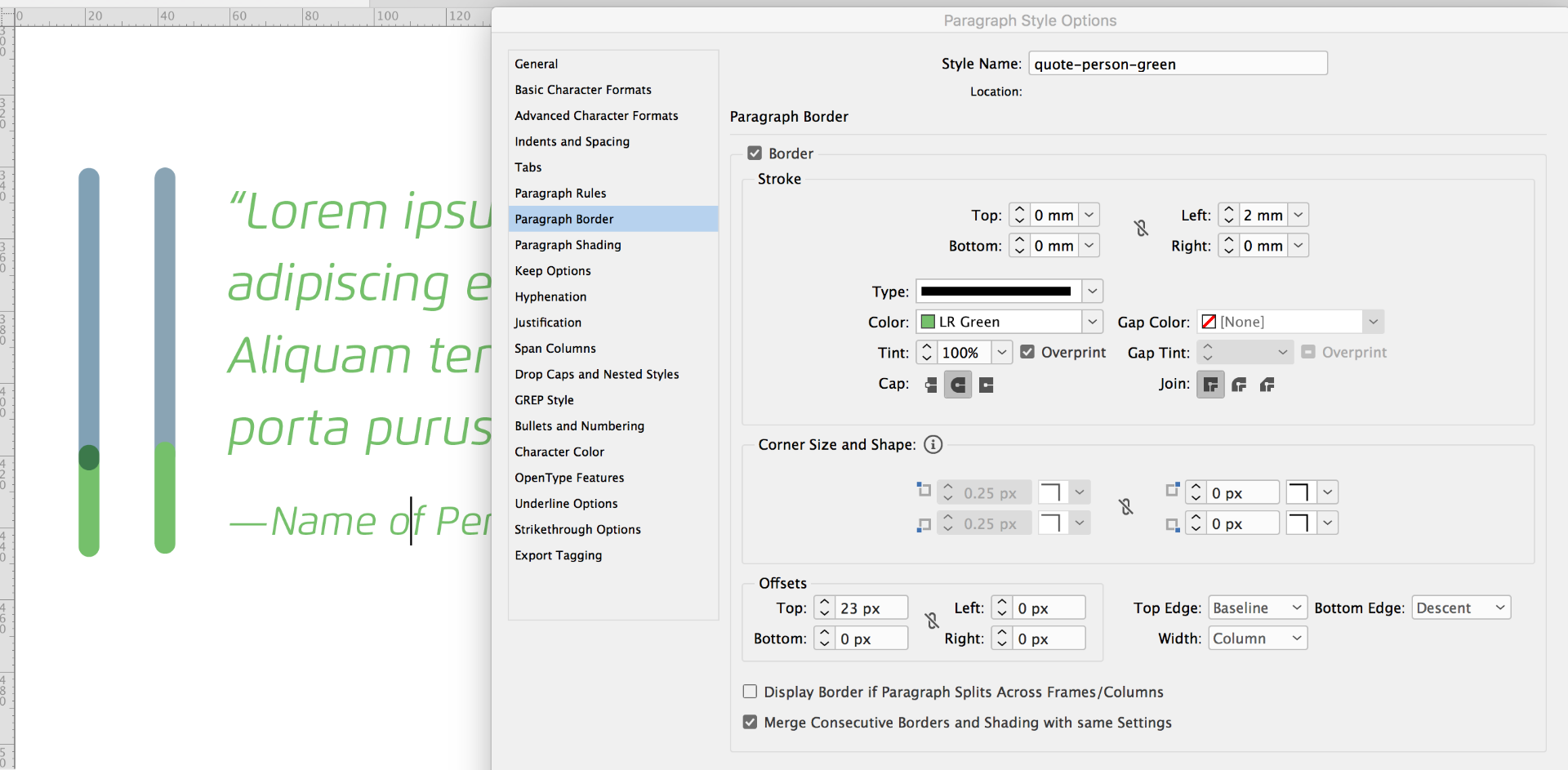
 1 Correct answer
1 Correct answer
Well, the way I had to do it was in 3 parts actually - the end piece covers up that second dot and just uses a space at 6pt. The dot is a color to mimic the multiply of the green/gray.
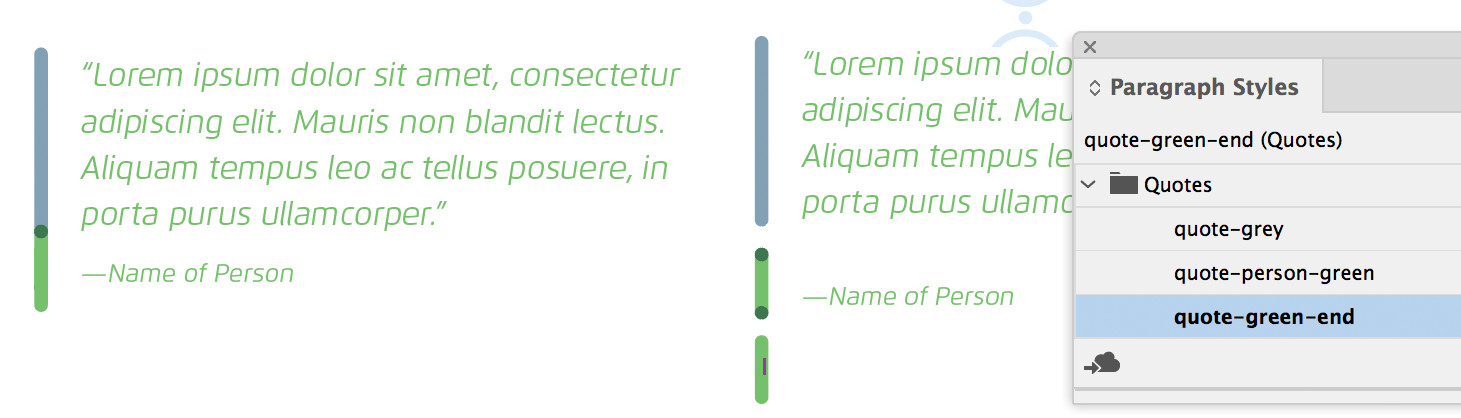
Copy link to clipboard
Copied
are you doing an epub? what kind of ebook? not sure epub supports that effect.
Copy link to clipboard
Copied
Sorry - should've said it would only be exported as a PDF style ebook. Not an epub.
Copy link to clipboard
Copied
I got close with doing this - but I need to somehow remove that bottom dot - then again it might not work if there is more than one line of text there...
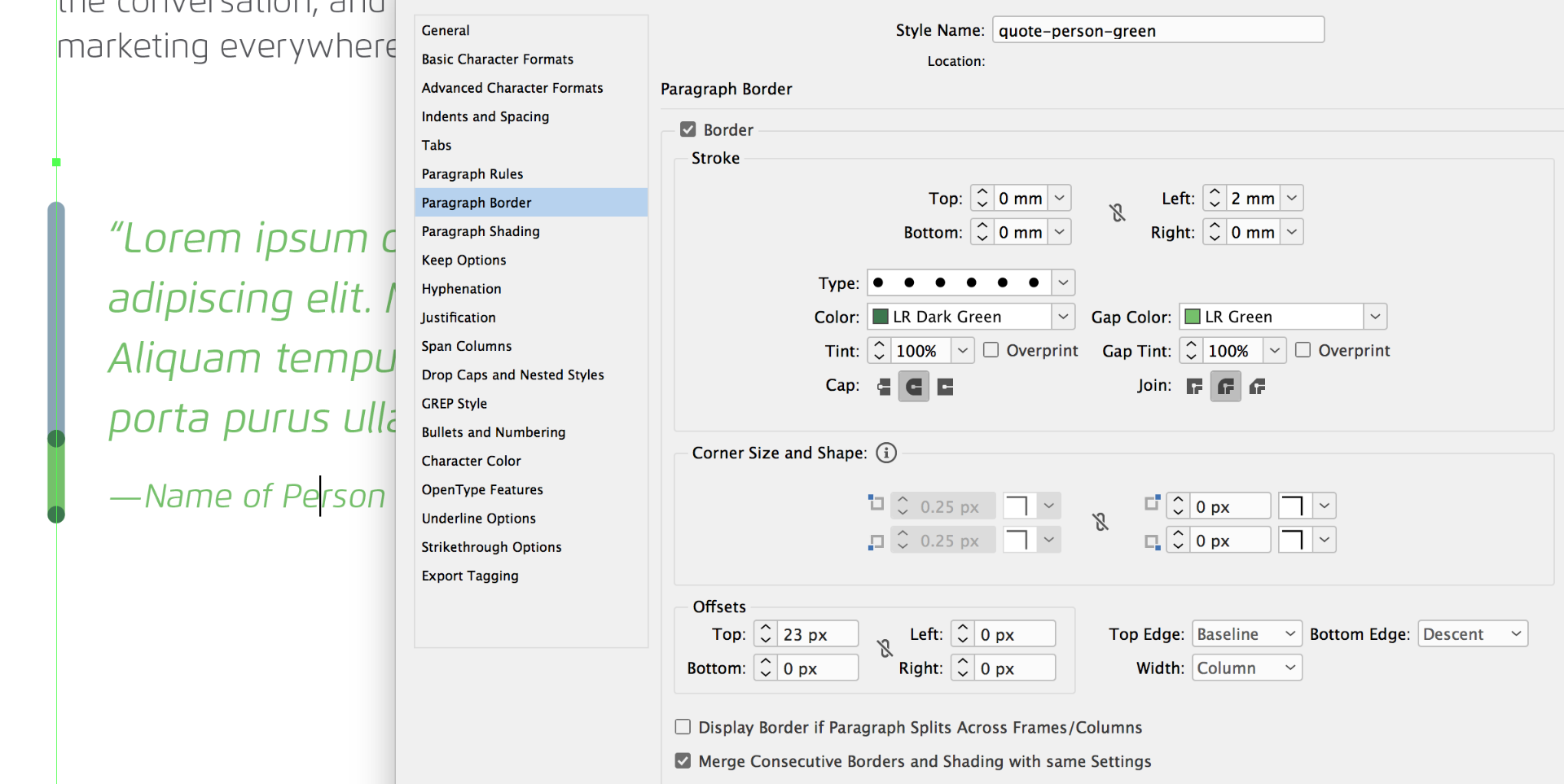
Copy link to clipboard
Copied
I also just tried creating a custom line... but the dot only goes to the bottom... If I could get the grey line to come in front of the green, then I could use this style there, but there is no way I can get it to be in front.

Copy link to clipboard
Copied
I doubt very much you’ll be able to accomplish in InDesign with a single stroke. You may have to create it with several elements and save it in a library or a snippet.
Copy link to clipboard
Copied
what if you make it in illustrator, place it but nested in the text frame and give that frame a fit to frame object style so it adjusts to the parent frame, which is the text frame.
Copy link to clipboard
Copied
Well, the way I had to do it was in 3 parts actually - the end piece covers up that second dot and just uses a space at 6pt. The dot is a color to mimic the multiply of the green/gray.
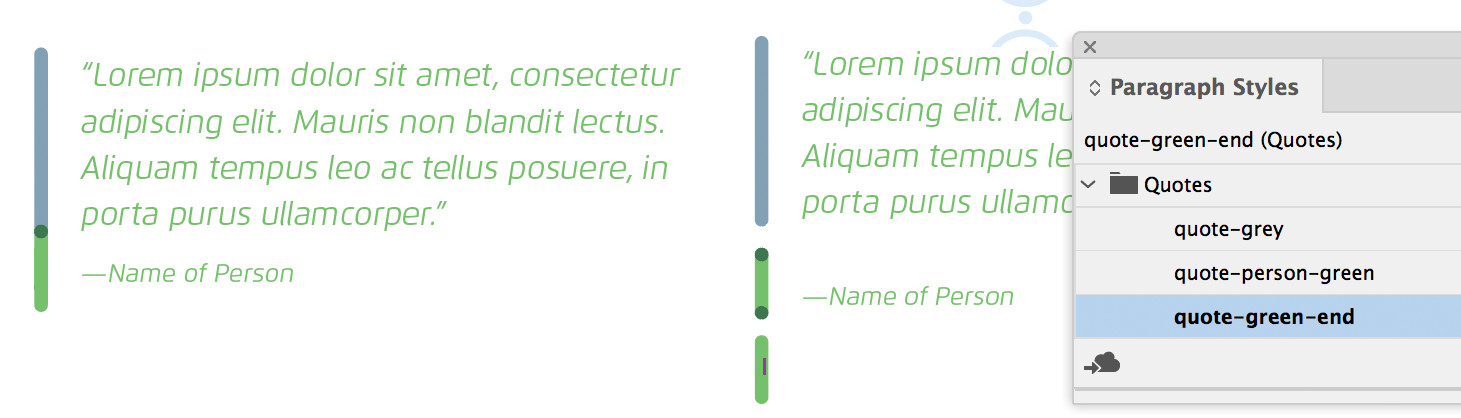
Find more inspiration, events, and resources on the new Adobe Community
Explore Now
