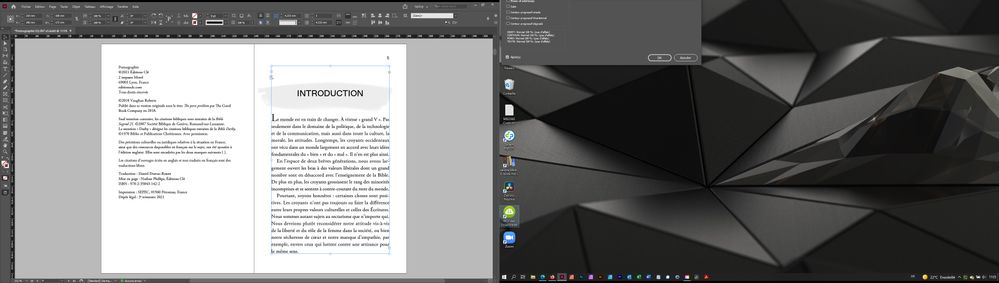- Home
- InDesign
- Discussions
- My effects popup panel is off the screen (Windows ...
- My effects popup panel is off the screen (Windows ...
Copy link to clipboard
Copied
Hello,
My effects pop up panel is off the screen in a place where I can not drag it back. I have tried restarting Indesign, restarting the computer, re-installing InDesign, playing with the resolution of the computer displays.
 3 Correct answers
3 Correct answers
And if you are using two monitors, try unplugging one for a moment, restarting ID and opeing the panel.
Hi there,
Sorry to hear about your experience. In addition to the suggestions shared by Bob & Peter, I'd request resetting the preferences of the app. You may follow this help article to do that. Let us know how it goes.
Regards,
Ashutosh
Copy link to clipboard
Copied
What format are you outputting to?
Copy link to clipboard
Copied
Copy link to clipboard
Copied
And if you are using two monitors, try unplugging one for a moment, restarting ID and opeing the panel.
Copy link to clipboard
Copied
Hi there,
Sorry to hear about your experience. In addition to the suggestions shared by Bob & Peter, I'd request resetting the preferences of the app. You may follow this help article to do that. Let us know how it goes.
Regards,
Ashutosh