- Home
- InDesign
- Discussions
- Re: My exported PDF from InDesign has overlap on b...
- Re: My exported PDF from InDesign has overlap on b...
Copy link to clipboard
Copied
Hi forum -
I exported my full-bleed book document to PDF Print with the "Show Bleeds" checked. The resulting pdf shows the left page overlapping the spine by .125 onto the right page, and vice versa. Is it NORMAL for exported PDF's with bleeds on most pages to look this way? It obviously "looks" wrong to a novice, yet I haven't read any information that says "this overlap in your pdf is to be expected; nothing to worry about." Any thoughts?
Thanks in advance, Scott
 1 Correct answer
1 Correct answer
It is as designed. If you export with an inner bleed, it will take material from the other page of the spine.
If you have a problem as it would be with wire-O-binding, you would have to separate each page to its own spread (but keep facing pages document) and extend material (images, background) to the bleed extends.
Copy link to clipboard
Copied
Was your document set to Facing Pages?
Copy link to clipboard
Copied
Yes, my document is set to "Facing Pages." Again, is this overlap an issue? Or is it business as usual for exported Print pdf's with "Bleeds" included? I was just reading elsewhere, and although I didn't get a convincing, DEFINITIVE answer, the concensus seems to be that this overlap in the pdf is the norm. Is it? If not, what's the solution?
Scott
Copy link to clipboard
Copied
It all depends on how you set up your layout. If you let content from the left page extend into the right page, then it will be there. Likewise for right-page content extended to the left. If you don't want it to cross the spine, you need to manually set each image, type or shape to stop at the spine.
Copy link to clipboard
Copied
Every page, right and left, including the bounding boxes, STOP at the spine. NOTHING crosses over from one side to the other.
AGAIN, this is what I've encountered in other readings, they seem to think the question revolves around extending an image or object ACROSS the spine from page to page. I am not doing that. Each image on each page simply fits the page perfectly, meaning completely to the bleeds as well as right up to the spine.
That said, it seems to me that this issue, if it's an actual issue, is basically simple. Either the overlapping in the spine area of my pdf is par-for-the-course in terms of exporting to Adobe PDF with Bleeds included, or it's not and I need to find the solution so I can move on.
The mere fact that this issue doesn't seem to be resonating with anyone makes me think the overlapping is an unusual issue.
The only place I've actually seen an image with overlap was in the Print On Demand company LuLu's specs for using InDesign for exporting pdf's with their specific pdf presets. Do you or anyone else know exactly what I actually mean by the overlap; the thin strips from each page overlapped onto the opposite page? Perhaps I should also ask a Acrobat Reader forum. Who knows at this point. Excuse my frustration but it has taken ALL day to get this question answered definitively.
Copy link to clipboard
Copied
It is as designed. If you export with an inner bleed, it will take material from the other page of the spine.
If you have a problem as it would be with wire-O-binding, you would have to separate each page to its own spread (but keep facing pages document) and extend material (images, background) to the bleed extends.
Copy link to clipboard
Copied
Willi, if I'm interpreting your answer correctly, I believe you are saying "yes" to my question: "Are the 'facing pages' overlaps on the spine normal (i.e. suppose to be there) in exported pdf's with full bleeds for perfect binding." You answered with, "It is as designed." I'm assuming that means yes, that's the way the pdf is suppose to look.
So thank you for your response. I'm marking the answer as "correct" so I can now get some sleep. Have a good day, or a good morning if you're in Europe or elsewhere.
Best regards, Scott
Copy link to clipboard
Copied
DEFINITIVE answer, the concensus seems to be that this overlap in the pdf is the norm. Is it? If not, what's the solution?
It is normal and most binding techniques use folded and gathered signatures, so even if it is included, the inside bleed is removed when the pages are imposed. Think of the inside spread of a folded booklet.
Copy link to clipboard
Copied
Rob, you made my Day.
Sorry for the play-on-words with your name but I'm relieved to get your straight forward answer. Now I can finally put this issue to rest after a rather unnecessary long and arduous search.
Much thanks,
Scott
Copy link to clipboard
Copied
It is normal…
I can't replicate this. My PDFs don't have material crossing the spine when my InDesign files don't. Can you show me an example?
Copy link to clipboard
Copied
If you include an inside bleed with facing pages, some thing like this where the inside bleed is .125":
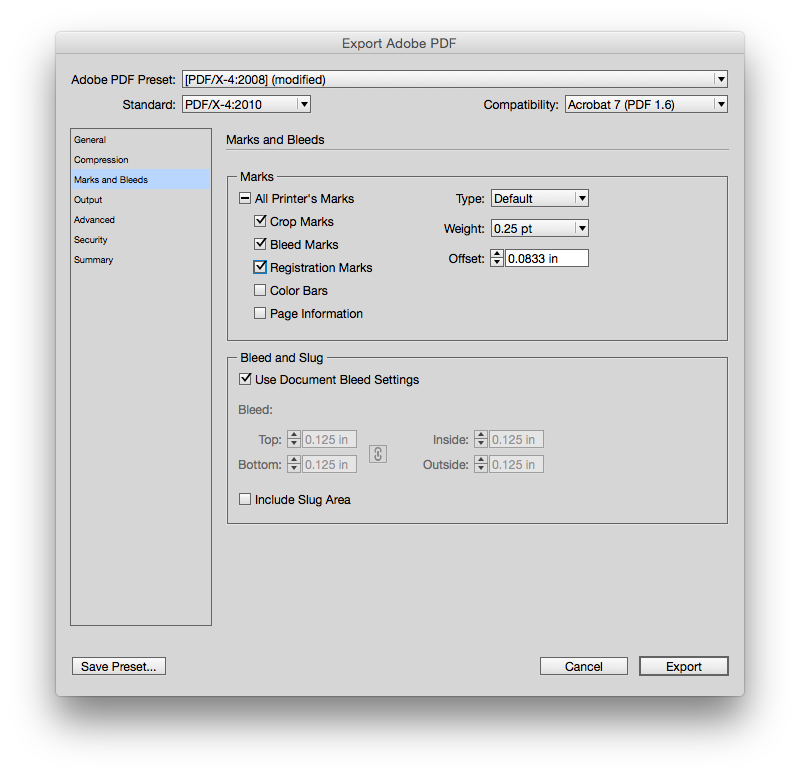
You will get this. If an object stops at the spine the only option for a bleed would be to get it from the facing page:
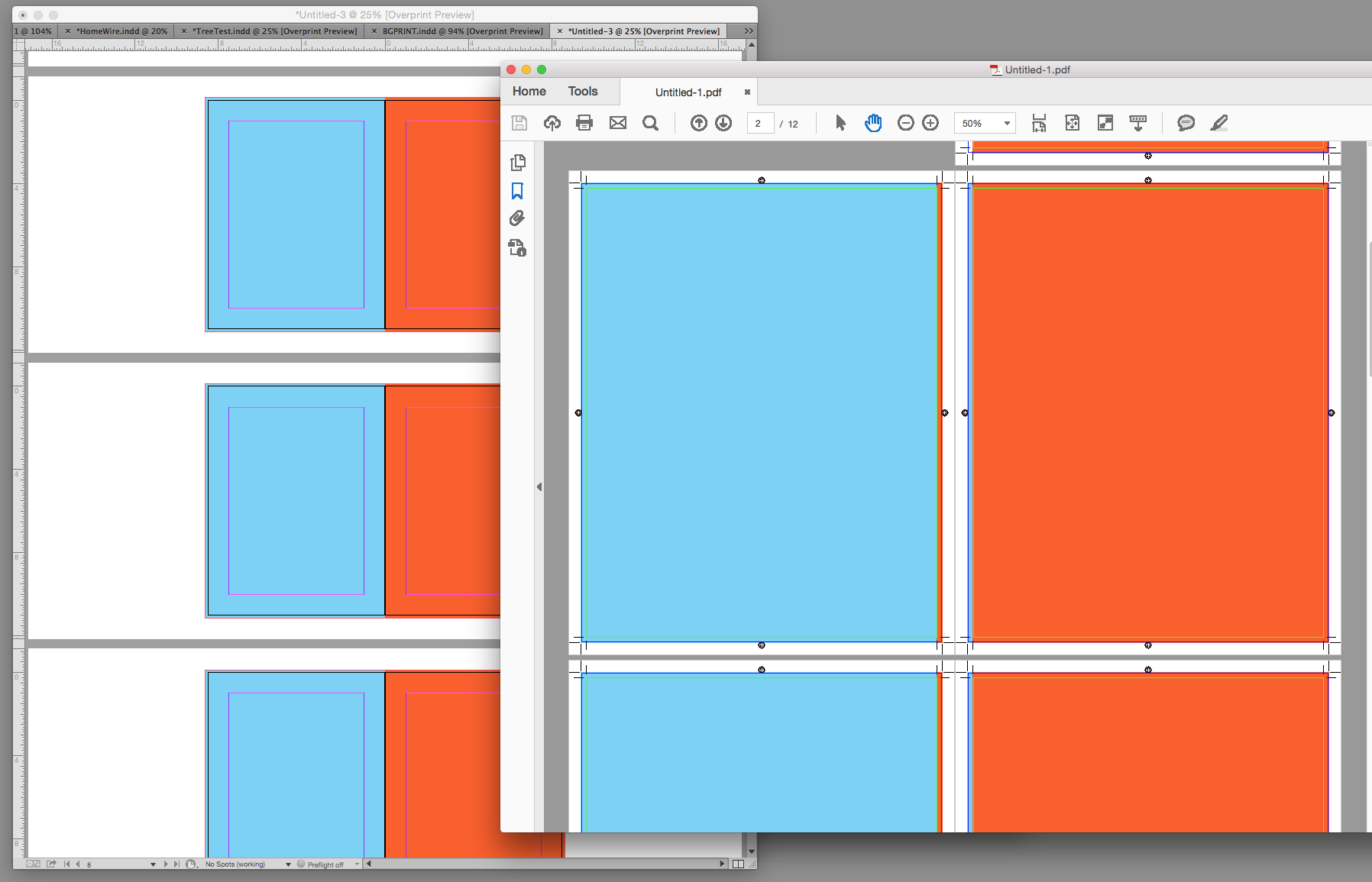
Copy link to clipboard
Copied
Oh, I see what you mean. Wouldn't setting the inside bleed to 0 to solve this?
Copy link to clipboard
Copied
Some printers still request an inside bleed. They might want it for creep or just consistently setting up the imposition?
Find more inspiration, events, and resources on the new Adobe Community
Explore Now
