Copy link to clipboard
Copied
Hello!
I am very new to ID and need help setting up a page.
The specifications are:
8-3/8” x 10-5/8” trim, 8-5/8” x 10-7/8” bleed, 7-3/8” x 9-5/8” live area
Very appreciative of anyone that can help.
Thank you!
 1 Correct answer
1 Correct answer
InDesign can't understand 1/8ths of inches so you'll have to convert the fractions to decimals. 1/8 = 0.125in, so 3/8 is 0.375 in and 5/8 is 0.625 (Colin is off by 1/8 there).
The TRIM size is the size after cutting – your intended, actual, real world finished page size. InDesign indicates this with "Page Size", and this is the base for all other bleed, slug, and margin calculations. So enter these values first:
Width: 8.375
Height: 10.625
As there is a BLEED size given, you can enter it in that sam
...Copy link to clipboard
Copied
I'm in Australia so I don't use inches often, however I believe your new document setup should look like the following screenshot:
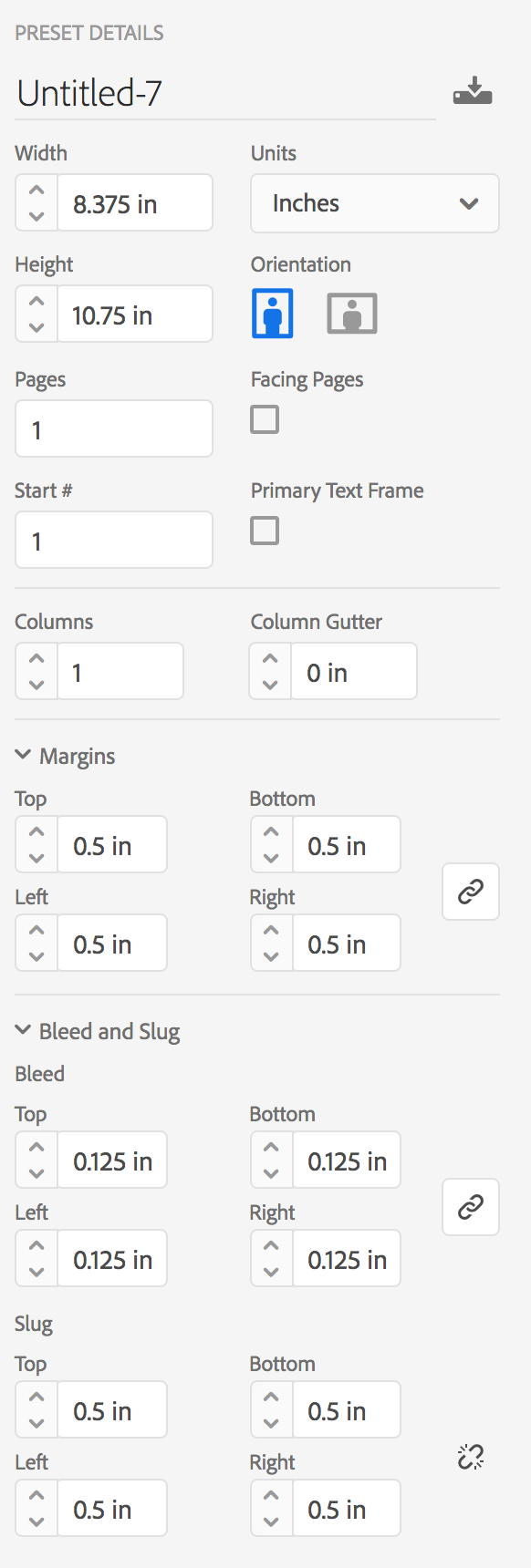
Copy link to clipboard
Copied
Hi Colin,
Thank you for replying!
I got a way different outcome with bleed and such :S
So I am hoping one more person can reply so we can cross reference.
Thank you!
Copy link to clipboard
Copied
When setting the document up select Print as the intent.
If it’s a single page document Colin’s measures are fine, but if it’s several pages you need to select Facing pages and you have no Bleed on the inside margins. Also the type page area looks a little tight. If your Document is a book look at some books that are in the style you want and copy the one you like.
You probably don’t need the Slug area, which is for you to add additional information that will be trimmed off.
Copy link to clipboard
Copied
Hi Derek,
I got this when setting it up so I am not sure who is off on what
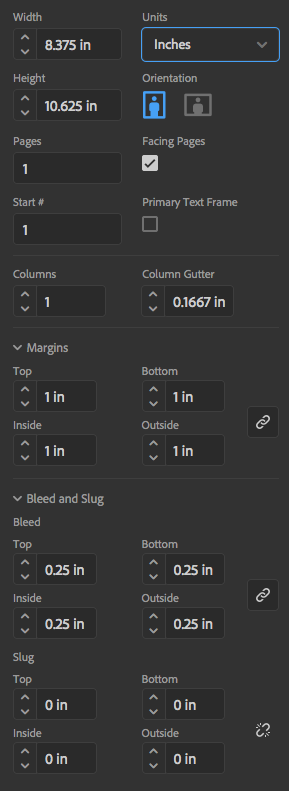
Copy link to clipboard
Copied
What kind of document are you trying to produce - how many pages, is it to be printed in colour, is it to be commercially printed?
Copy link to clipboard
Copied
Just a single page doc, in cmyk - not sure about printing!
Copy link to clipboard
Copied
You mean it‘s printed one side of one sheet - not printed both sides?
Copy link to clipboard
Copied
Yes, sorry. Just on one side of one sheet.
Copy link to clipboard
Copied
My original measurements should be correct, key them in as they were displayed in my original screenshot.
When Derek asks about is it printed commercially, he's referring to this: are you printing it in your office on your own desktop printer, or are you setting this up for an outside commercial printer like FedexKinkos or Snap to print?
Copy link to clipboard
Copied
InDesign can't understand 1/8ths of inches so you'll have to convert the fractions to decimals. 1/8 = 0.125in, so 3/8 is 0.375 in and 5/8 is 0.625 (Colin is off by 1/8 there).
The TRIM size is the size after cutting – your intended, actual, real world finished page size. InDesign indicates this with "Page Size", and this is the base for all other bleed, slug, and margin calculations. So enter these values first:
Width: 8.375
Height: 10.625
As there is a BLEED size given, you can enter it in that same dialog. InDesign regards bleed as an "extra" margin around the total page, and the values given are (most likely ![]() ) total values. So subtract the page sizes from the bleed sizes and divide by 2. You get a value of 0.125", all around. Enter this in the Bleed fields.
) total values. So subtract the page sizes from the bleed sizes and divide by 2. You get a value of 0.125", all around. Enter this in the Bleed fields.
The LIVE AREA is the intended work area inside the page. You can use Margins for this; but as with the extra space outside, InDesign considers margins an adjustment of the page size, rather than an absolute size. So, again subtract the desired values from the page size and divide by 2. This will give you 0.5 in of margin all around. Enter this in the Margins fields, and then you're ready to go.
That's it! If you are going to export your document to a PDF, don't forget to make sure "Use Document Bleed Settings" is checked, or else you'd have set up everything correctly for nothing (you may want some crop marks too; check with your printer).
Related Online Help pages:
Create documents from a wide variety of templates and presets
Create new documents in Adobe InDesign CC 2015 and earlier (which I prefer over the new dialog)
Specify printer’s marks, bleeds, or slug areas in Adobe InDesign (when you are done & preparing to export to PDF)
Copy link to clipboard
Copied
Thank you so much for explaining that! I didn't realize I needed to subtract by 2. Very helpeful!!
Thank you everyone else as well!
Copy link to clipboard
Copied
Excellent explanation from Jongware.
Copy link to clipboard
Copied
Thank you, Pariah!
I've seen a few more questions like these before, where "total" sizes were provided instead of relative margins. Is that common in the industry (or parts thereof)? It may be worth drawing up a little script then. The calculations are not difficult, but then again, it would help if one could enter all of these values "as usual".
I was dithering a bit about the meaning of the Live Area specification. I thought it was the reverse of the bleed (on the inside, rather than outwards), but as it turned out to be half an inch, it seemed a bit excessive. But I am sure that has been mentioned as part of design specs as well.
Find more inspiration, events, and resources on the new Adobe Community
Explore Now