- Home
- InDesign
- Discussions
- Need To Replace Missing Characters With Another Fo...
- Need To Replace Missing Characters With Another Fo...
Copy link to clipboard
Copied
I'm doing some production art in InDesign CC 2018 on a Windows 10 64-bit machine. The document is a product manual for sporting equipment and it's in English and Chinese. The body text was assigned a typeface called Bryant Pro Regular using a Paragraph Style. However, it has a limited character set which does not include the many missing Chinese characters. The typeface that does have these characters is called SimSun, which I made a Character Style out of.
Is there a way (maybe using Find/Change) to apply a Character Style with the SimSun font where the missing characters show up? My first thought was to use GREP but I don't believe there's a way to describe missing characters with it. There are 205 pages to contend with so I really don't want to have to manually select each instance and apply the style to. Even with a shortcut assigned to the style, it'll take a long time.
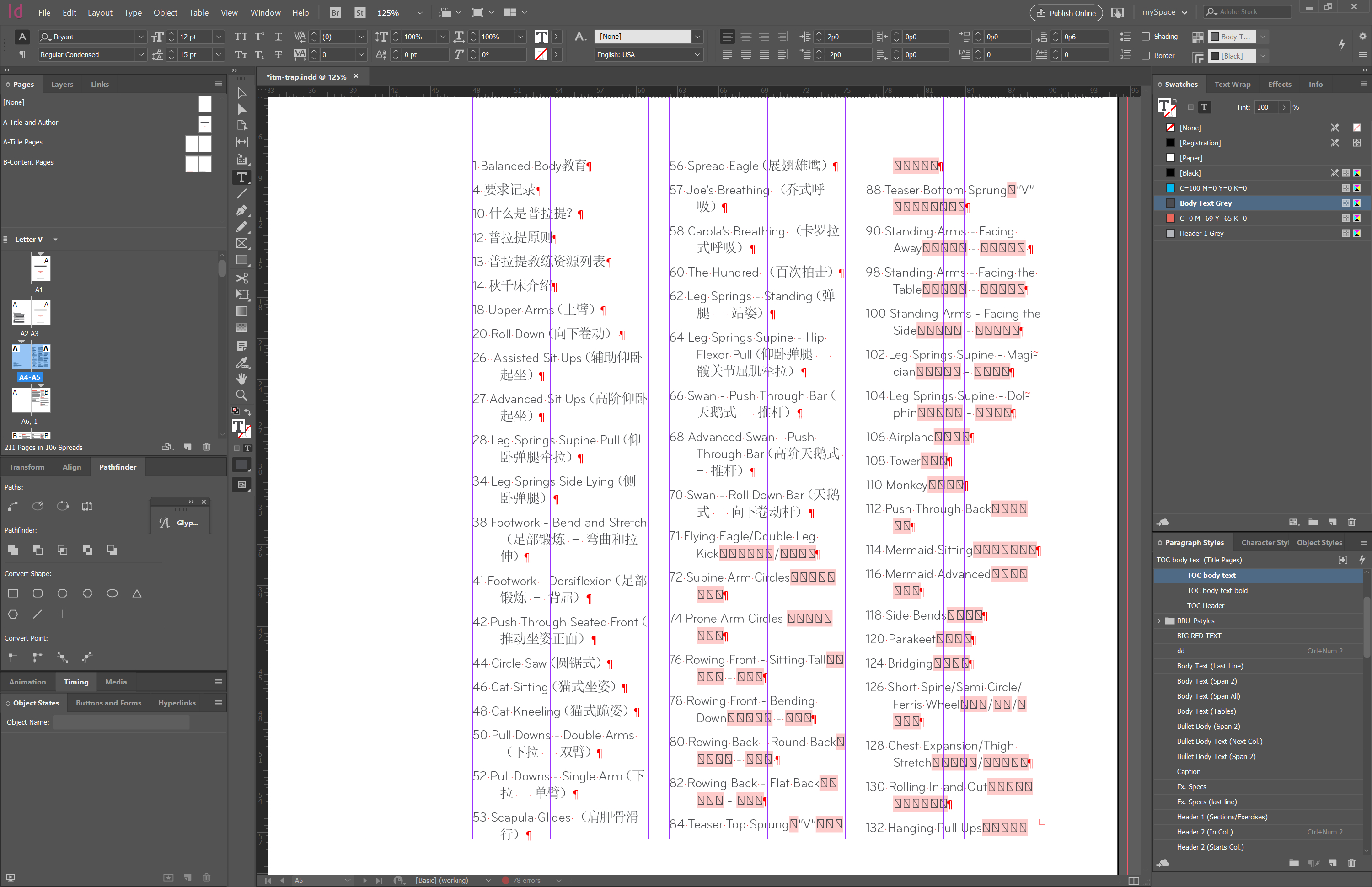
It's only an island if you look at it from the water.
 1 Correct answer
1 Correct answer
This page might help with your issue. Tackling Missing Glyphs
Copy link to clipboard
Copied
This page might help with your issue. Tackling Missing Glyphs
Copy link to clipboard
Copied
Hi Chris,
I would like to know if the steps suggested above worked for you, or the issue still persists.
Kindly update the discussion if you need further assistance with it.
Thanks,
Srishti
Copy link to clipboard
Copied
Hi Sristhi,
Well in the above scenario we can able to see the missing font or glyphs, but in may case it doesnt reflect either in find font or else in preflight. Its really painful to find such character, where in generally what I do is, will delete pages one by one and later paragraph by paragraph, other wise there is no option to find out unless until I dig deep. If I generate PDF with the missing character, while I open PDF it shows "Number out of range". Once I fix that issue, PDF wont prompt the message. Usually when ever I find that missing character generally its not any glyph, its just character highlighted with pink color for just one space and creates so much fuss. Could you please suggest how to find out such weird left out characters, it will save lot of time. Hope I'm clear. Thank you!
Copy link to clipboard
Copied
Hi Sunil,
in the InDesignSecrets article there is a link to a script by Peter Kahrel, that is not working anymore.
Here the link that is working:
Manage missing glyphs (CS4 and later)
https://creativepro.com/files/kahrel/indesign/missing_glyphs.html
Version history
25 Nov. 2019: Added the possibility to apply a character style to any missing glyphs.
Regards,
Uwe Laubender
( ACP )
Copy link to clipboard
Copied
Thank you so much. This script is brilliant, and saved me an incalculable amount of time.
Copy link to clipboard
Copied
I was struggling with the same issue for 2 hours: 5,000 instances of a Chinese font that kept comig in as a missing character in Times New Roman. This is a brilliant fix amnd solved my problem isn less than3 minutes.
Copy link to clipboard
Copied
I have a doc as well that has many Chinese characters etc... I can't seem to get this to find the "missing glyphs"
What am I missing here?
Copy link to clipboard
Copied
Hi @SusanL,
Sorry to hear you're having trouble with missing glyphs! To help troubleshoot, could you please provide the following details:
- What version of InDesign are you using?
- What operating system (OS) are you running (e.g., Windows, macOS)?
Additionally, it seems like you're dealing with Chinese characters, which can sometimes cause missing glyph issues. Would you mind trying:
Use the "Find Font" feature:
-
- Go to Type > Find Font in InDesign.
- Check if the missing font is listed there. If it is, select it and choose a replacement font (e.g., SimSun for Chinese characters). Then, click, "Change All"
Let me know how it goes! If you're still facing issues, feel free to share more details or the InDesign file for further troubleshooting.
Best,
Abhishek Rao
Copy link to clipboard
Copied
Hi Susan,
You haven't selected missing glyph.
You can choose to apply a font or a character style to all missing glyphs, or simply to display the missing glyphs. The glyphs are shown in a new dialog:
Copy link to clipboard
Copied
The "Missing glyph" selection only shows "none"
Copy link to clipboard
Copied
Ah, yes. Sorry, I should've added that.
- Indesign 2025
- PC/Win 10
Find font doesn't work, I use Source San from an imported Word copy. In the past, and I guess still, I individually replaced the characters with my Chartater style. Still, more literature is coming in with more translated copy included and it's obvious that methods aren't efficient. Not to mention my fingers hurt. LOL
Copy link to clipboard
Copied
Hi @SusanL ,
could you please add a little sample InDesign document where you see the issue to your next reply?
Add the document using the forum controls. So that we can have a look and test Peter's script with your sample file.
Thanks,
Uwe Laubender
( Adobe Community Expert )
Copy link to clipboard
Copied
another solution. Not ideal, but since there where some font foundries
listed,k I found something close that did support Chinese script and have
replaced my Paragraph style with it.
Thank you,
Susan
-------
Susan Littleton
Creative Design Specialist
Get ready! An upgraded Adobe Community experience is coming in January.
Learn more




