Copy link to clipboard
Copied

I'm using a 'tab' for two level of nested numbers, '2.' then 'a.' on same line. Is there any proper way to do it? I know '2. a.' and then '2. b.' is possible, but that is not what I want.
 1 Correct answer
1 Correct answer
Hi Prince Oceans:
Is there any proper way to do it?
I'm going with a no, not automatically in InDesign.
You need to nest your lists (which I know you know based on the title). InDesign can display the 2 as its own paragraph above a. and b. but we don't have a the ability in InDesign (like we do in FrameMaker) to force two separate paragraphs to appear on the same line, which would get you where you want to go.
~Barb
Copy link to clipboard
Copied
I don't fully follow what you are trying to achieve. When you format a numbered list it's possible to highly control both the content and the formatting. Review the screenshots below. If this could possibly help and it's unclear, please let us know.
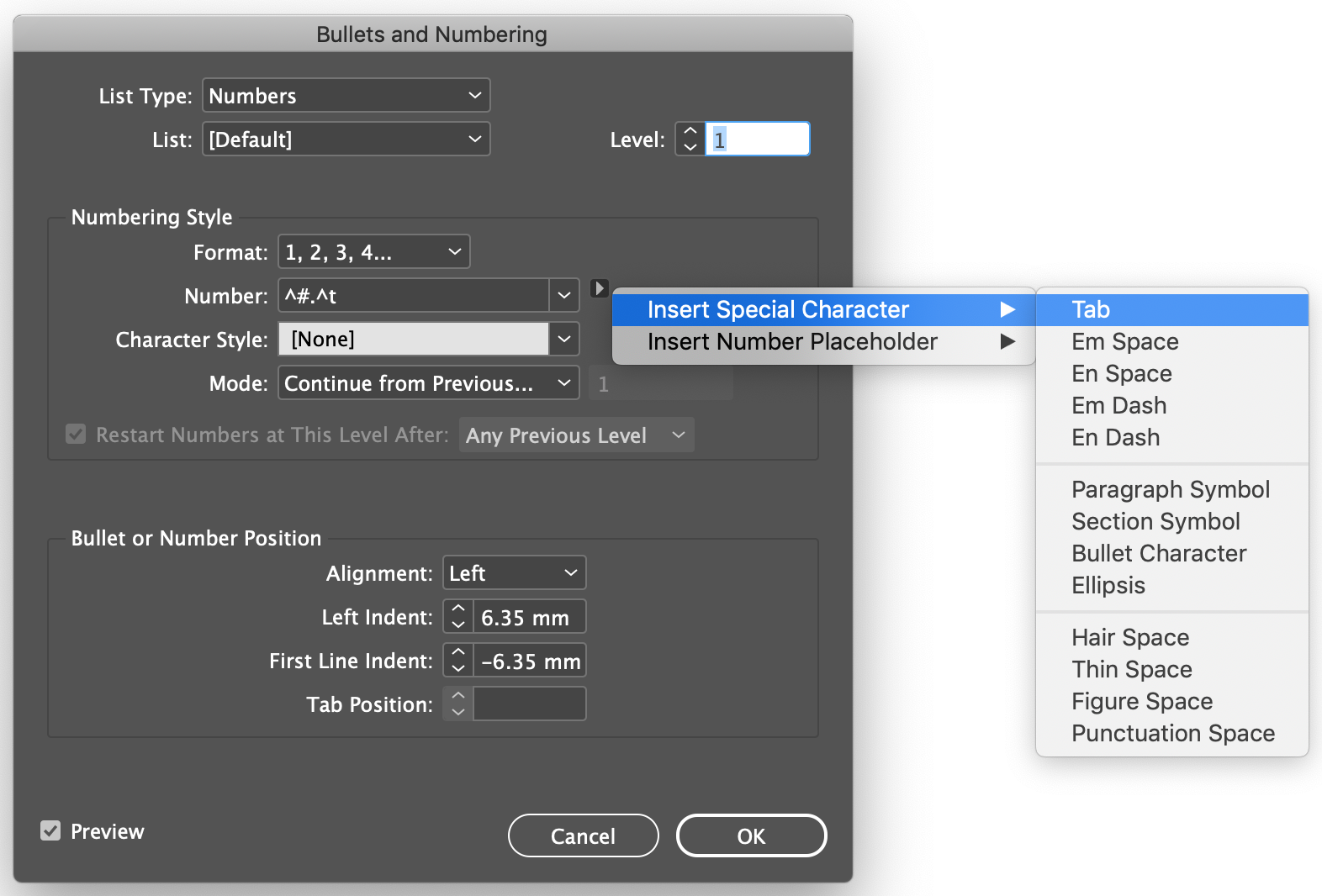
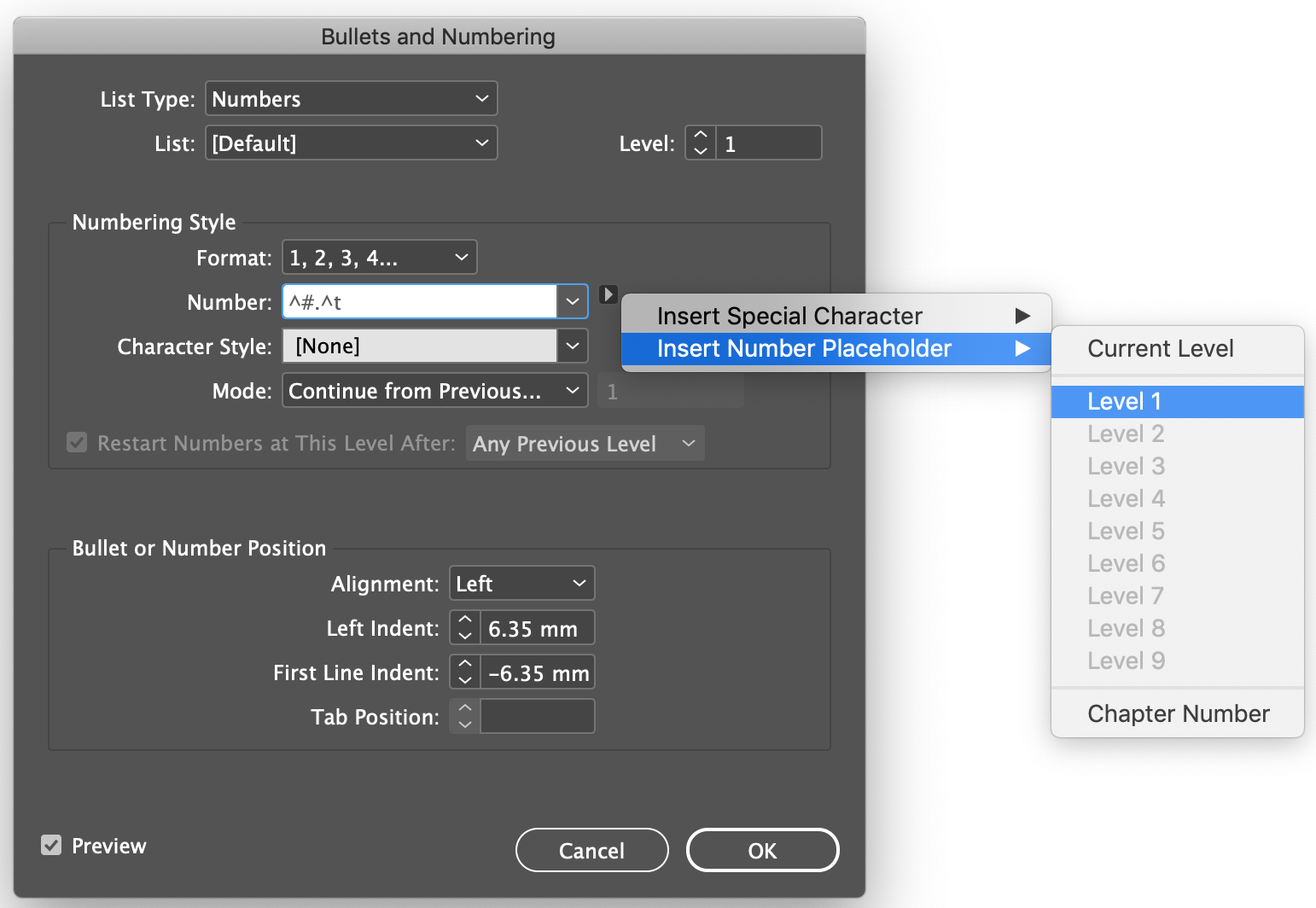
Copy link to clipboard
Copied
If it's not clear, its the metacharacters (shown in the Number field in Michael's screen capture), which you can either choose from the menus Michael is showing, or you can type in directly, that create the appearance you're looking for.
Copy link to clipboard
Copied
Hi Prince Oceans:
Is there any proper way to do it?
I'm going with a no, not automatically in InDesign.
You need to nest your lists (which I know you know based on the title). InDesign can display the 2 as its own paragraph above a. and b. but we don't have a the ability in InDesign (like we do in FrameMaker) to force two separate paragraphs to appear on the same line, which would get you where you want to go.
~Barb
Copy link to clipboard
Copied
Thanks. I thought, maybe I'm missing something. So no other way except using manual tab for second level of number on single line.
Copy link to clipboard
Copied
Yes, you will need to approach this manually, or redesign the list to work within InDesign's feature set.
~Barb
Find more inspiration, events, and resources on the new Adobe Community
Explore Now