- Home
- InDesign
- Discussions
- Re: Not picking up the font size and leading in my...
- Re: Not picking up the font size and leading in my...
Not picking up the font size and leading in my Paragraph Style
Copy link to clipboard
Copied
I managed to create a paragraph style for my Indesign CC 2017 document (document inherited from someone else) and I am calling it "Paragraph Plain" and it is based on 'no paragraph style'.
Problem is that when I use the style, it is not changing to 11 pt font with 14 pt leading. Instead, it stays at the 10pt font and 18 pt leading.
Paragraph Style Problem: Below are the settings:
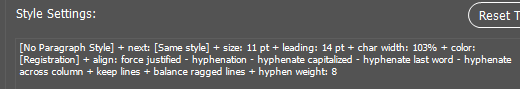
Copy link to clipboard
Copied
Check for local overrides and any Character Styles applied.
Copy link to clipboard
Copied
I am having this problem again. Below is my Paragraph Style. The problem is that when I highlight text and select it, the font size is not picked up, only the other features. I DO see, as you suggested that a 'footnote' character style is selected, which must be causing my problem. I do not see, however, how to deselect the character style.

Copy link to clipboard
Copied
- Triple click the paragraph that won't take the style.
- Alt/Opt click on [None] in the Character Styles panel.
- Alt/Opt click on ParagraphPlanByShirley in the Paragraphs Styles panel.
Copy link to clipboard
Copied
Not sure what Alt/Opt is.
Copy link to clipboard
Copied
On a Windows keyboard, hold the Alt key as you click on [None]. The equivalent on a Mac keyboard is the Option key (the abbreviation is Opt). You didn't mention if you are on a Windows computer or a Mac, so I offered both, allowing you to pick the one that works with your keyboard.
Copy link to clipboard
Copied
And one thing's for sure: you definitely don't want Registration color for your text style, ever.
Not related to your original question, though.
Copy link to clipboard
Copied
I don't know how that got in there. And am not sure how to get it out.
Copy link to clipboard
Copied
Oh i just changed registration style to black in the character color category. now I need to go back and update all my paragraphs. What does registration style do?
I dread changing the paragraphs again because when I do I have to update all the footnote #s and the italicized words manually.
Copy link to clipboard
Copied
"Registration": Create, manage, and import swatches in InDesign
Registration ![]() is a built‑in swatch that causes objects to print on every separation from a PostScript printer. For example, registration marks use the Registration color, so that printing plates can be aligned precisely on a press. You cannot edit or remove this swatch.
is a built‑in swatch that causes objects to print on every separation from a PostScript printer. For example, registration marks use the Registration color, so that printing plates can be aligned precisely on a press. You cannot edit or remove this swatch.
Footnote numbers (presumably superscript?) and italics: use character styles throughout. These are there exactly for this reason: they will survive things such as a Remove Local Override command. See Apply paragraph and character text styles in Adobe InDesign
Copy link to clipboard
Copied
Wow your comment and the one that follows just saved me so much time - thanks! Now I understand what the fuss is about Character Style! About Registration black font - is that different than Registration swatch?
Copy link to clipboard
Copied
Registration is 100% of all used colors (CMYK and/or Spot).
So, that's no less than 400% ink coverage, and for print jobs you will never want more than 350%, often - less.
That said, it should never be used as a Rich Black (about rich black in just a few words here or google 'rich black' for much more details.
If you are drawing your own trim, fold or crop marks by hand (but why you should?), use Registration. That way they will show up on all plates, and you can think about this as the only way of using Registration by user.
Also Registration may be used for the black in some opacity masks but: 1) you better make your own 100% CMYK swatch copy for that (unless you're not using SPOT colors), not using directly Registration, and 2) frankly, it's a bit higher level of using InDesign, so feel free not to bother with this so far ![]()
sarai53562771 wrote
About Registration black font - is that different than Registration swatch?
Not sure what you mean by this. Technically, it's possible to apply [Registration] to text just like any other color swatch. The point is, you should never do this.
Copy link to clipboard
Copied
I dread changing the paragraphs again because when I do I have to update all the footnote #s and the italicized words manually.
And to add to [Jongware]'s answer, after you create a character style for the footnote numbers and one for italics, use Find/Change to apply them automatically. Once in place, you can update your paragraph styles and your character styles will remain intact.

Copy link to clipboard
Copied
Wow, this has just saved me a ton of time and frustration - thanks!
Copy link to clipboard
Copied
In addition, make sure your paragraph style is actually applied to the text. Creating it does not necessarily apply it.
Find more inspiration, events, and resources on the new Adobe Community
Explore Now
