 Adobe Community
Adobe Community
Copy link to clipboard
Copied
i have a list that keep picking up the numbers from the previous instance i have no clue why.see below:
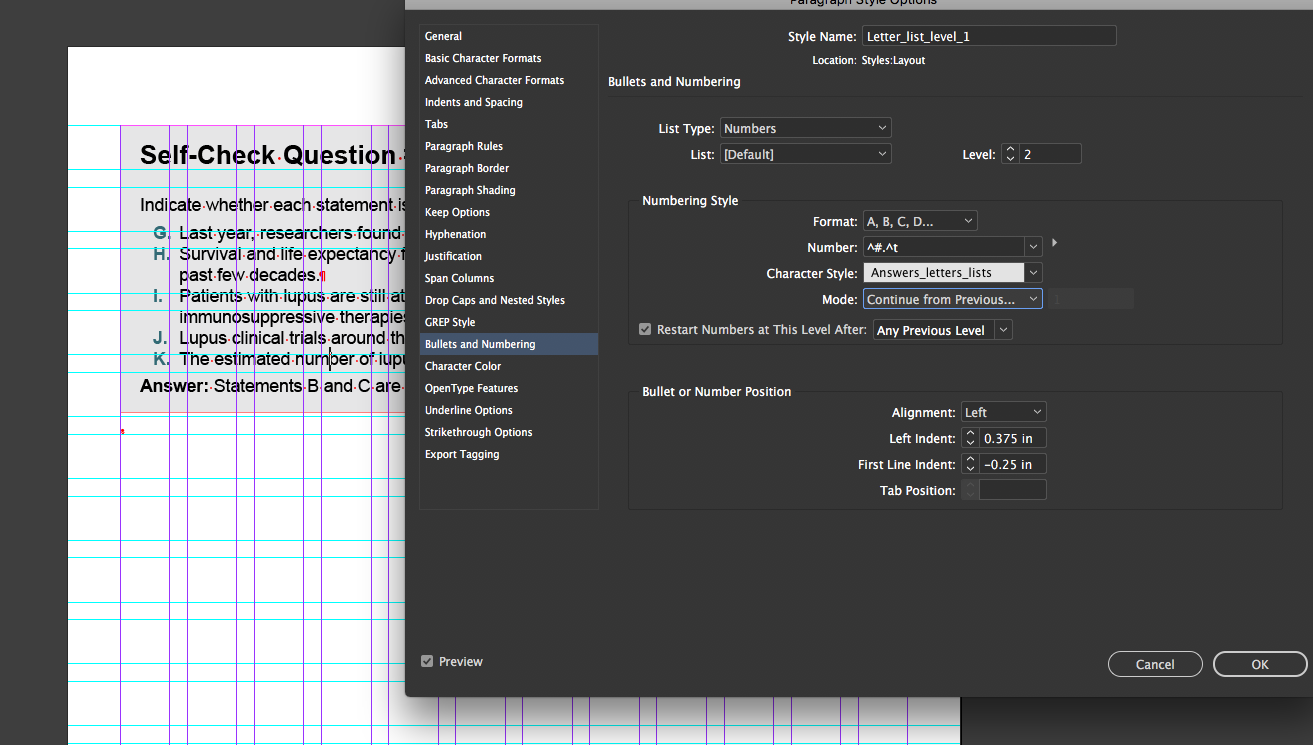
 1 Correct answer
1 Correct answer
Hi Jonathan:
You can use another paragraph to restart the list or right click the first entry and add an override. See https://www.rockymountaintraining.com/adobe-indesign-restart-numbered-lists-automatically/ .
~Barb
Copy link to clipboard
Copied
For those who don't know, Bob Bringhurst was the person in charge of InDesign's documentation at the time when it was probably at its best. He was dissatisfied with how much they could include in the documentation about this deep figure and created those excellent tutorials. He later moved on to the Digital Publishing Suite team and helped them there. He also helped David Blatner and Ole Kvern co-write the last (and best) "Real World InDesign CS6." Unforunately, Peachpit Press discontinued publishing that useful series but I still use it as a reference.
Copy link to clipboard
Copied
While I'm on my numbered list rant, let me add a really brilliant way of automating the starting and restarting of numbering is shown in the recently posted InDesignSecrets.com video linked below. It demos how to create one paragraph style to start numbering, and another one to continue numbering, and then how to use Next Style to do it in one step:
https://indesignsecrets.com/video-how-to-create-numbered-list-styles.php
EDIT: I've been very busy lately and didn't read every post in the thread. Looking back, I see that Jeff Witchel posted the very same tip as post #22 above. My apologies for repeating it. But you can see a video of that technique here. We keep on learning!
Copy link to clipboard
Copied
Hi Steve,
And I thought this was my secret. ![]()
Guess not!
See 22 above.
Best,
Jeff
Copy link to clipboard
Copied
…The best source I found was Bob Bringhurst's tutorials written a decade ago: …
Thank you for this, Steve!
Very helpful.
Ah, those days when commenting was allowed on Adobe blogs and helpX pages!
Regards,
Uwe
Copy link to clipboard
Copied
lets assume for now that body will always come before it.
so i made that a number list, list name is list 1, but i have this dialog, do i uncheck these options:
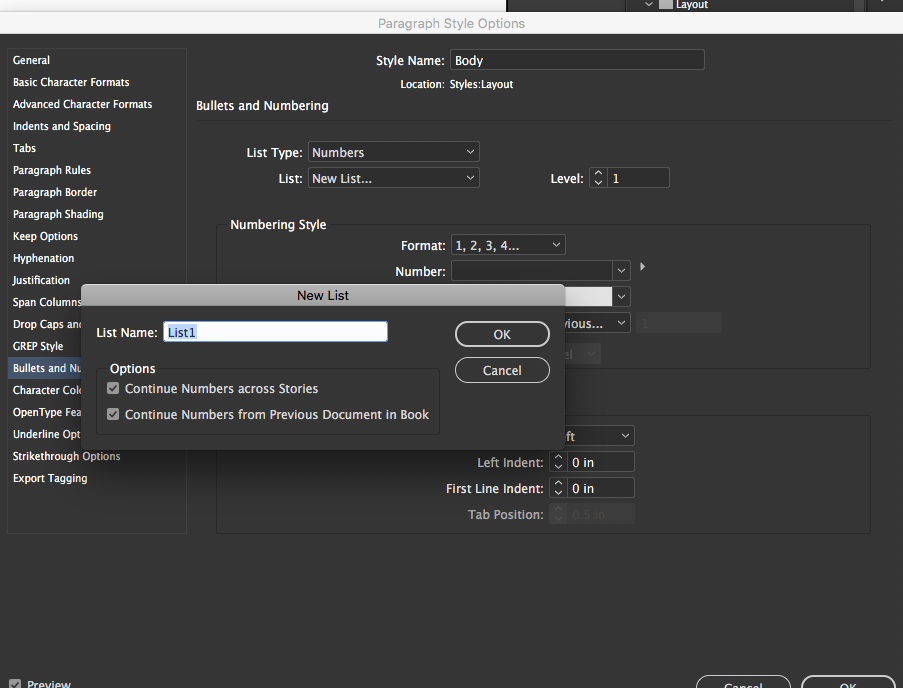
Copy link to clipboard
Copied
ok, that worked, yes, i right click and told it to renumber and they all now renumber thanks
Copy link to clipboard
Copied
Brrrr.... Override numbered lists... ![]()
Why not setting your paragraph as a level 2 list and "Self-Check Question #" as level 1, as many advised already?
Looks like a better practice to me... and faster, since you wouldn't have to override (brrrrr.....) all the time.
Copy link to clipboard
Copied
Hi Jonathan,
Numbering can be fun. Sometimes!
He's a way that starting a new list will always work.
Set up you regular Numbering Style and name it Numbering.
Set up a second paragraph Style named Numbering 1. In this style you should set up Numbering to always start at 1. It also needs a Next Style set up in the General section of the Style. For Next Style choose your Numbering style.
In your document, select ALL the text for your new numbered list.
Then right-click on your "Numbering 1" Paragraph Style in the Paragraph Styles panel and choose "Apply Numbering then Next Style. And it will always start at 1.
-
- 1
- 2



