- Home
- InDesign
- Discussions
- Re: Numbered Lists - Two Levels on One Line
- Re: Numbered Lists - Two Levels on One Line
Copy link to clipboard
Copied
Hi all.
I have a multilevel list to format, where in some cases there need to be two levels on one line. See screenshot:
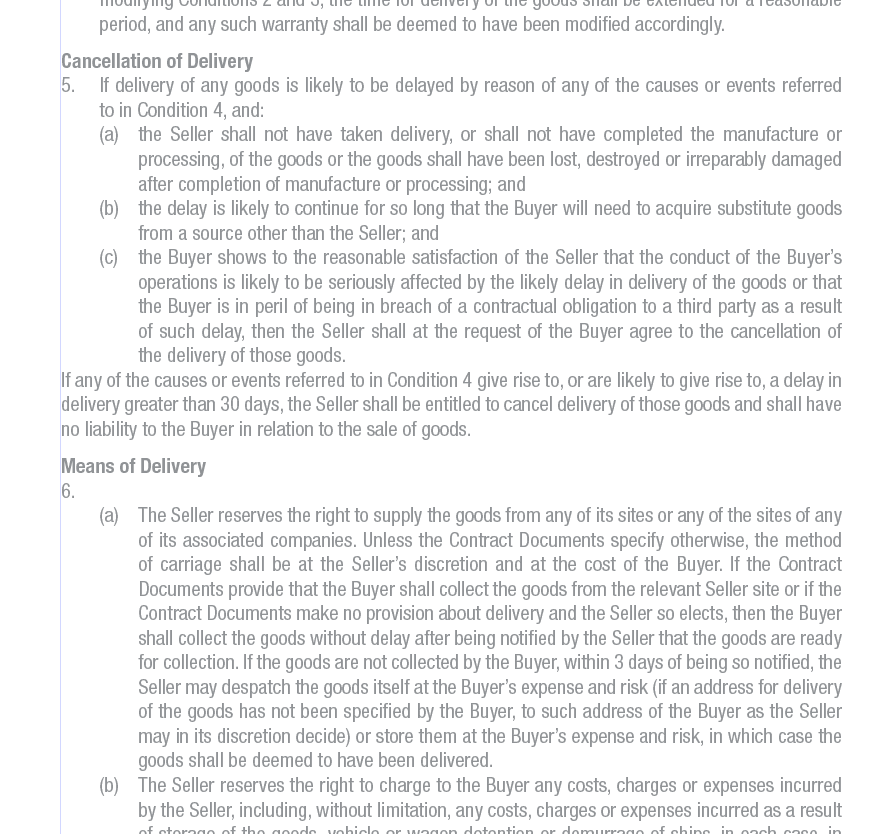
Number 5 is fine, as the text on first line is all Level 1. But 6 is numbered (Level 1) and goes straight into an alphabetical list (Level 2). I've put a return in the example so I could still apply the Level 2 Paragraph Style, but it really needs to knocked up a line and be separated by a tab. Is there a way to achieve this while keeping it a properly formatted list using Paragraph Styles?
Hopefully this explains it, but let me know if it doesn't!
Thanks.
 1 Correct answer
1 Correct answer
well, in this case you can make only Level 1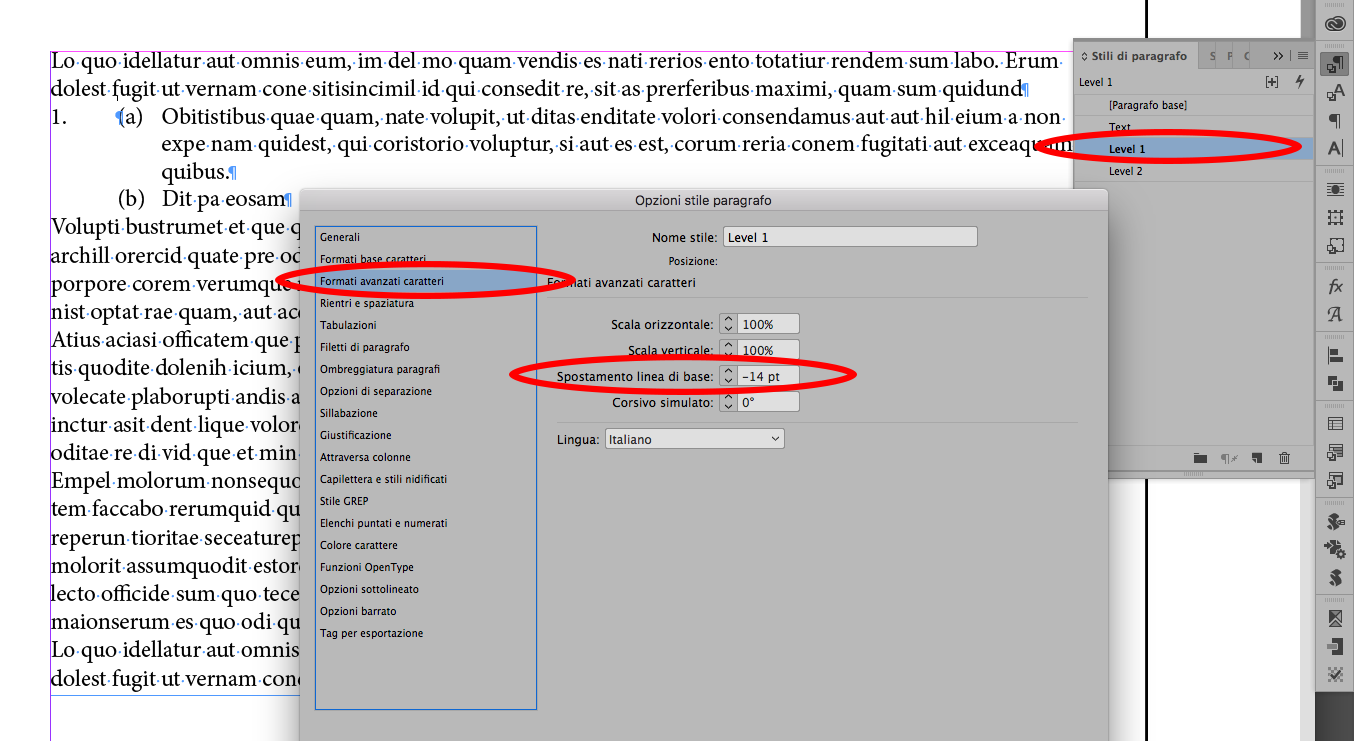
with Leading 0 and baseline shift equal with leading of Level 2
Copy link to clipboard
Copied
you can do it but you have to made one paragraph style for level 2 with leading 0 (and, of course, without space before)
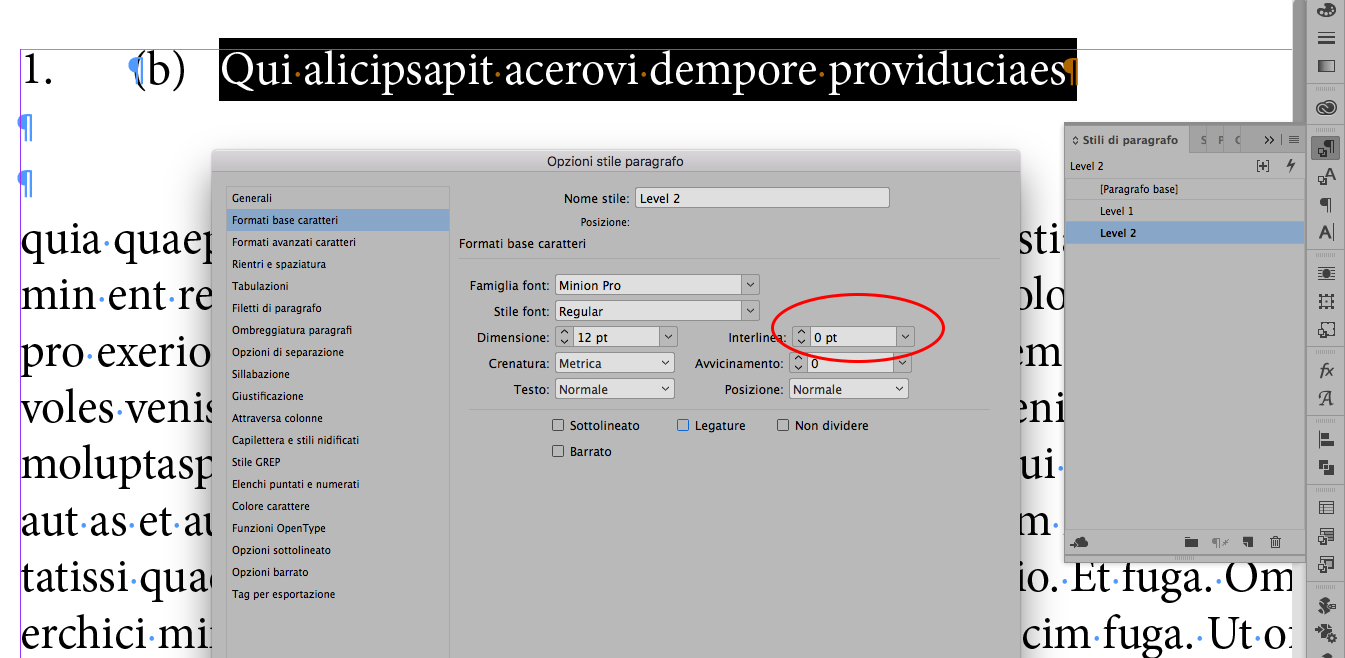
Copy link to clipboard
Copied
Thanks, and nice try, but that won't work if there's more that one line in the paragraph.
Copy link to clipboard
Copied
If only InDesign let us apply negative paragraph spacing...
Copy link to clipboard
Copied
well, in this case you can make only Level 1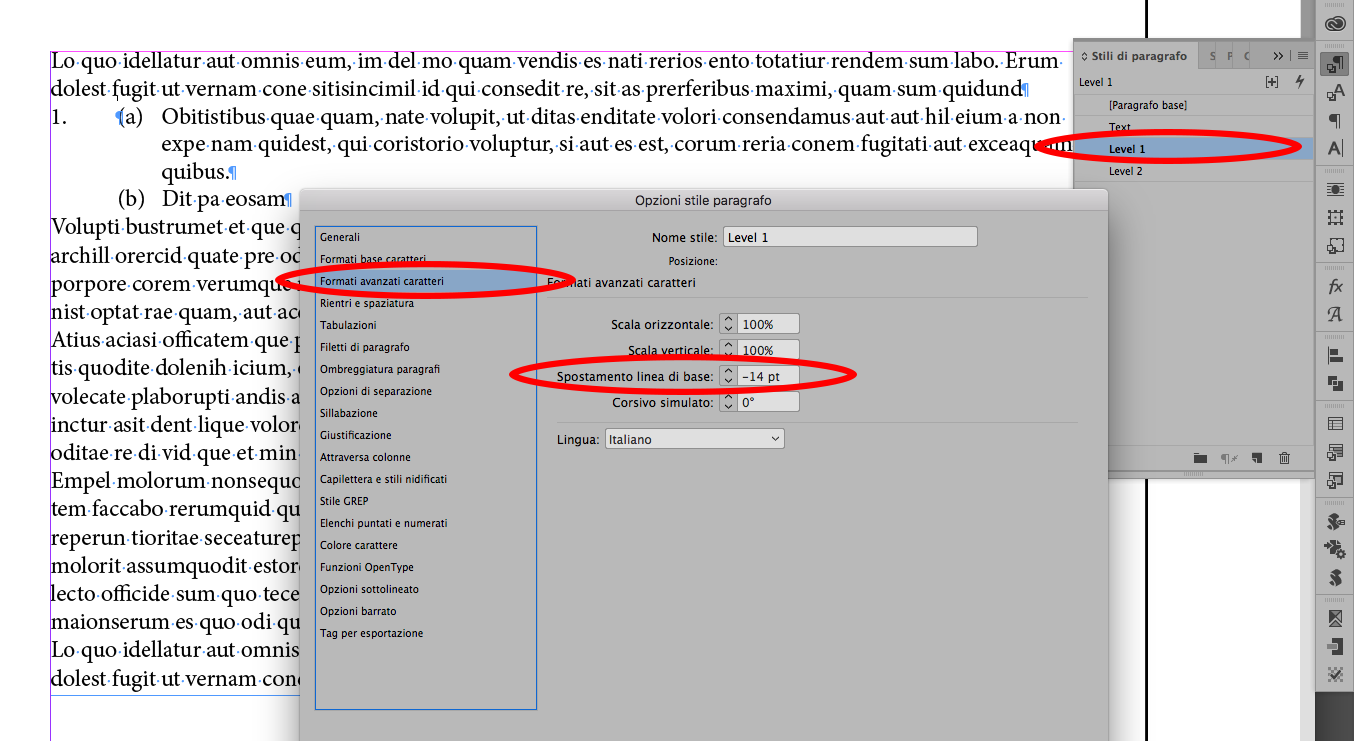
with Leading 0 and baseline shift equal with leading of Level 2
Copy link to clipboard
Copied
Interesting solution... ![]()
Copy link to clipboard
Copied
I guess the only other trouble with this is that it doesn't contain the formatting within just a couple of paragraph styles...
You would need maybe 6 paragraph styles just for each version to be applied within the list... Which is a shame.
Copy link to clipboard
Copied
Nailed it! Thanks for that... I should have thought of that, really.
Copy link to clipboard
Copied
(a) is Level 2
(b) and (c) are Level 2bis.
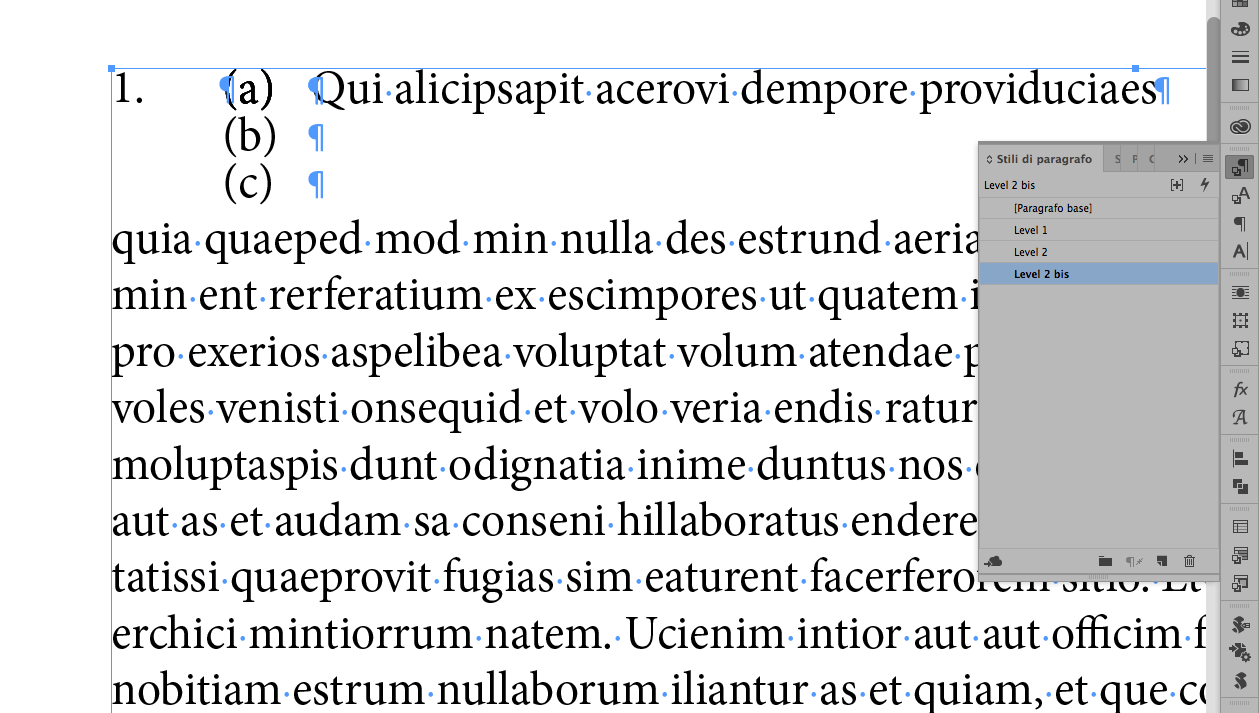
Copy link to clipboard
Copied
Scratch my previous comments.. premio_oscar answer is correct.
Baseline shift on a secondary or alternative level 2 paragraph style is the way to achieve this!
Copy link to clipboard
Copied
It's actually an alternative Level 1 that works, as the that paragraph always has only one line.