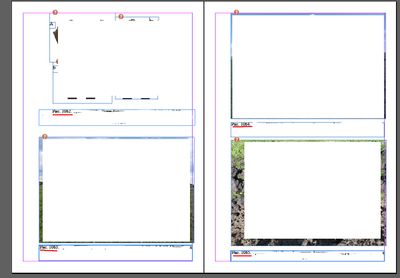numbering
Copy link to clipboard
Copied
Hi. I have many pages and a lot of text on them, which should go in order, one after another. Is it possible to automatically align the numbering (one by one) of the text in the frame or is there no such function?
Copy link to clipboard
Copied
Your question is incredibly vague. Do you have any screen shots of what you're trying to do? It sounds like you want page numbers? To do this, put the page numbers on the Master Page in the position that you want. Insert the page number variable by choosing Type > Insert Special Characters > Markers > Current Page Number. Now the page numbers will appear at that location on each document page.
Copy link to clipboard
Copied
Number frame
Copy link to clipboard
Copied
Wow, again, what exactly are you trying to do? Are the numbers coming from an Excel spreadsheet? I really don't understand your problem at this point.
Find more inspiration, events, and resources on the new Adobe Community
Explore Now