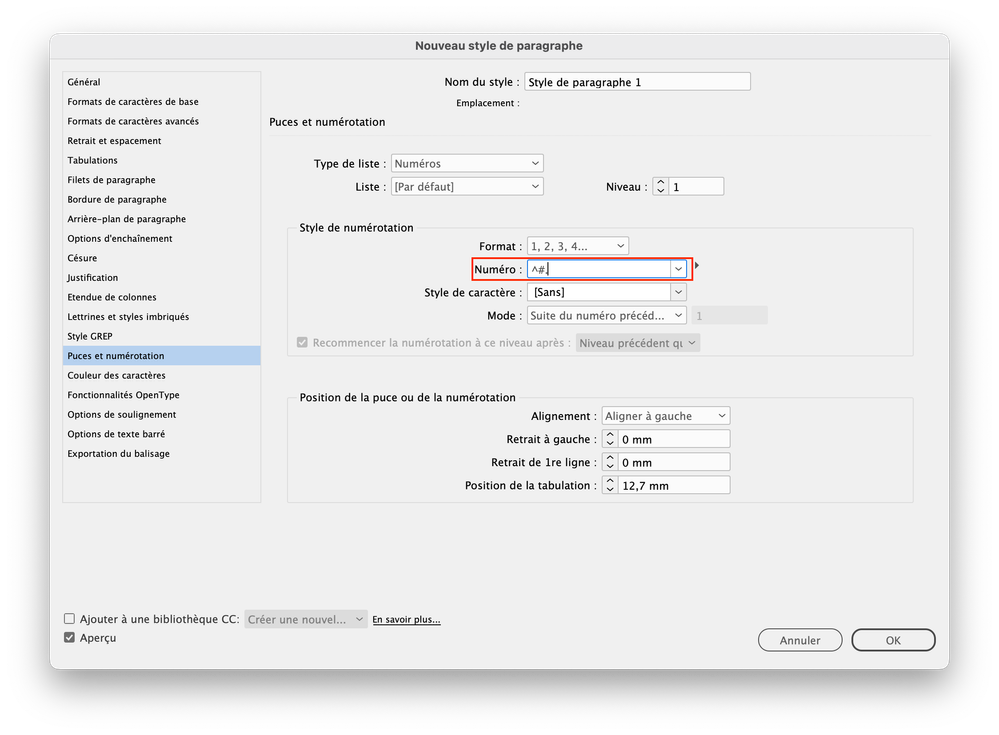Adobe Community
Adobe Community
Turn on suggestions
Auto-suggest helps you quickly narrow down your search results by suggesting possible matches as you type.
Exit
0
Numérotation InDesign
New Here
,
/t5/indesign-discussions/num%C3%A9rotation-indesign/td-p/14059892
Sep 04, 2023
Sep 04, 2023
Copy link to clipboard
Copied
Community guidelines
Be kind and respectful, give credit to the original source of content, and search for duplicates before posting.
Learn more
Community Expert
,
/t5/indesign-discussions/num%C3%A9rotation-indesign/m-p/14060082#M540704
Sep 04, 2023
Sep 04, 2023
Copy link to clipboard
Copied
You would probably have to do a find/replace for it.
For starters we can try with the following
Find What
(\d)\.
Change To
$1
-Manan
Community guidelines
Be kind and respectful, give credit to the original source of content, and search for duplicates before posting.
Learn more
Community Expert
,
LATEST
/t5/indesign-discussions/num%C3%A9rotation-indesign/m-p/14060447#M540730
Sep 04, 2023
Sep 04, 2023
Copy link to clipboard
Copied
Si ces numéros automatiques suivent un style de paragraphe, il faut modifier les options de numérotation dans le style de paragraphe en supprimant le point (voir capture d'écran)
Community guidelines
Be kind and respectful, give credit to the original source of content, and search for duplicates before posting.
Learn more
Resources
Learn and Support
Resources
Crash and Slow Performance
Copyright © 2024 Adobe. All rights reserved.