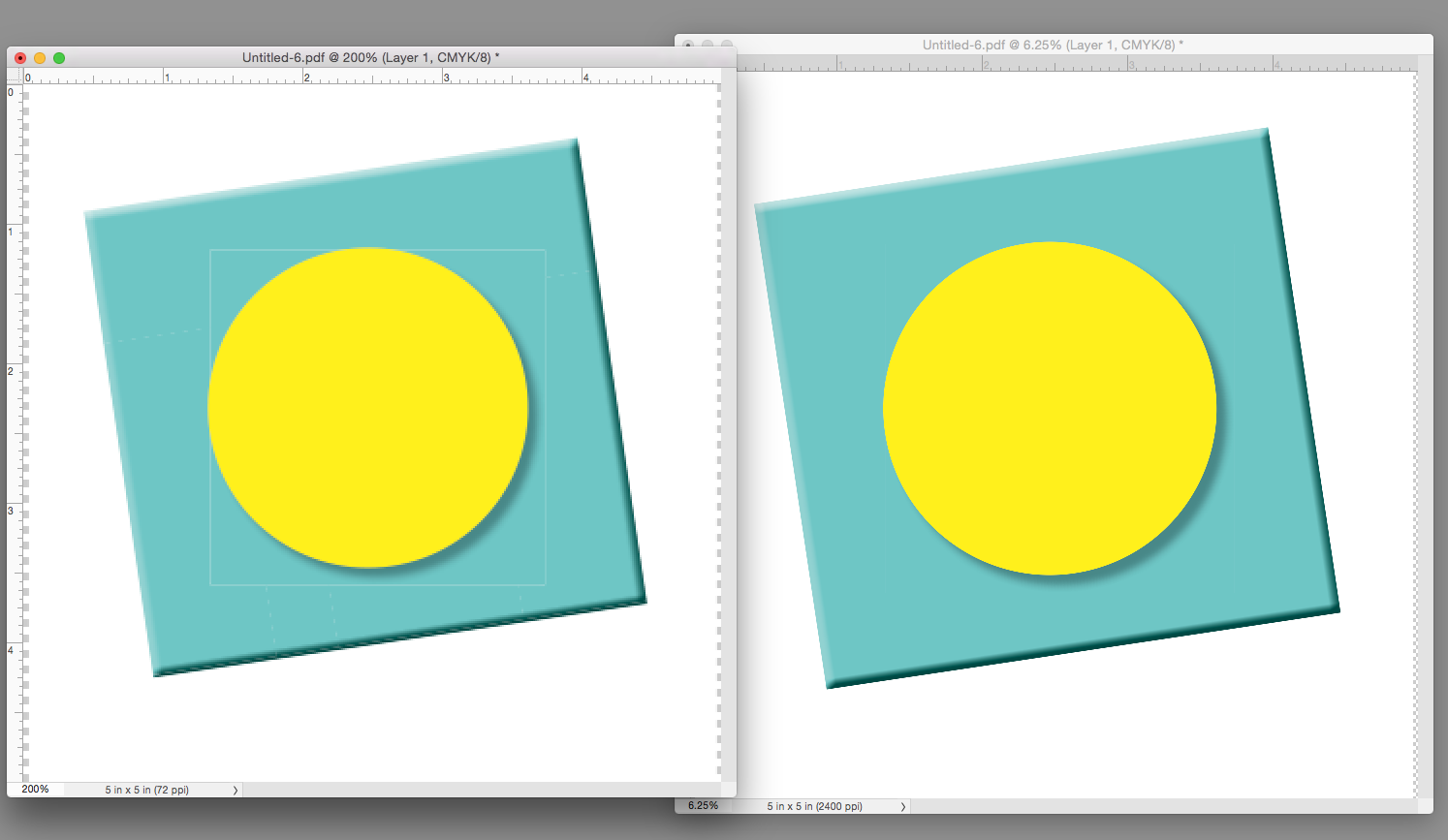Odd border when printing as PDF
Copy link to clipboard
Copied
Hi guys,
I have a document which exports to PDF fine, but when I print as a booklet 1 image (illustrator EPS) gets a dashed border, see here:

(sorry didn't scale them right), so left is the intended version, right the printed.
All other images are good in the booklet.
What could be causing this?
Copy link to clipboard
Copied
The export setting is most likely not flattening the transparency. And when you print Postscript or export EPS, this will flattened transparency. The results of flattening is an image broken into abutting separate pieces, known as stitching, and seen as the dashed line in your example.
Copy link to clipboard
Copied
Thanks Jeffrey,
I "print" my file as a booklet, then I select Press Quality print from the PDF printer, what would be the way to get rid of this behaviour?
Copy link to clipboard
Copied
You can't.
Printing to PDF via postscript always flattens transparency which can result in the stitching artifacts you are showing. The artifacts will only show at low resolutions (screens and low res composite prints).
The Flattener prest you use in the Print>Advanced tab can affect stitching. You could try experimenting with a custom flattener preset. Try an all raster Raster/Vector balance with increased resolution.
Copy link to clipboard
Copied
So if I send it to the printer it should be OK? I tried various settings but I can't get rid of it.
Copy link to clipboard
Copied
You are not going to get rid of it with this workflow. It sounds as though you are using the print booklet feature to create a new document of printer spreads. Then exporting PDF from new document to supply to printer. This will always result in a PDF with flattened transparency.
Should it be OK? For the most part yes, but there are some situations that stitched areas could show on print, and this depends on the printer's RIP / DFE.
Copy link to clipboard
Copied
The stitching is resolution dependent, so assuming the output (offset printing?) is high res it won't print. You see it on screen because the display is relatively low res. If you "RIP" a PDF page into Photoshop at different resolutions the affect of resolution on the stitching will be apparent. Here 72ppi vs. 2400ppi. At 2400ppi the press won't be capable of reproducing the 1pixel stitching even if it exists.