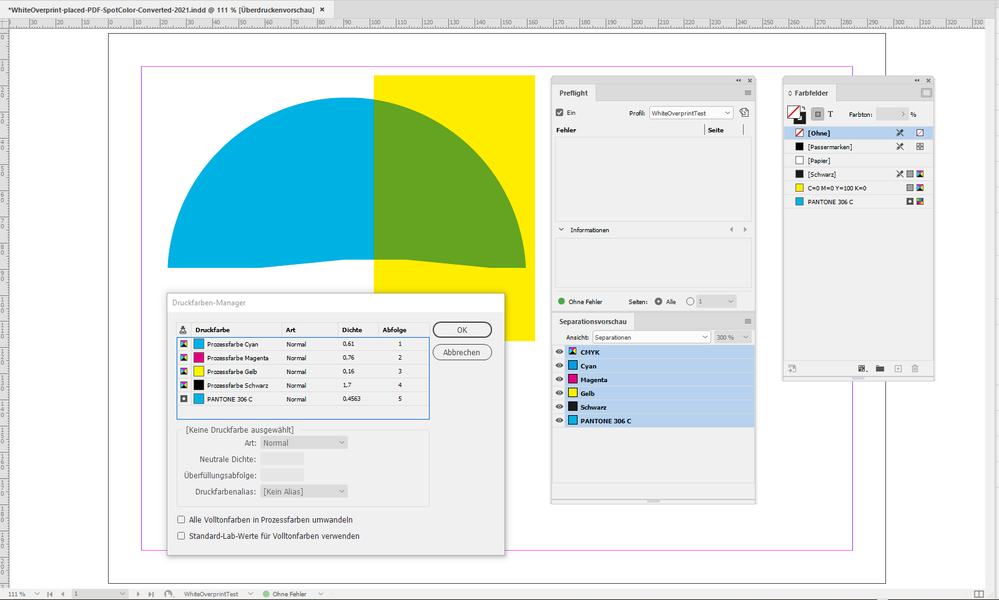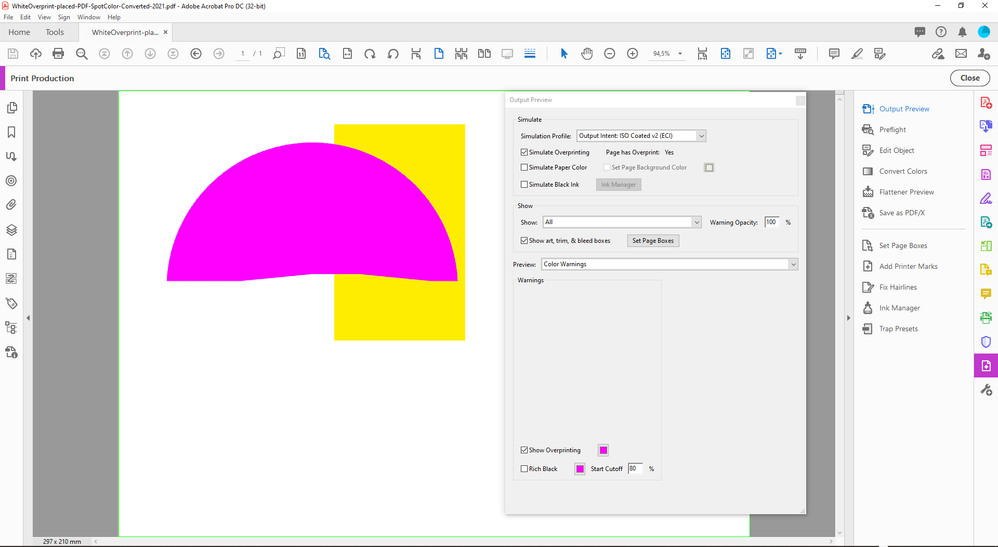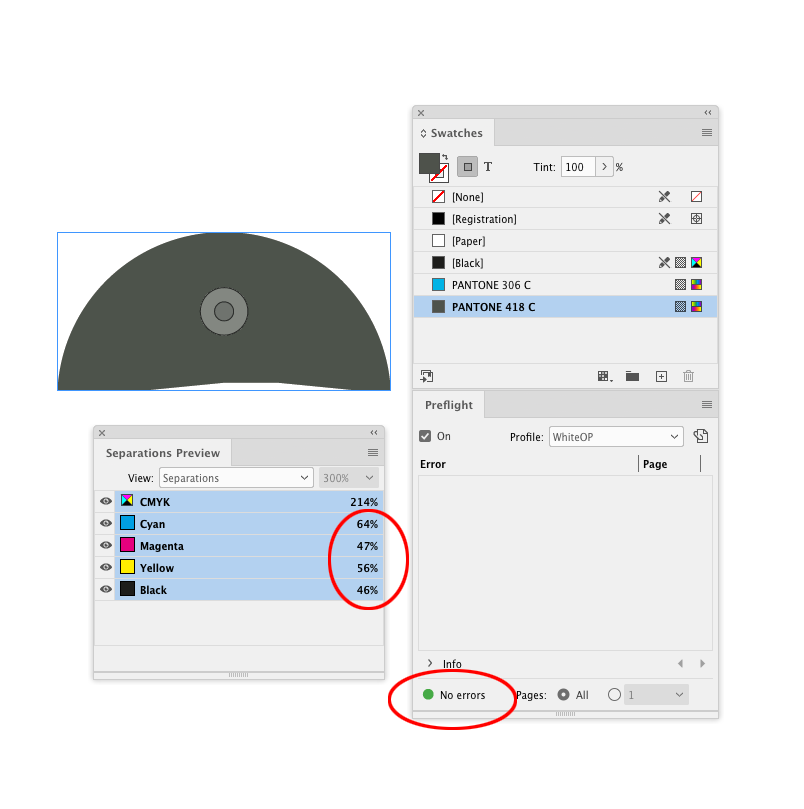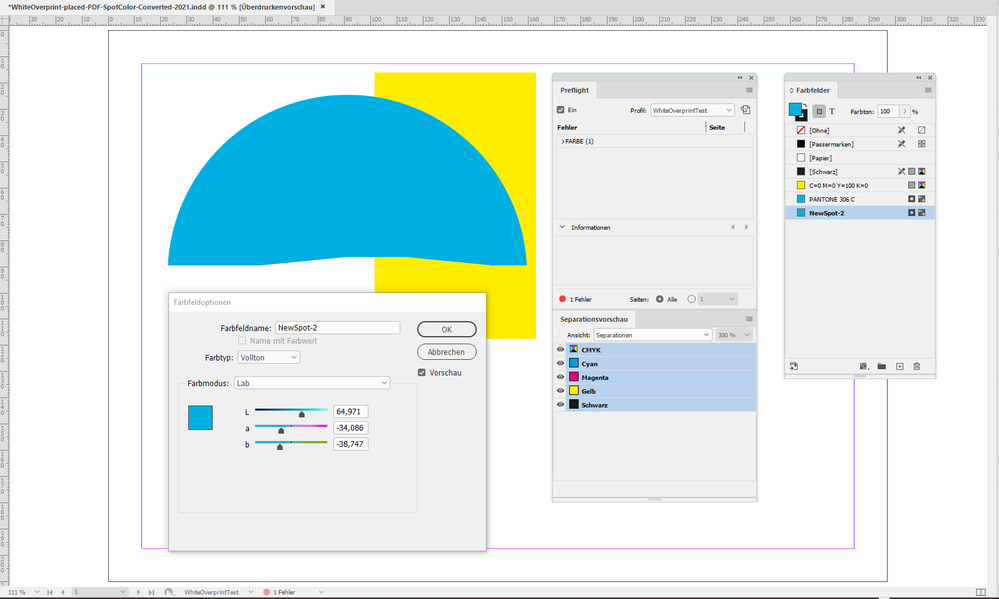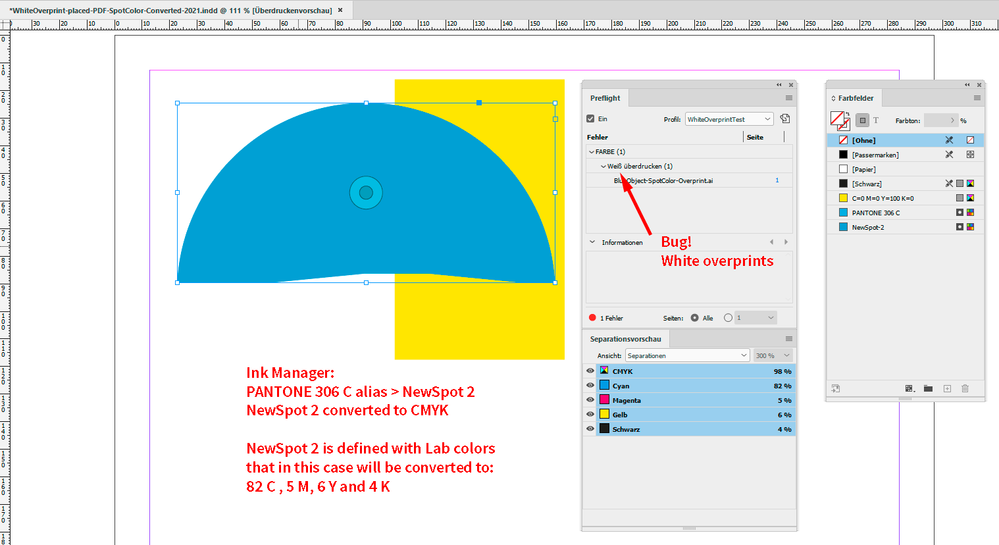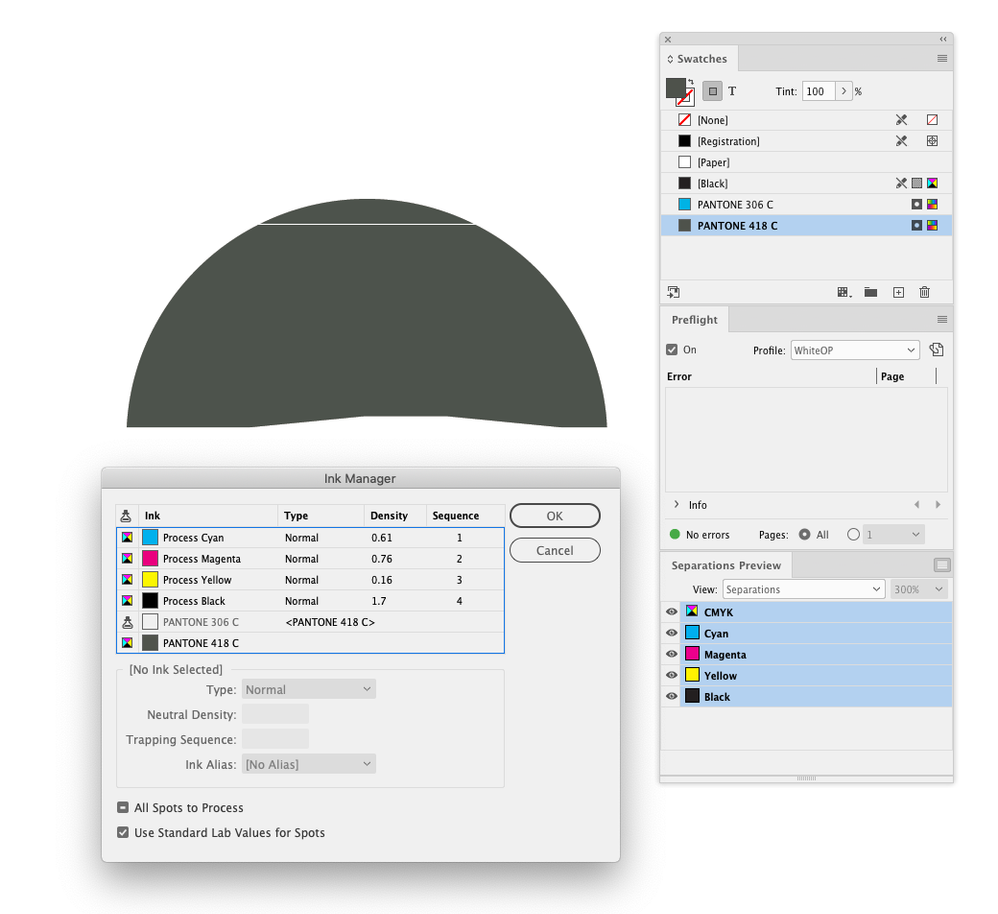- Home
- InDesign
- Discussions
- Re: Odd Overprinting Applied to White Preflight Er...
- Re: Odd Overprinting Applied to White Preflight Er...
Odd Overprinting Applied to White Preflight Error
Copy link to clipboard
Copied
Hello all,
I've got an interesting one here...I was getting a preflight error about white overprint to a linked PDF file...Everything looked fine with overprint preview on in InDesign and also I have "discard white overprint in output" selected in Illustrator so there should not have been any white set to overprint by the time I was working with the file in InDesign. It turns out there was a color logo set to overprint in the PDF and that was causing the error. However, the color was PMS 305--which is like an eggshell blue color. Once I deselected overprint on the logo, it fixed the error in InDesign. Do you think this is some sort of glitch? I can't figure out why the preflight would give a white overprint error in such a scenario...another odd thing is that the logo didn't look to be overprinting either even though it was set to overprint in Illustrator. It was set on a dark blue background and looked just the same.
Copy link to clipboard
Copied
=====
Cautionary note
=====
Illustrator ... PDF?
Did you open a supplied PDF in Illustrator?
Or did you create the file in Illustrator and make the PDF?
Illustrator is not a PDF editor - if you were supplied the PDF - you can use Acrobat Preflight tools to find White Overprint in the PDF.
And you can fix this in Acrobat - there is no need to open the PDF in Illustrator.
It's very dangerous to open the PDF in Illustrator to edit it.
Unless the PDF was saved with Illustrator in the first place, with Illustrator Editing Compatibility enabled when saving.
If you are saving a PDF from Illustrator (from artwork created in Illustrator) - what are your PDF settings?
Regardless - I just tested it and it works fine.
=======================
All the above is just cautionary.
I've tried many different scenarios to try and trick the software and I can't imagine a scenario either!
Can you please supply a test file and or screenshots?
Thanks
Copy link to clipboard
Copied
Hi Eugene,
Thanks for the reply! I reallt appreciate it. Yeah I know opening a PDF in Illustrator is not the best option but I had to make some other adjustments to it and it was provided by a client. Unfortunately at my job, I'm not in a position to push back on getting a packaged file or anything like that...I'm lucky to get a PDF most the time haha. Anyway, back to the odd issue at hand....I did some more testing myself and I do not get the preflight error if I create a new InDesign document--very odd. I don't know what it is about the particular InDesign document that is causing preflight to give the error--I can't figure it out. I've attached the InDesign file and PDF in question.
Copy link to clipboard
Copied
If it's only happening in one InDesign file - then you can try to File>Export and choose IDML.
Open the IDML file in InDesign - and that will create a new file.
Save this as a new name.
See if the issue persists.
Copy link to clipboard
Copied
Just tried that and it still gives the error. Its not a big deal, as like I said in my initial post, changing the pantone off of overprint in the PDF fixed the error. I was just curious more than anything (and for future reference) as to why I got it in the first place. There isn't anything unusual or obvious about the InDesign file from what I can tell that would be causing it.
Copy link to clipboard
Copied
It's very odd - I see the same thing.
Copy link to clipboard
Copied
I did some more testing myself and I do not get the preflight error if I create a new InDesign document--very odd.
If I place the test_white.pdf in a new document I don’t get the preflight error, but the pdf’s spot color is getting added to the Swatches panel as Spot not Process, which happens by default. If I edit the PANTONE 306C swatches’ Color Type to Process I get the preflight error, so it looks like the swatch in the white_overprint.indd file was edited after the pdf was placed.
Also, if I open the PDF in Illustrator and save it as an .AI file, place the .AI file in ID, and set the Pantone color to Process, I get the error. If I change the PANTONE 306 swatch to Process CMYK in Illustrator, and update in InDesign, I don’t get the error.
Copy link to clipboard
Copied
"I did some more testing myself and I do not get the preflight error if I create a new InDesign document--very odd."
Hi Adam,
I inspected your documents and came to the conclusion that you will also get an error through Preflight in the moment you convert the spot color that comes with the placed PDF to CMYK when using the Ink Manager.
https://helpx.adobe.com/indesign/using/inks-separations-screen-frequency.html
If you place the PDF in a new document and not using the Ink Manager you see no error, because the spot color remains a spot. In the moment you convert the spot color to CMYK that changes.
To see more into the issue, I isolated the object in the placed PDF with Illustrator and placed the Illustrator file in a new document. All screenshots from my German InDesign 2021 on Windows 10. Spotcolor is overprinting, no preflight issue:
As soon as I convert the spot color to CMYK using the Ink Manager, InDesign is flagging a "White Overprint".
The other thing that happens, the overprint has no effect anymore on the yellow rectangle in the background:
When I export a PDF/X-4 of that page and test for overprinting objects in Acrobat Pro, Acrobat's Print Production Output Preview will show an overprinting element:
So why can we see no overprinting of the blue object? Because the color converted blue object has 80% Cyan and 7% Yellow. It still overprints, but that has no visual effect on the yellow rectangle.
That's a huge difference to the original spot color overprinting the yellow rectangle!
Ok. What do we have here?
Most likely a bug with InDesign's Preflight feature.
Plus a visual message that says:
Be very careful if you convert spot colors to CMYK if you like to maintain visual appearance.
That can mess up your results.
FWIW: I can see the same bug with InDesign's Preflight already in CS6 version 8.1.
Regards,
Uwe Laubender
( ACP )
Copy link to clipboard
Copied
Ok. What do we have here?
Most likely a bug with InDesign's Preflight feature.
Hi Uwe, it looks to me like the white OP preflight rule gets triggered if any of the process channels are set to 0% on a conversion.
If I open the file in Illustrator and set the fill to PANTONE 418C, place in ID, and set the color to Process, I don’t get the error because all of the CMYK channels have a percentage greater than 0:
Copy link to clipboard
Copied
Hi Rob,
interesting!
Without changing the original provided file we could workaround the preflight issue if we use an ink alias.
Something like this, a spot color that I defined with Cyan percentages only:
I mapped that spot color to the PANTONE color of the placed AI or PDF and at the same time I converted it to CMYK with the Ink Manager:
Regards,
Uwe Laubender
( ACP )
Copy link to clipboard
Copied
Hm. But the alias only works without the preflight warning if I do a CMYK, RGB or HSB spot color:
When I switch to Lab the preflight error returns:
If I now change the Lab values so that a Lab / CMYK conversion would not leave any of the CMYK inks with a 0 % value I still get that preflight error:
So it seems that the cause is the Lab definition of the overprinting spot color that throws this error.
Regards,
Uwe Laubender
( ACP )
Copy link to clipboard
Copied
Hm, hm. I can replicate your ink aliasing example, but I wonder if that’s Ink Manger’s general flakiness with color managment—it doesn’t correctly color manage conversions of Lab colors to CMYK, so I never use it to convert Spot to Process.
Also, if I alias to Lab Pantone 418, I don’t get the preflight flag, so it seems like not all Lab colors cause the false flag when using Ink Manager aliases
Copy link to clipboard
Copied
Hi Rob,
crazy issue…
I confirm your results with PANTONE 418 C.
Regards,
Uwe Laubender
( ACP )
Copy link to clipboard
Copied
And I tried your alias example again and now it doesn’t work. I think my first idea that a 0% channel causes the error is not right: