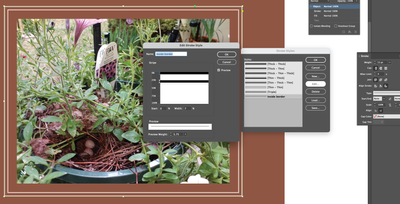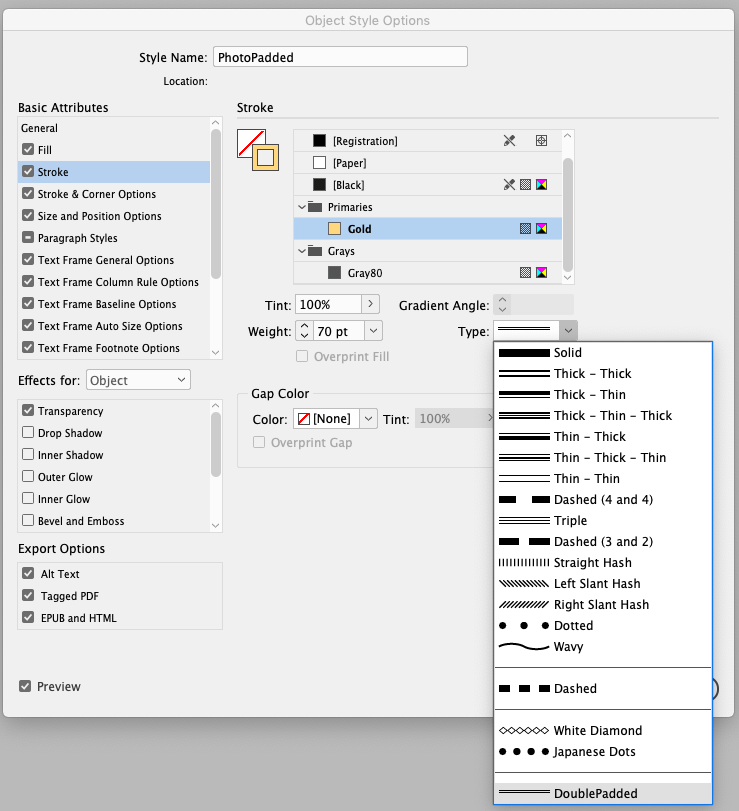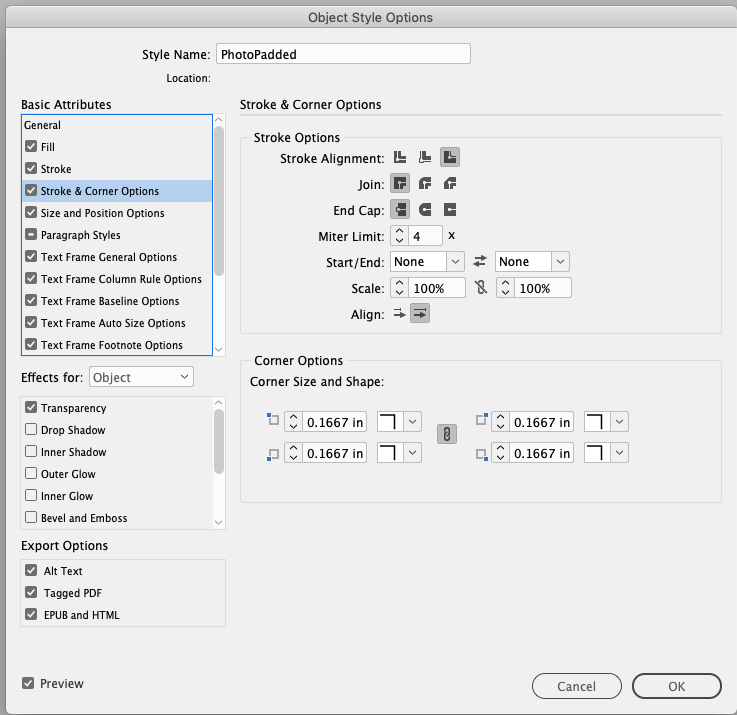- Home
- InDesign
- Discussions
- Offset border stroke using object styles
- Offset border stroke using object styles
Copy link to clipboard
Copied
I am trying to create a stroke around an image with a bit of padding between the image and the stroke. It's easy enough to do manually, but I would really like to set it up as an object style. The left image is as far as I've gotten with the object style. The right image is the desired effect. Is this possible? Thanks!
 2 Correct answers
2 Correct answers
A custom stroke might get the result you are looking for; in the stroke pallet menu, choose Stroke Styles > New
Make sure to set the stroke alignment to Outside.
Also, the custom stroke style @SJRiegel is showing can be included in an object syle. Here the padding amount is 60% of the total stroke width—from 40% to 100%. It looks like your manual example is made with two frames?, one for the stroke and one for the image—you can do it with a single frame and a stroke style:
Copy link to clipboard
Copied
A custom stroke might get the result you are looking for; in the stroke pallet menu, choose Stroke Styles > New
Make sure to set the stroke alignment to Outside.
Copy link to clipboard
Copied
Also, the custom stroke style @SJRiegel is showing can be included in an object syle. Here the padding amount is 60% of the total stroke width—from 40% to 100%. It looks like your manual example is made with two frames?, one for the stroke and one for the image—you can do it with a single frame and a stroke style:
Get ready! An upgraded Adobe Community experience is coming in January.
Learn more